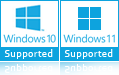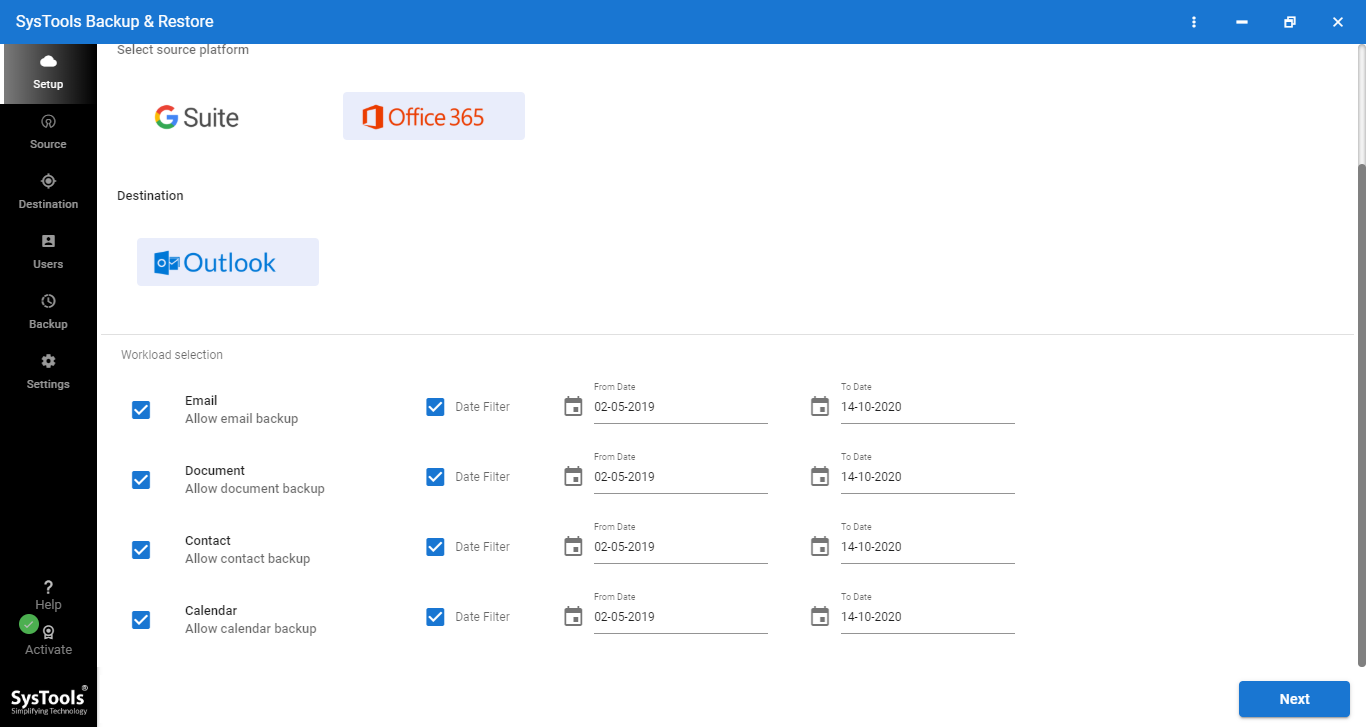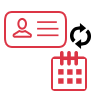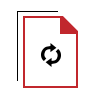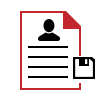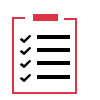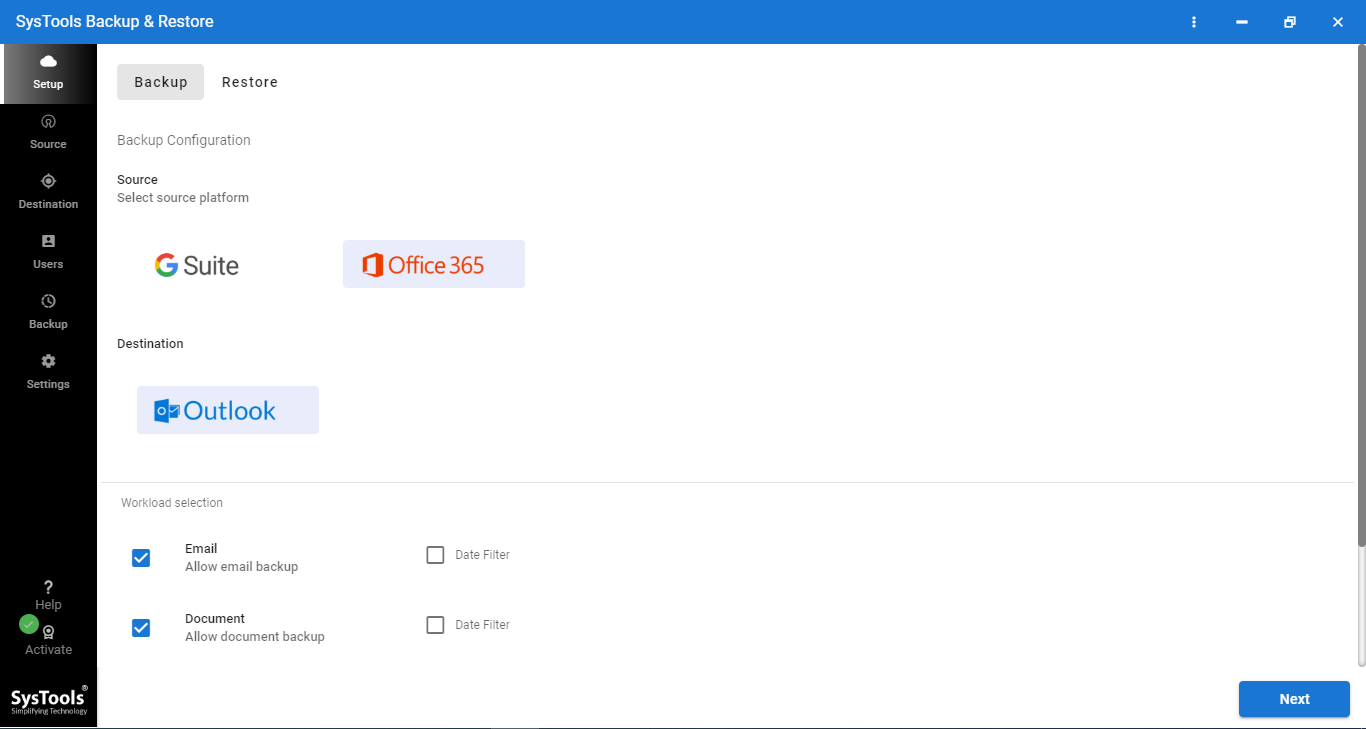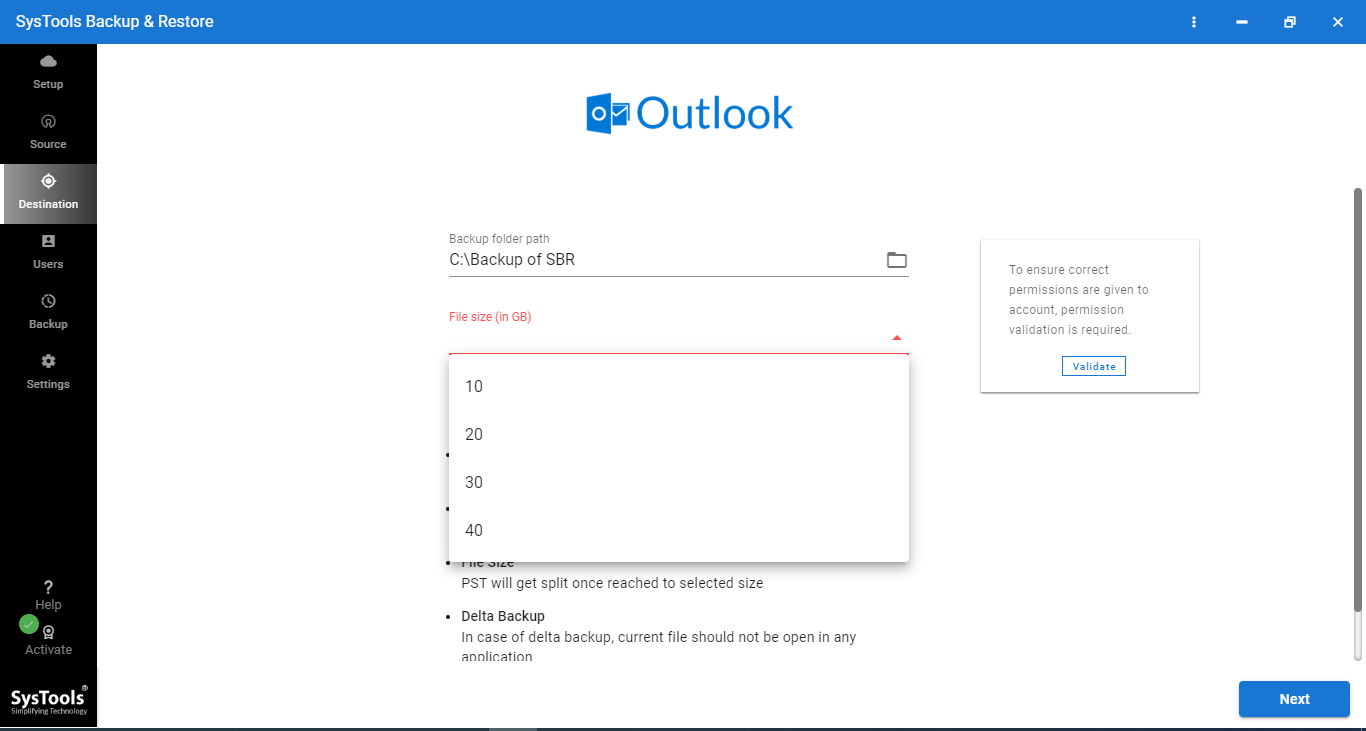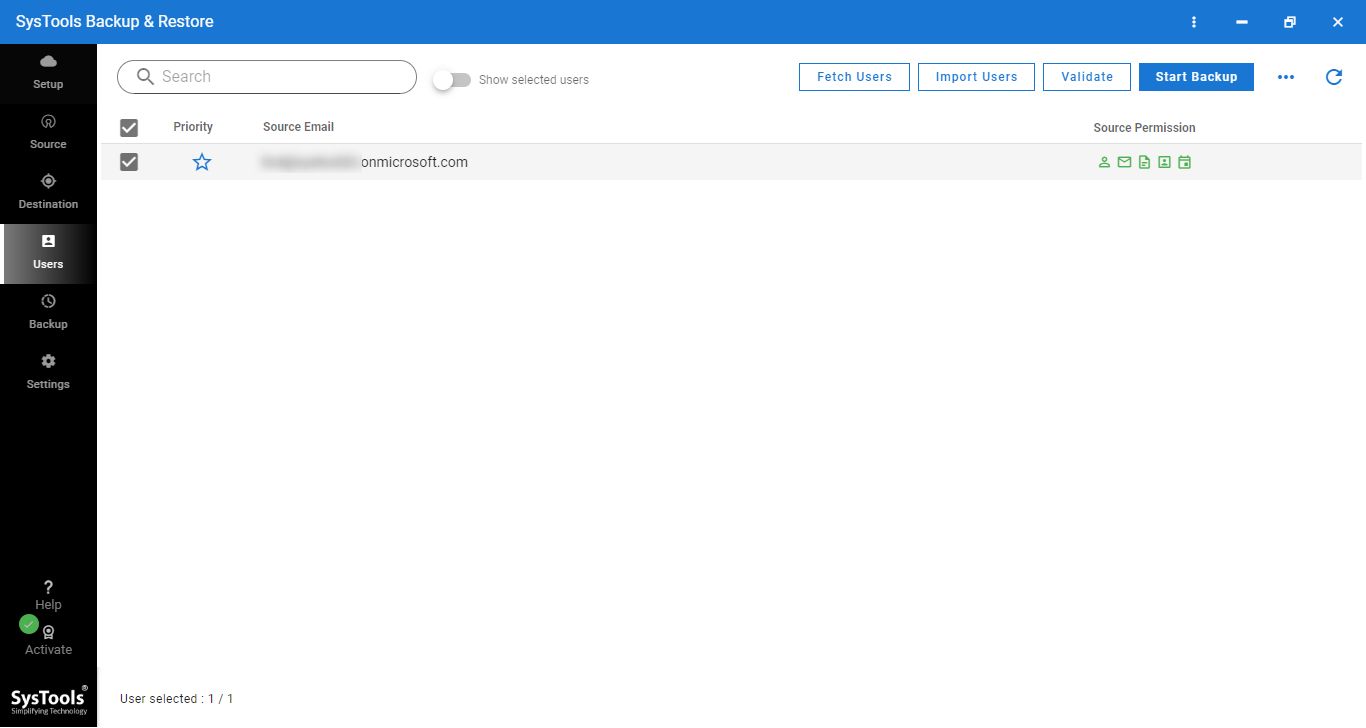Microsoft Office 365 Backup Tool
The preferred Office 365 Backup Tool among administrators for safeguarding and recovering critical Office 365 mailbox data. Securely preserve emails, calendars, and contacts offline to shield against external risks.
- Support Backup of Office 365 Mails, Contacts, Calendar & Documents
- Download Offline Copy of Microsoft Office 365 Data on Local Drive
- Export Office 365 Mailboxes into PST File on Desired Storage Location
- Date Filter Option to Download Data from Particular Timeline
- Facility to Restore Office 365 Data from PST to Any O365 Plan
- Support Backup of Shared & In-Place Archive Mailboxes
- Dashboard Panel to Track Backup Progress of Microsoft 365 Backup
- Concurrent Backup Option to Save Data of Multiple Users Simultaneously
- Download Detailed or Summary Report after Successful Backup
- OS Compatibility: Windows 10 & 11(64-bit) & Windows Server 2012 / 2016