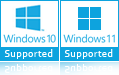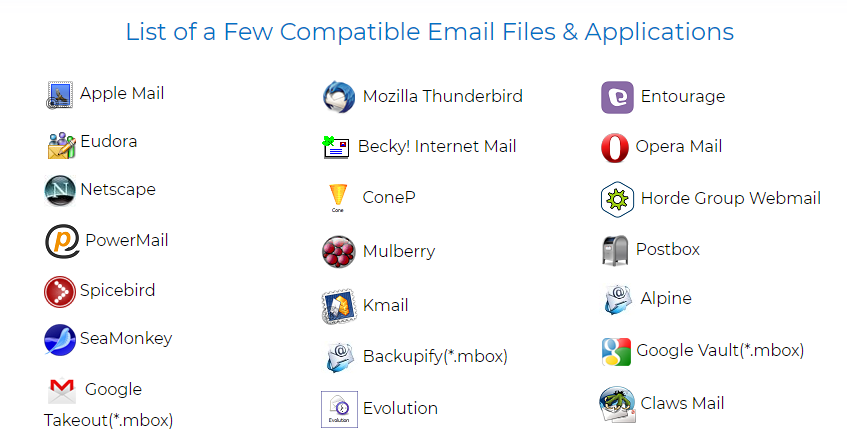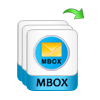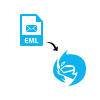Import MBOX to Thunderbird
Thunderbird Import Wizard to Add MBOX Files in Bulk
- Import MBOX, EML, EMLX, Maildir files to Thunderbird in batch mode
- Allow to add MBOX Emails with Associated Attachments in Thunderbird
- Support MBOX files of Mozilla Thunderbird, Gmail, Entourage Mail, Apple Mail, etc
- Option for Date-Based Selective Data Conversion
- Allow to Import Single or Multiple Files using Add Files / Add Folders Option
- Maintains Folder Structure of Source File During Import
- Import MBOX file into desired Thunderbird email profile / Local Folder
- Mozilla Thunderbird installation is needed to complete the process
- Thunderbird Importer tool is compatible with all Versions of Windows OS