Possible Ways to Fix Deleted Items Folder is Not Available Outlook Error
Microsoft Outlook is one of the best personal information management which is used to send and receive emails. This application can be used to manage various types of personal data, which included calendar, contact tasks, notes, and Appointments. This emailing application saves the mailbox data in OST and PST files. Just like any other application, it has some issues.
Many times Outlook users have to face the Deleted items folder is not available Outlook issue. Whenever the Outlook user tries to delete the IMAP mailbox. So in this article, We will discuss the various possible ways to solve this issue. This is a very common problem among IMAP account users.
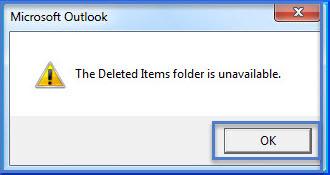
“I am using IMAP Account in Outlook 2013 and When I tried to delete the unnecessary emails messages I got a similar message like this The Deleted Items folder is unavailable. I have restarted my Outlook application but I still get this error message. Please suggest the best possible ways to fix this issue”
If the above-discussed problem seems to be familiar with you. Then you are on the right solution page. Here we will discuss the best and possible ways to fix this problem.
Solve Deleted Items Folder is Not Available Outlook Error
If you want to make the deleted items folder available, for this the users have to assign or create the folder manually. Here are some of the ways to get rid of this problem.
Method 1: Subscribe to the Missing items Folder for IMAP Accounts
1. First Go to your IMAP Account and choose the Inbox Folder.
2. After That Right-click on the Imap Folder select the Imap Folders.
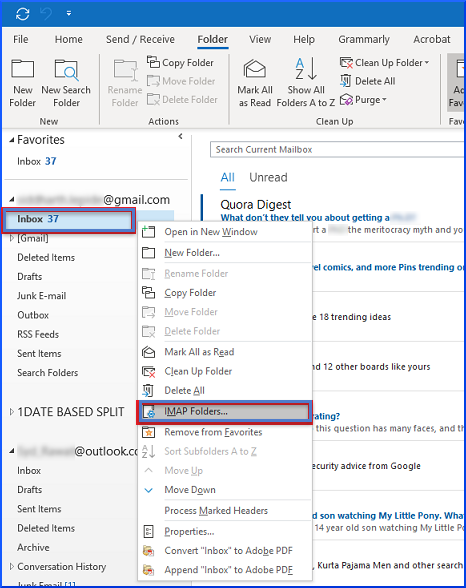
3. It will open the IMAP folder dialog box.
4. After that the user has to click on Query tab >>choose the Deleted items folder>> Click on Subscribe.
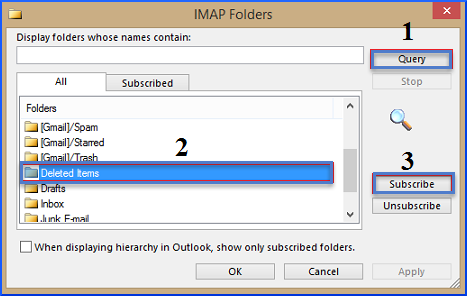
5. Click OK to close the dialog box.
Method 2: By creating or Assigning Missing or deleted items folder manually
Here are the Steps to Perform this Process
1. First, open your IMAP configured account and select the New folder option from the folder tab.

2. Now the user has to enter the name of the folder as deleted items and then press OK.
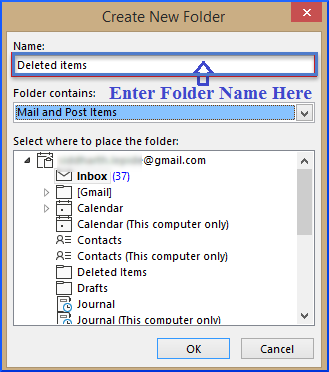
3. After that, the user has to subscribe to the deleted items folder by following the process discussed in method 1.
Method 3: Take the Help of Expert Solution
In case if the user has tried the above-discussed methods. But still not able to access the deleted items folder then there are chances of OST file corruption problem. So the user can take the Expert OST Recovery software. This will resolves the corruption problem and Also with the help of this utility the user can access the deleted items folders. This is standalone application which offers various options to save OST file as PST / EML / MSG / Office 365 / HTML / PDF. Also, this utility comes with easy to use user interface so that everyone can easily use this software with ease.
Download OST Recovery Tool Purchase Now 100% Secure
Final Words
Also Read: Default Outlook Profile OST Must be restarted Issue
In this article, we have discussed the solution of the deleted items folder is not available Outlook error. The user can take the help of manual solutions but if the issue still not resolved the maybe because your OST file will get corrupted. So, in that case, it is better to take the help of the Expert solution.
Note: If you are facing a problem-related to PST file corruption issues. Then the user can take the help of Outlook PST recovery tool to resolve this issue.


