How to Export Outlook Email to Thunderbird Profile?
Microsoft Outlook and Thunderbird both are among the most popular desktop-based email clients with multiple advance features for email management which enhance users’ functionality. Choosing between the two of them depends on individual requirements but many users want to export Outlook email to Thunderbird as it is a more flexible email client across different platforms and to fulfil personal and business email requirements.
Table of Contents:
Why Convert Outlook to Thunderbird? Know Possible Reasons
Financial Issues: After Covid 19 Pandemic some organizations are facing financial issues. Therefore, companies are preferring to reduce operation costs. We all know that Outlook is a part of the Microsoft Office Suite program which is a paid application. While Thunderbird is an open-source email client which is available 100% free of cost.
Synchronizing Facility: Mozilla Thunderbird users can easily synchronize it with several email programs. Therefore, users can easily import crucial data from multiple email applications i.e., Becky! Internet Mail, Outlook, and SeaMonkey.
Easy to Use: There is no doubt Microsoft Outlook offers some extraordinary features to the users compared to Thunderbird. But most users never use, or less use these features. While Mozilla Thunderbird provides a clean interface with crucial features and this is an easy-to-use email client.
Best for Small Businesses: However, Mozilla Thunderbird doesn’t offer server benefits to store data. But still, this is the first choice for small-sized businesses because it is available free of cost. Even it has all useful features to manage Emails, Address Book, Calendars, etc.
Manual Method to Export Outlook Email to Thunderbird
- First of all, you need to set Outlook as default email program for sending and receiving emails. Go to Control Panel >> Programs >> Default Programs >> Set Your Default Program.
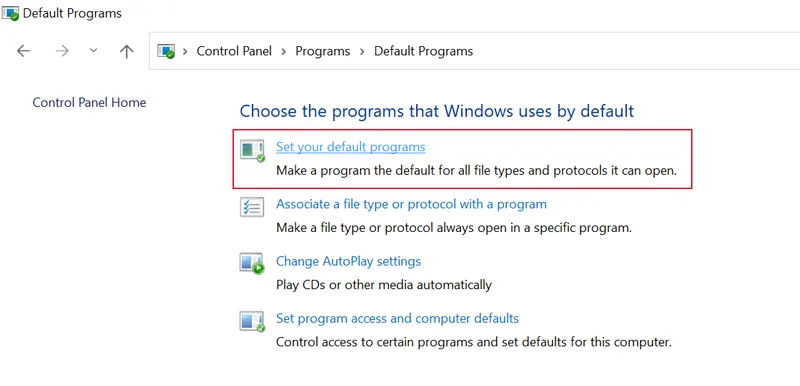
- Launch the Thunderbird email client on your computer. Click on display the Thunderbird menu option.
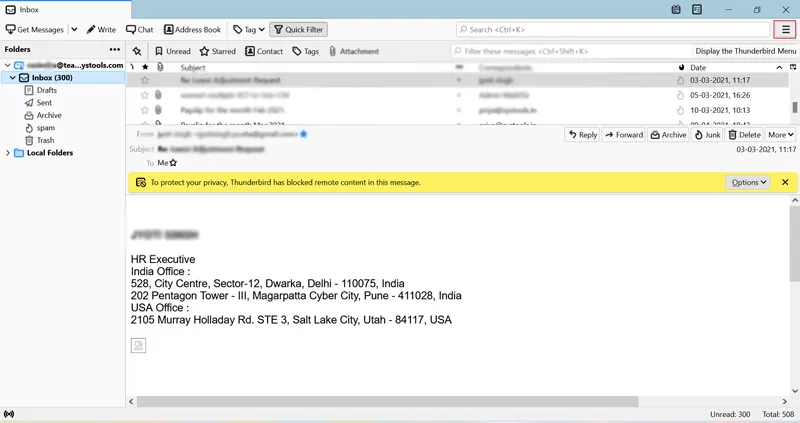
- After that, choose the Tools option
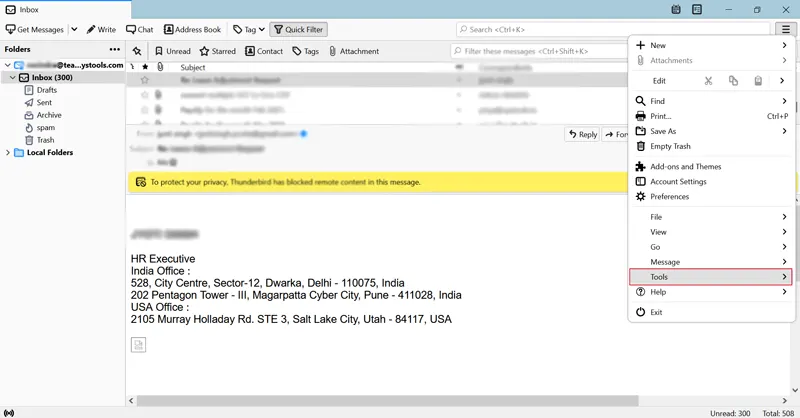
- Click on Import option to continue.
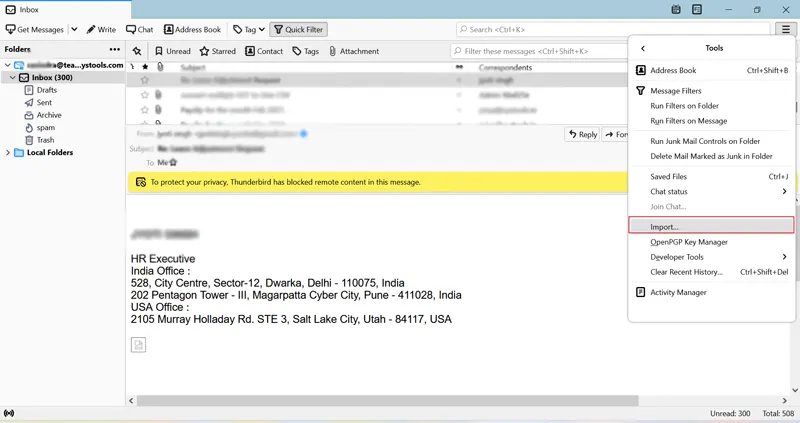
- Select one option from Mail, or Import Everything option and press Next.
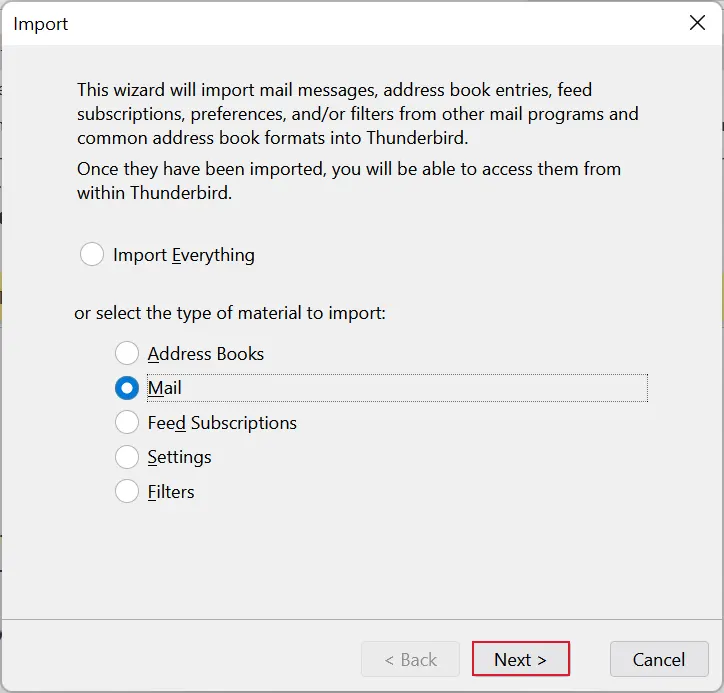
- Thereafter, choose Outlook from the available applications and click on Next.
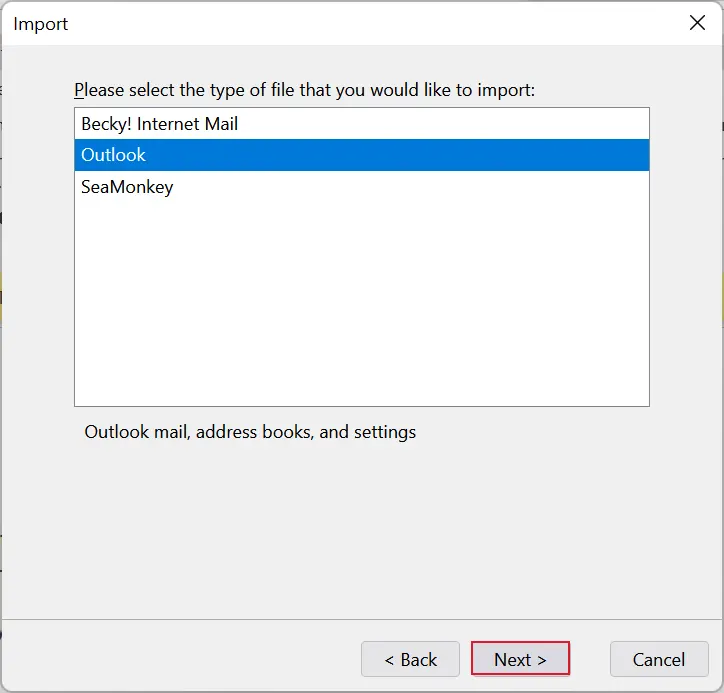
- At last, hit on the Finish button to start the process to export Outlook email to Thunderbird.
Limitations:
- Microsoft Outlook and Thunderbird are both desktop based-email clients should be installed on the same computer.
- This technique allows to export Outlook mailbox to Thunderbird individually, which means you have to repeat the same steps multiple times.
- Sometimes it affects the visibility of some email components, even there is no guarantee.
- This is a time-consuming and lengthy process to transfer Outlook mailbox to Thunderbird.
Professional Method to Convert Outlook to Thunderbird
Download PST Converter Software for Windows and Mac computers separately. This application has a separate option to export Outlook mailbox to Thunderbird profile. The tool maintains all email items and attributes while completing the task. You can download this software free of cost which permits you to move a few emails from each Outlook folder to Thunderbird. Therefore, the freeware edition is helpful for software evaluation before upgrading to the license version. Let’s know how it works.
Step by Step Method to Export Outlook Email to Thunderbird
- Run the software on your Windows and Mac Machine and choose Add File option.

- Now you can preview complete information of Outlook data (emails, contacts, calendars, tasks, notes, journals) in the software panel using multiple modes.

- After that, press Export button and choose MBOX as the saving option.

- Use advanced settings according to your need and choice.

- Browse the destination path to store resultant data and click on Export.
- Lastly, hit on the Save to start the conversion process.

Note That: After completing the conversion process. Users will get Outlook emails into the MBOX mailbox. That is compatible with all Thunderbird editions. There, now you need to import MBOX to Thunderbird using the free default option. Let’s know how to import the resultant file.
Run Thunderbird email client and add ImportExportToolsNG Add-on in your Thunderbird. After that, right-click on your profile and choose ImportExportToolsNG >> Import MBOX File option. Thereafter, browse the resultant MBOX file and complete the process.
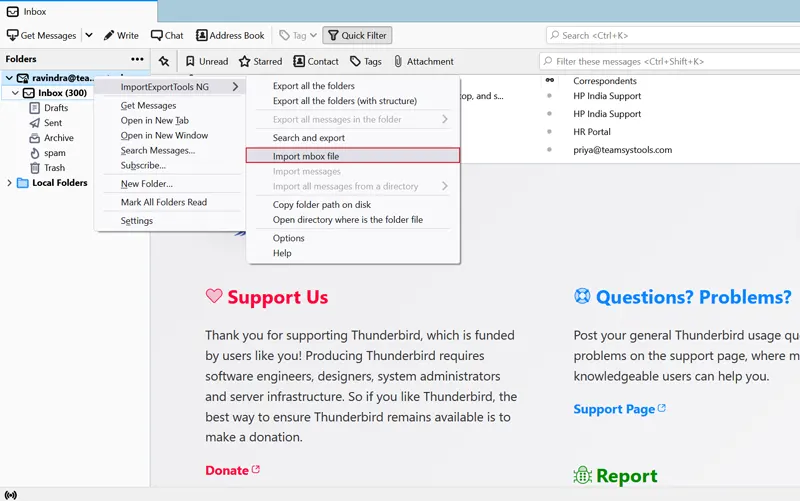
Benefits of Software
- The tool is capable to transfer Outlook data to Thunderbird together with emails, contacts, calendars, etc.
- This application also permits to export Outlook emails to PDF, MBOX, MSG, EML, HTML, MHT, ICS, vCard, etc.
- Users can check or uncheck desired emails and folders from software UI during exporting Outlook mailbox to Thunderbird.
- It is well suitable software to convert Outlook to Thunderbird including complete mailbox items.
- Users can preview and analyze Outlook profile data using different modes before starting the export process.
- This is a standalone software that works without Outlook and Thunderbird configuration. It requires only Outlook profile data.
Author Recommendation
In this blog post, we have discussed dual methods to export Outlook email to Thunderbird. If your Outlook and Thunderbird email clients are in working condition on the same computer. Then you can go with the manual method. However, my choice is above mentioned professional solution to transfer Outlook data to Thunderbird.
Frequently Asked Questions
Q.1 How can I import address book of my old profile from Thunderbird to Outlook?
Ans. In order to import your address book you have to first export your contacts in a CSV file, to do that open Thunderbird on your system and click on “Tools”. Now, click on “Address Book”, select the “Export” option, choose the destination path where you want to save the resultant file, and then click on the “Save” button. After this, open the Outlook application, click on “Open & Export>Import/Export>Import from another program or file” and complete the process by following the prompt.
Q.2 Can I export my emails from Thunderbird account?
Ans. Yes, to export emails from your Thunderbird account go to the “File” menu, select “Export” and then click on the “Mail” option. After this, you just need to select the particular email client as the export location where you have to transfer or save the exported emails.
Q.3 Is there any risk of data or attachment loss during the Outlook to Thunderbird conversion process?
Ans. Yes, the text format inside your emails can be easily transferred but there can be a risk of data loss or attachments during the conversion process while using the manual methods, hence to avoid that we recommend the above-mentioned professional software recommended by experts.


