How to Export Zimbra to Outlook PST File
Zimbra Suite supports both the import and export of mailbox data. But the actual process differs for webmail, desktop, and server. You will need to export emails from Zimbra to your local system to see if that local copy is compatible with MS Outlook.
In case it’s compatible, you can directly open Zimbra files in Outlook. But if it’s not, then we will convert it to Outlook compatible format.
So let us start with the export process first.
Export email messages from Zimbra Online Webmail
- Go to Zimbra online and log in using your credentials.
- Click on Preferences from the navigation bar.
- Now, select Import/Export from the list on the left panel.
- Go to the Export panel and select the Account to export emails.
- Set All folders as the Source and click the Export button.
- The file will be downloaded in .tgz format.
Import Zimbra Webmail to Outlook
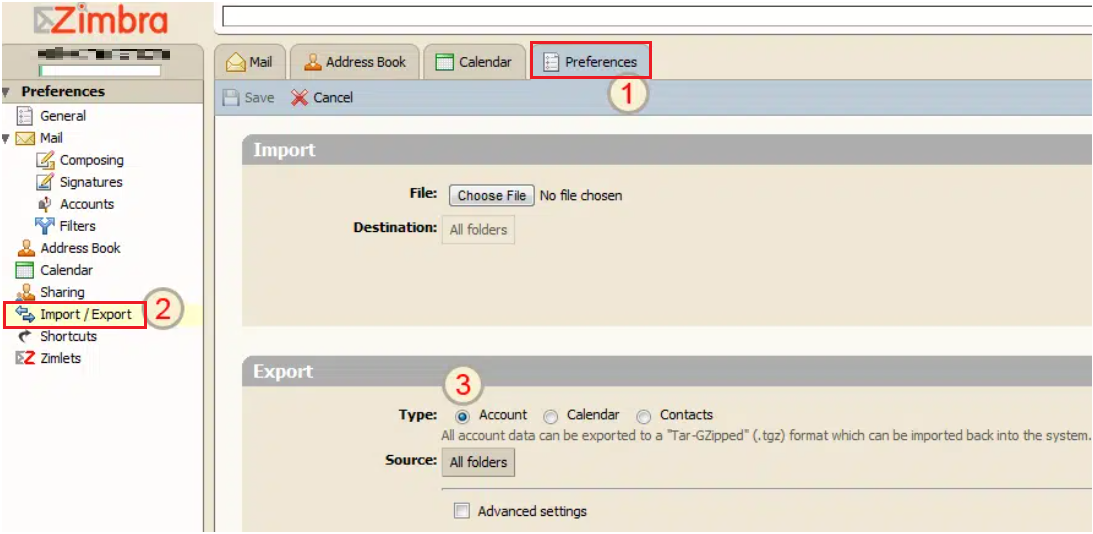
Export emails from Zimbra Desktop
The process remains the same in Zimbra desktop with some additional features.
- Run Zimbra desktop on your computer.
- Click on the Preferences tab.
- Select Import/Export from the left-hand panel.
- In the Export section, select Account as Type and set Source to All folders. You can also choose only a single mailbox to export such as Inbox.
- Tick Mail in the Datatypes.
- Click the Export button and download the emails in the .tgz file.
Import Zimbra desktop to Outlook
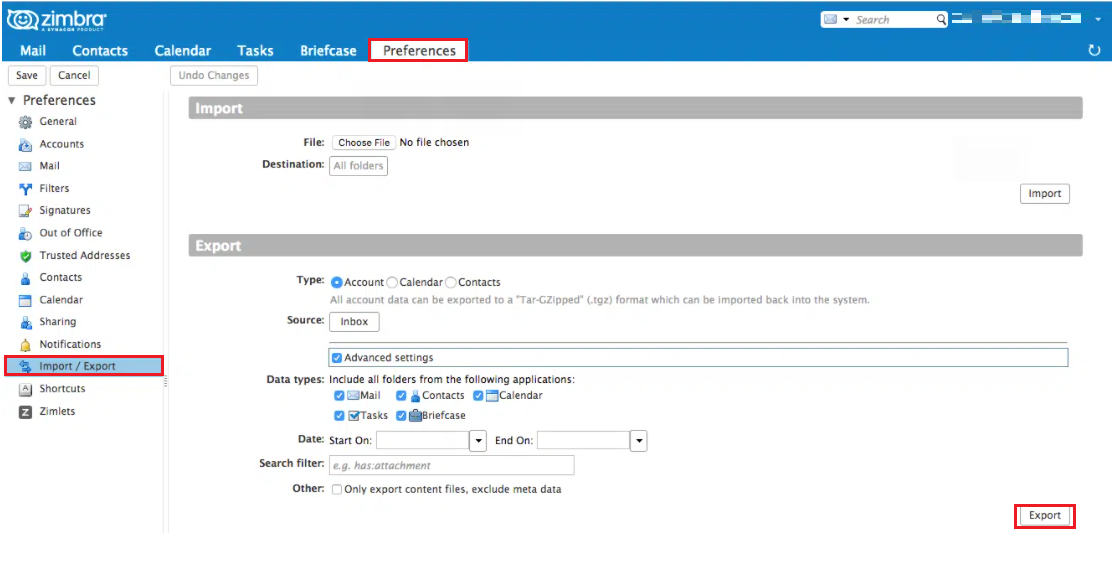
Export Mailbox from Zimbra Server
You will need to use the shell prompt command for this.
To save Zimbra mailbox as ZIP file:
/opt/zimbra/bin/zmmailbox -z -m user@domain.com getRestURL \ ‘//?fmt=zip&query=is:anywhere’ > archive_name.zip
To save Zimbra mailbox as TGZ file:
/opt/zimbra/bin/zmmailbox -z -m user@domain.com getRestURL \ “//?fmt=tgz” > /tmp/archive_name.tgz
Here, user@domain.com is the username of the account you want to export and
archive_name is the name of the exported file.
After this, you will end up with either TGZ or ZIP file.
Read how to import Zimbra server to Outlook.
Import Emails into Outlook Exported from Zimbra Webmail & Desktop
You have a TGZ file on your system. Now, follow these steps:
1. Download and run Zimbra to PST converter wizard.
2. Click on Add File.
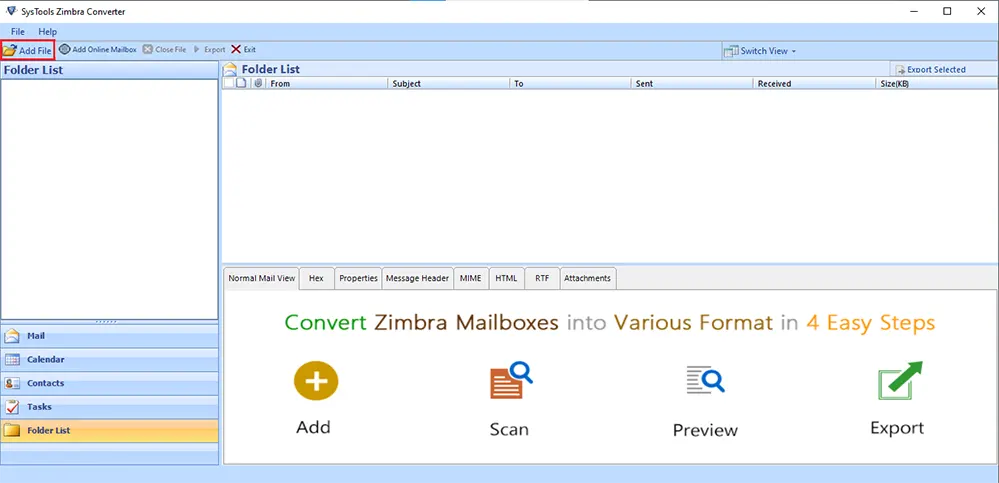
3. Select the TGZ file that contains all the Zimbra data.
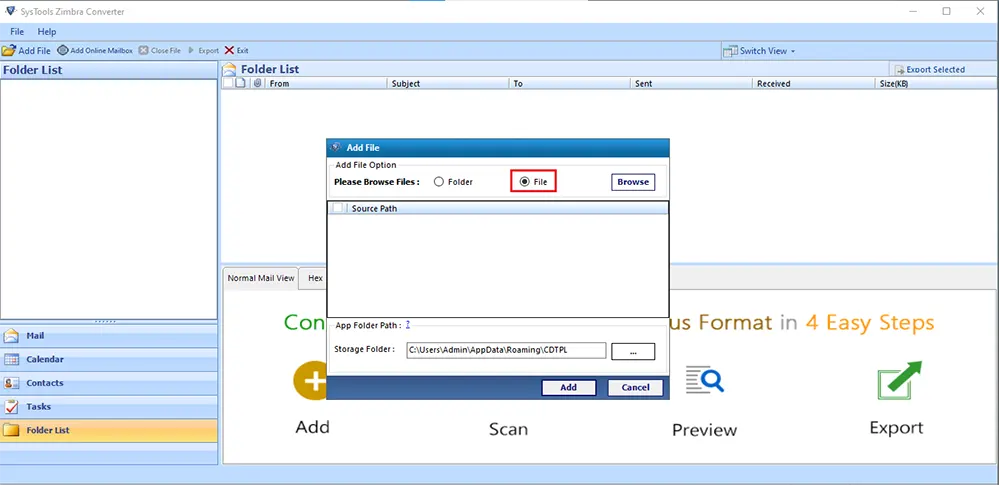
4. Click the Export button from the top navigation bar.
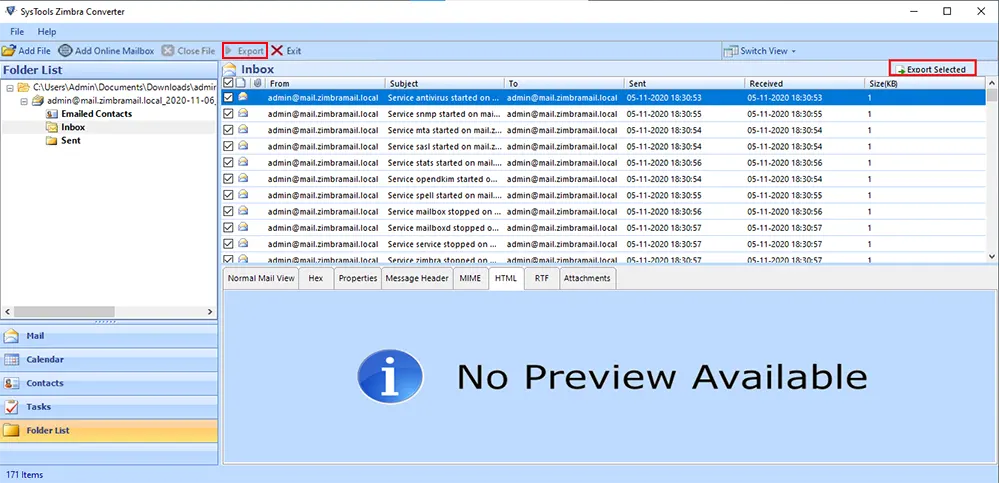
5. Select PST and browse the destination location to save the converted Outlook PST file.
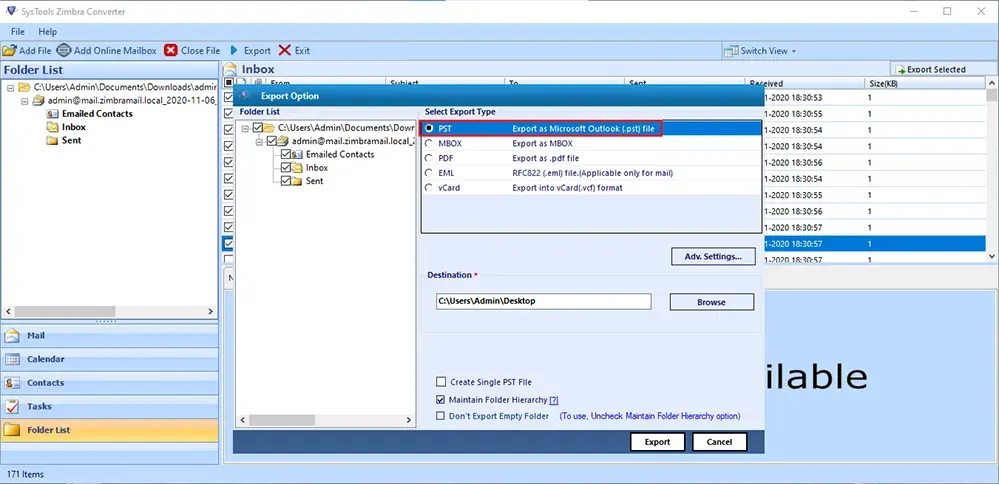
6. If you want, you can choose to create a single PST file otherwise separate PST files for each Zimbra folder will be created.
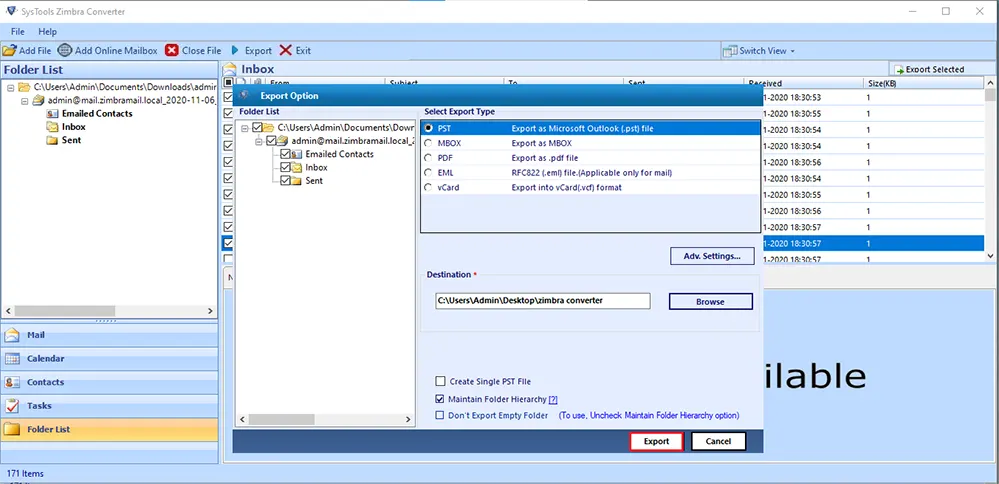
7. Click the Export button to start the Zimbra to PST conversion process.
Once you have the PST file, you can easily import it into Outlook.
Import Mailbox into Outlook Exported from Zimbra Server
Extract the Zimbra server TGZ or ZIP file on your system. You will get MBOX files each representing a mailbox folder. Now, follow these steps:
1. Run the MBOX to PST wizard on your system.
2. Click on the Add File button.
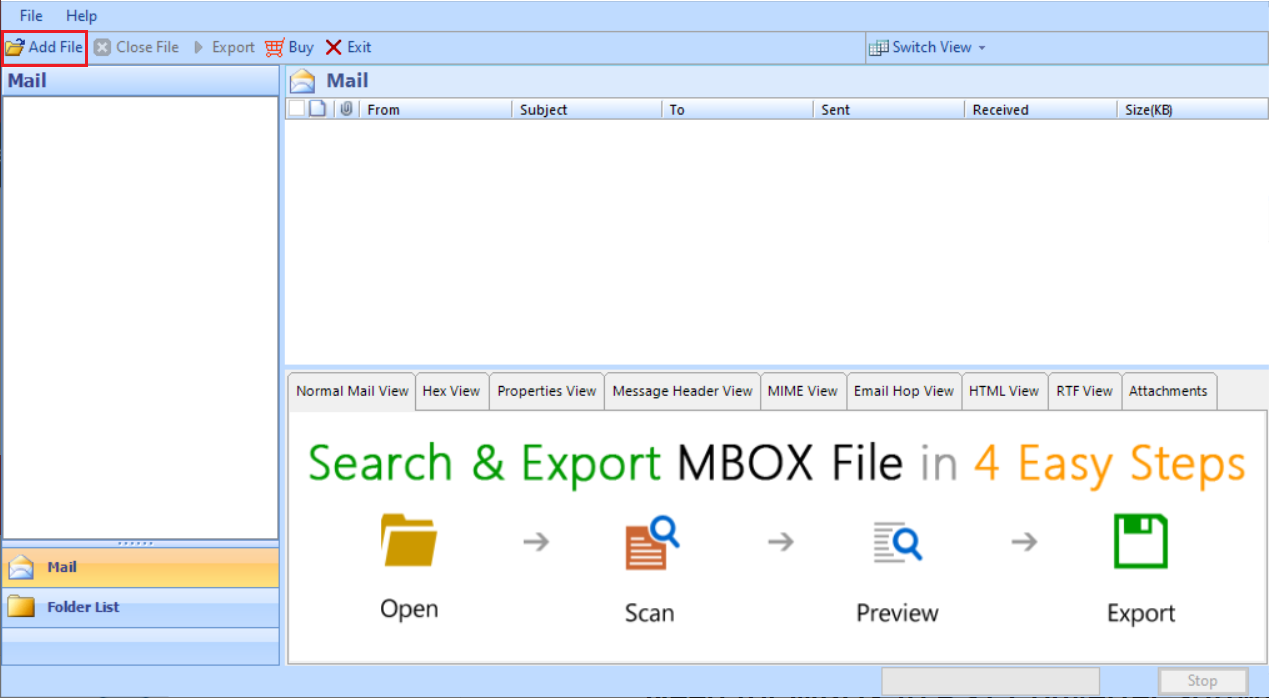
3. Select MBOX File and click Next.
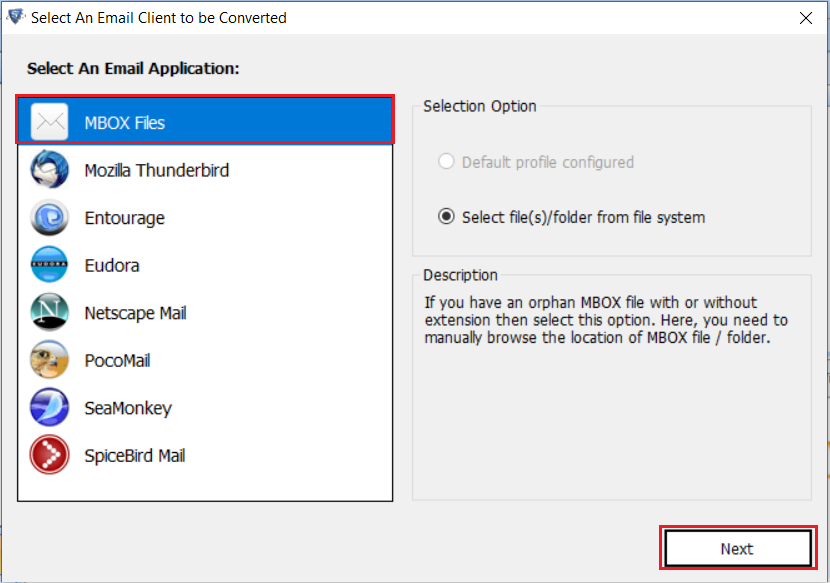
4. Browse and select the Zimbra MBOX file from the system, then click the Process button.
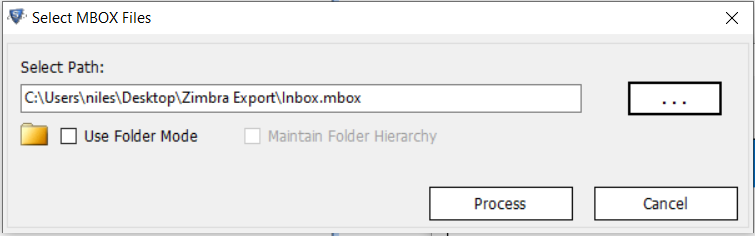
5. Select the mailbox from the left panel to view all its emails in multiple preview panels, then click Export from the navigation bar to proceed.
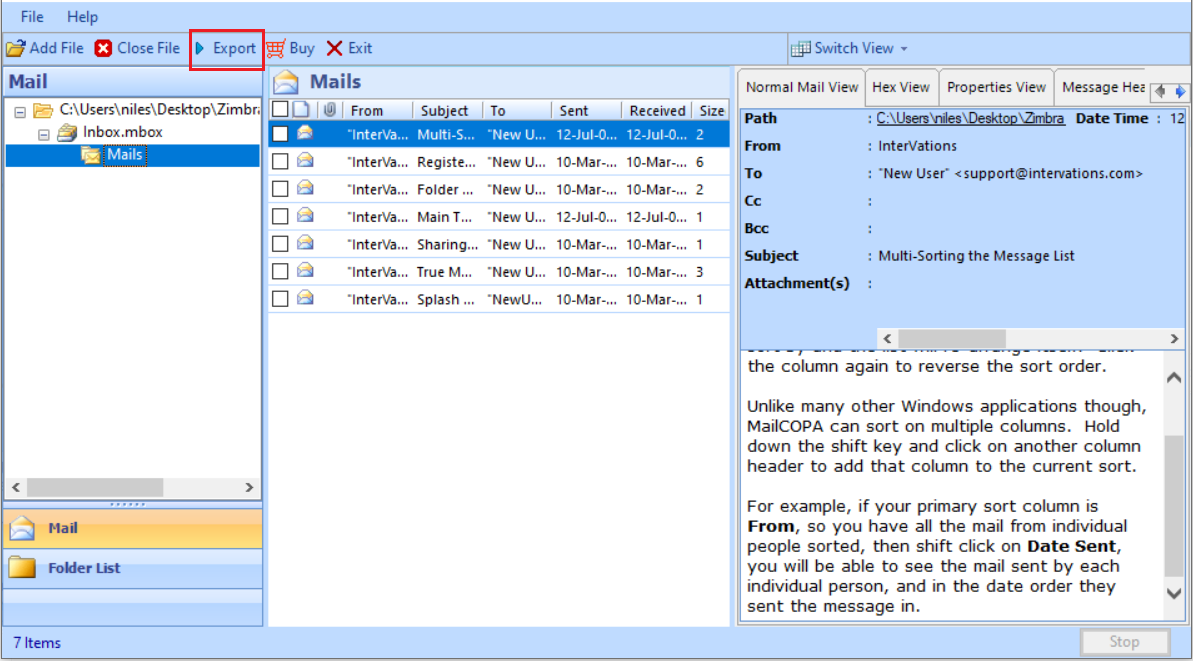
6. Select PST from the list of export options and click the Export button.
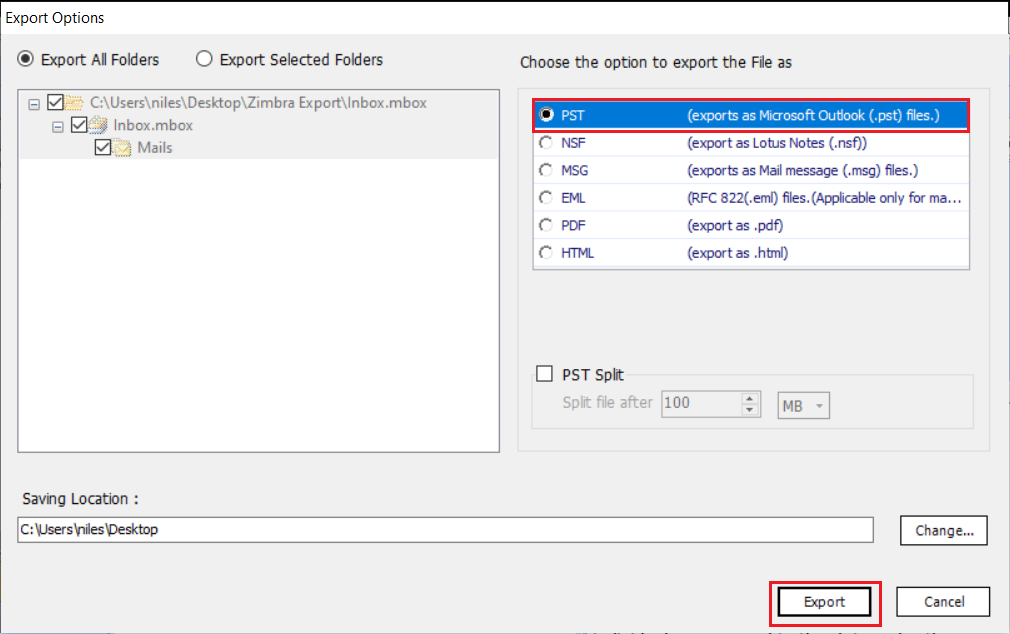
The software will start exporting Zimbra to Outlook PST file. Once you have the PST file, you can easily access all its email by importing it into Outlook.
Summary: The article guides you through the complete process of exporting emails from Zimbra to Outlook PST file. It showcases different methods for each Zimbra application without any issues.


