Verified Solutions to Extract Backup Exec .bkf File Easily
Have you ever wondered about this situation, when you want to extract backup Exec .bkf file? No, right? because this can be pathetic and disturbing for you. But don’t worry! You can still restore corrupted BKF files without any data loss. All you need is an efficient and secure solution to restore backup exec BKF files.
However, different solutions are available in the market but it is important to choose the right technique to extract BKF file in Windows. Here, this article explains to you the best solution to restore backup exec BKF files in Windows OS with the help of professional as well as manual solutions.
Automatic Way to Extract Backup Exec .bkf File
In this section, we mentioned the most proficient and reliable solution to restore data from Windows NTBackup & Symantec VERITAS BKF Backup Exec. The EmailDoctor BKF Repair Tool can extract files from corrupt Windows backup files. The software allows the users to scan corrupted or damage BKF/ZIP files using the scan mode option.
Download Now Free Purchase Now 100% Secure
The tool offers 3 scanning modes- quick scan, deep scan, range based scan. A quick scan is used for minor corruption issues, a deep scan is used for highly open BKF files, and a range based is used to scan the selective portion from the backup files. This utility is likewise known for its simple interface.
Is it a Reliable Solution to Restore Backup Exec BKF Files?
The application is associated with a wide range of features that make it more efficient and secure for users to extract backup exec .bkf file.
- The tool extracts Windows NTBackup & Symantec VERITAS Backup Exec files.
- This application does not have any size restrictions.
- This utility supports all versions of Windows OS version.
- Capable to sort the recovered files according to requirements.
- Save your restored files directly from the software interface.
- Simple and basic GUI that requires no prior technical knowledge
Steps to How to Use this Automatic Software
- Download and Install the Professional Utility on your Windows system.

- Click on the scan file option available in the top left corner. You will have multiple scanning options, choose one of them to proceed further.

- After the scanning process completes, you can preview all folders and files.

- Now, select the location among the two options provided below and click on the extract option.

- The tool will provide the extracted file with relevant information. Here, click on the OK button.

- At last, you can preview your extracted files in the desired location.

Now, What Are You Looking For?
We have provided a professional solution to extract backup exec .bkf data file which is the best among others ones. But if you want to try the free manual solution you can through the same which is listed below.
The Manual Way to Extract Backup Exec .bkf File
Here, a manual solution is provided for how to restore backup exec BKF files. Simply follow the steps which are given below:
- Browse Ntbackup.exe and right-click on the Run as Administrator option
A pop-up message will appear, hit on ‘OK’.
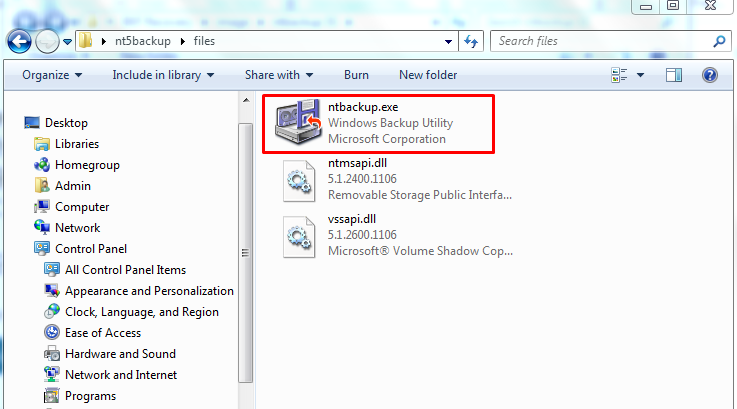
- A new window will open ‘Welcome to backup or restore Wizard’. Press next to continue further.
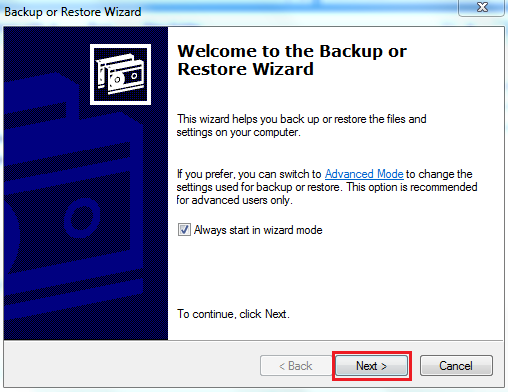
- Now, go through the option ‘Select restore files and settings. Hit on next.
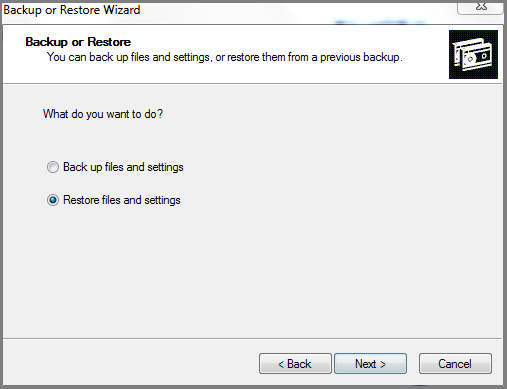
- Search the BKF file which you want to restore and then click on OK.
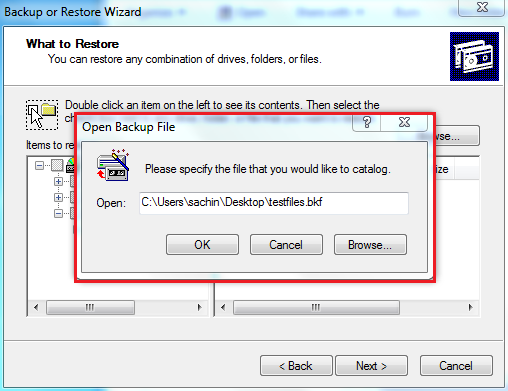
- In the left pane search for a file by expanding the given folders.
- Click on the Advanced option.
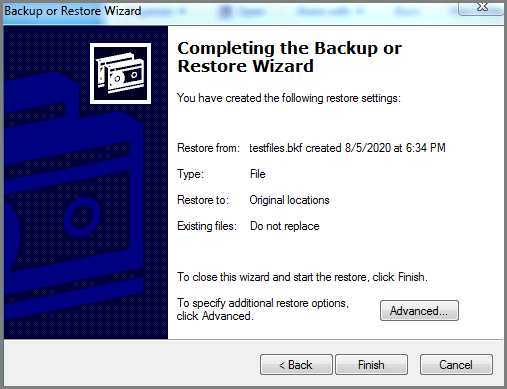
- Now, you have to choose another location and specify the destination path under the Restore file drop-down menu.
- Select the Restore option.
- Click on the Next button and finish the process.
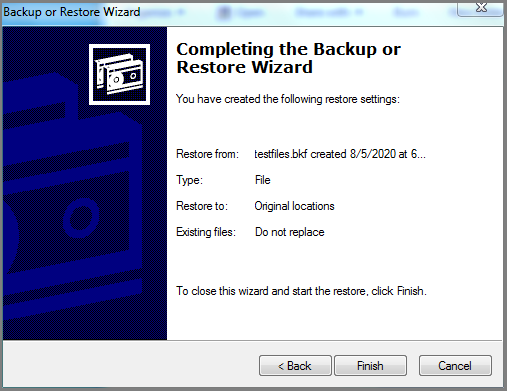
Note!
By following the above steps you can extract backup exec (.bkf or .zip). But if the corruption still exists, use the professional solution mentioned above to securely get back corrupted BKF files without any data loss.
Bottom Line
Here, in this write-up, we mentioned different methods to extract backup exec .bkf file. We advised opting for the professional tool in place of a manual solution to restore backup exec BKF files. So, try for the best option to solve your issues as your data is precious and important to you.


