Quick Solution to Fix Corrupted JPEG Files on Mac OS
Many users are searching for the answer to fix corrupted JPEG files. Do not worry here we will show you complete details and information on this topic.
JPEG refers to Joint Photographic Experts Group and it compresses either full color or gray scale pictures. Also it works efficiently with photographs and artwork. There are however high chances of JPEG or JPG images shot with a digital camera to get corrupted sometimes.
Moreover, this type of images might display color damage as well as gray box, colored lines, errors, blur and other issues too. In this following article we will discuss the best way to fix corrupted JPEG files.
Corrupted JPEG Files? – Reasons for Corruption
JPEG file corruption might take place due to a variety of reasons and it makes the file inaccessible. The most common reasons of the JPEG and JPG file corruption are mentioned below:-
- Broken or corrupted header of the JPEG files.
- Viruses or malwares has infected the file and storage media.
- The storage media, including hard drive, memory card has bad sectors.
- Digital camera error.
Manual Ways to Fix Corrupted JPEG Files
For this procedure, we are going to explain easy ways to perform this task. Follow the below mentioned methods to resolve this query.
1. Using Paint Tool
There are times when images do not tend to open in JPEG/JPG format. However, users can easily try to open them in any other portable format. Simply change the file format of the particular JPEG pictures to some other file format might as well do the job. For this procedure users can utilize Paint application. Here follow these below listed steps:-
1. To begin, open Paint application and add your JPEG files into the software panel.
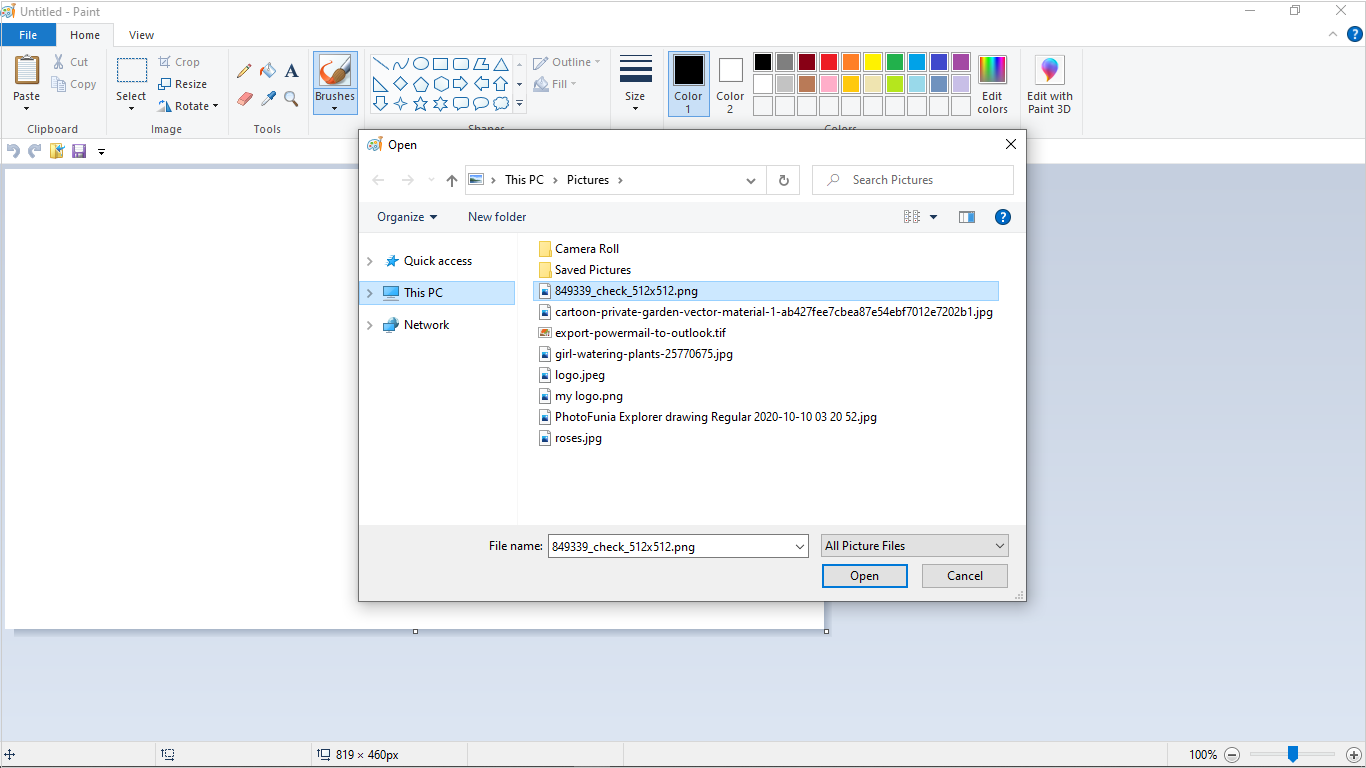
2. Now, go to the File tab and select Save As option.
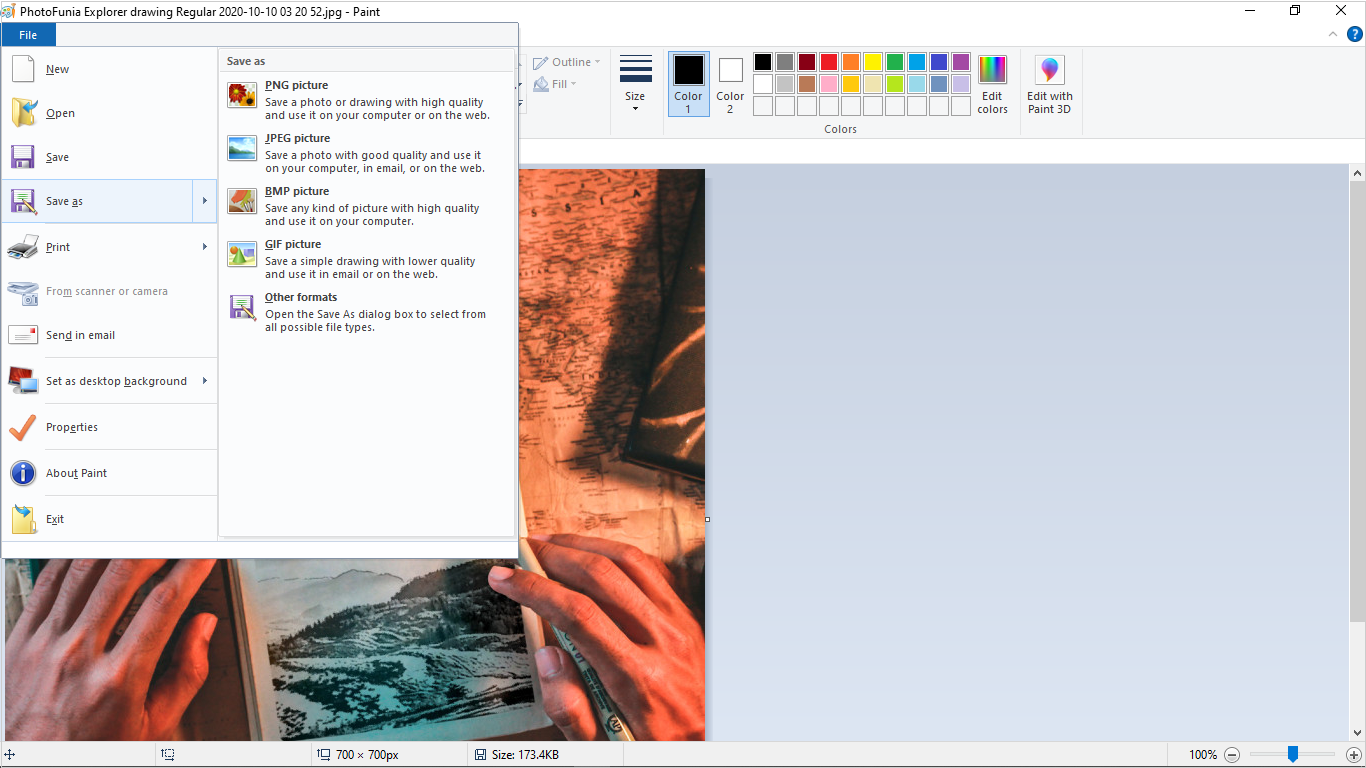
3. From there, choose any saving format and hit on the Save option.
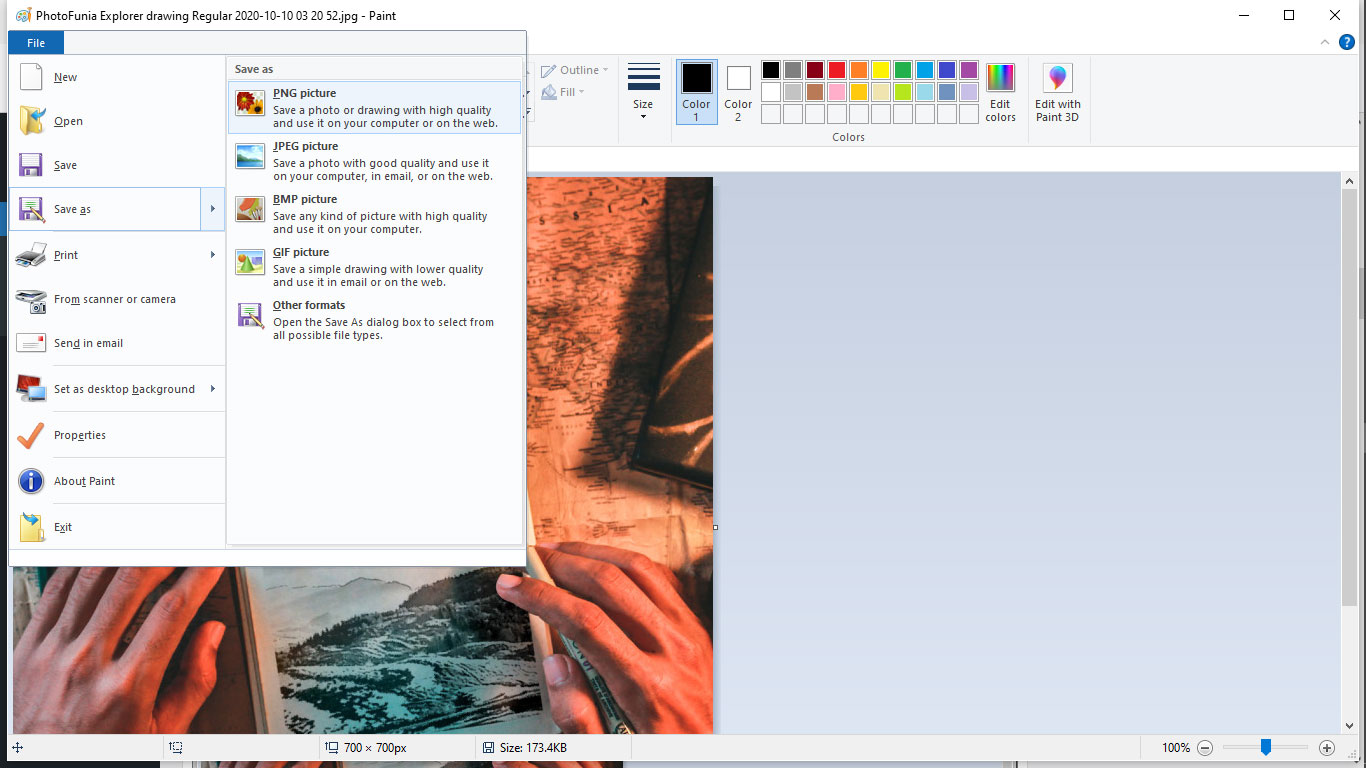
2. Renaming the File
Renaming your files once in while can be an effective solution to fix corrupted JPEG files without changing the file extension. Just follow these below mentioned steps:-
- In the beginning, navigate to the Image file that you want to rename.
- Then, Right-click on that particular picture and then a drop down menu will appear on the screen.
- Next, Rename the file and now users can easily access the file with its new name.
Following are the disadvantages of the Manual Methods
- This method will only be useful for those who have less number of pictures to repair.
- It can also be quite tiresome and time consuming process.
- Also, there are also high chances that users might end up losing some of their files.
These techniques have some major drawbacks as we have just discussed. That is why, we highly recommended you to opt for the Professional solution.
Try the Expert Recommended Solution to Recover JPEG Images
As discussed before, the manual techniques have some certain disadvantages that can do more harm than good. That is why users can opt for the professional method. There are plenty of third-party solutions that users can use to fix corrupted JPEG files. However, the Best Photo Repair Tool will be ideal option. This software therefore allows users to repair any distorted, fuzzy, pixelated and gray scale pictures. Apart from this, it also supports all the version of Mac operating system.
Guidance to Utilize this Application
Follow these below mentioned steps:-
1. To begin, Download and Run this application on your operating system.
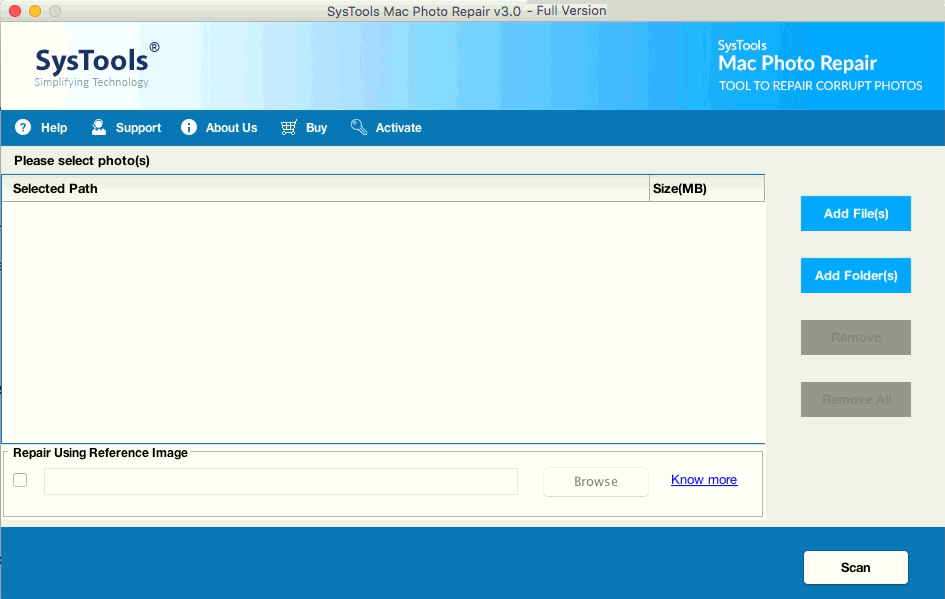
2. Afterwards, choose either Add File or Folder(s) option to browse your JPEG files.
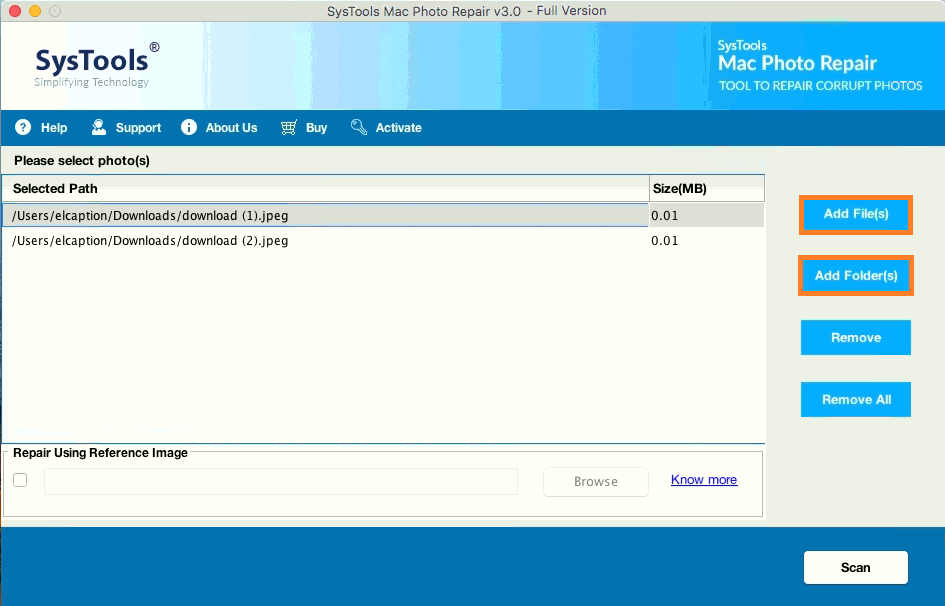
3. Hit on the Scan option after successfully browsing the files.
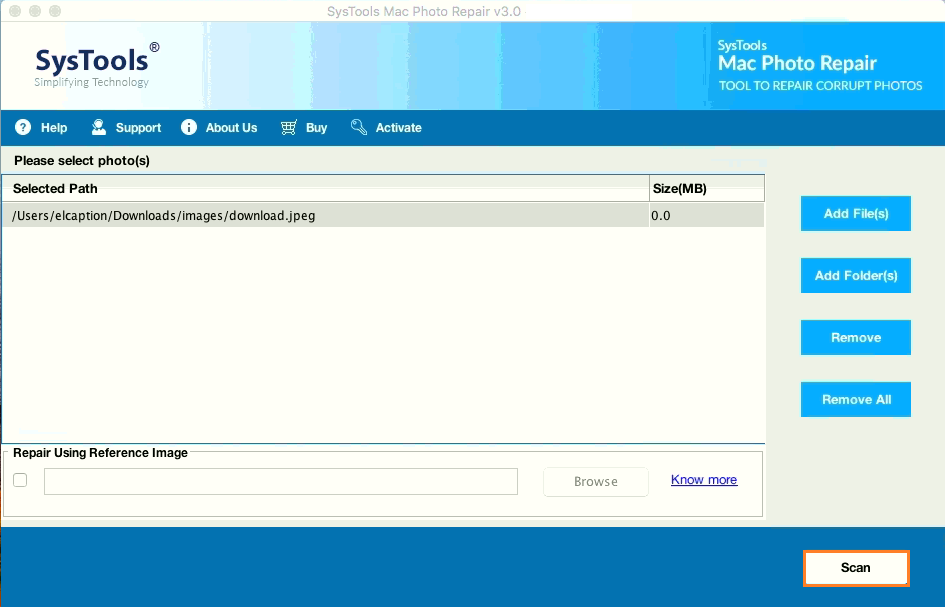
4. Users can also preview their files in the software panel before the procedure. Afterwards, click on the Save option.
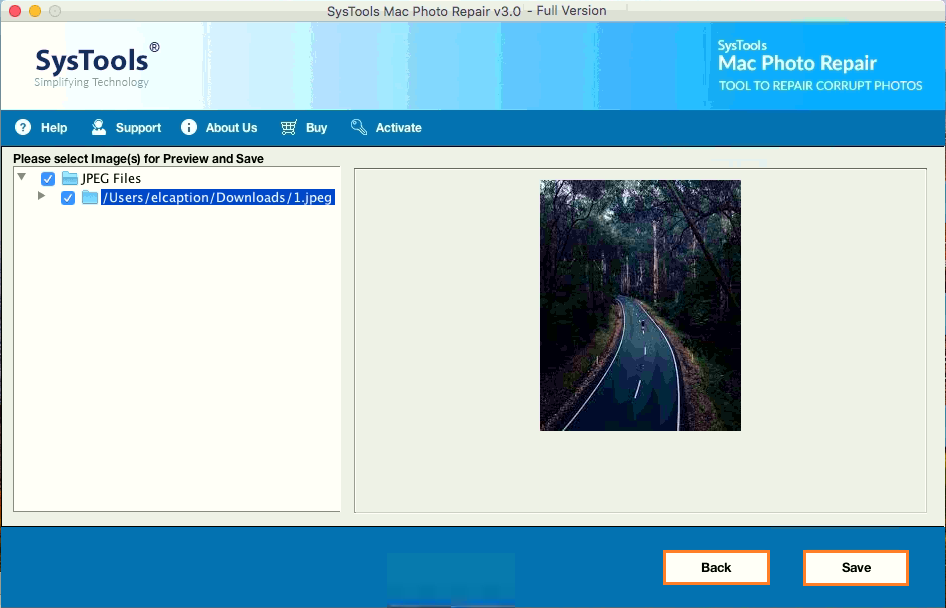
5. Also, you will be able to view your the conversion report by simply hitting on the View report option. However, the view report will be generated in the CSV file format.
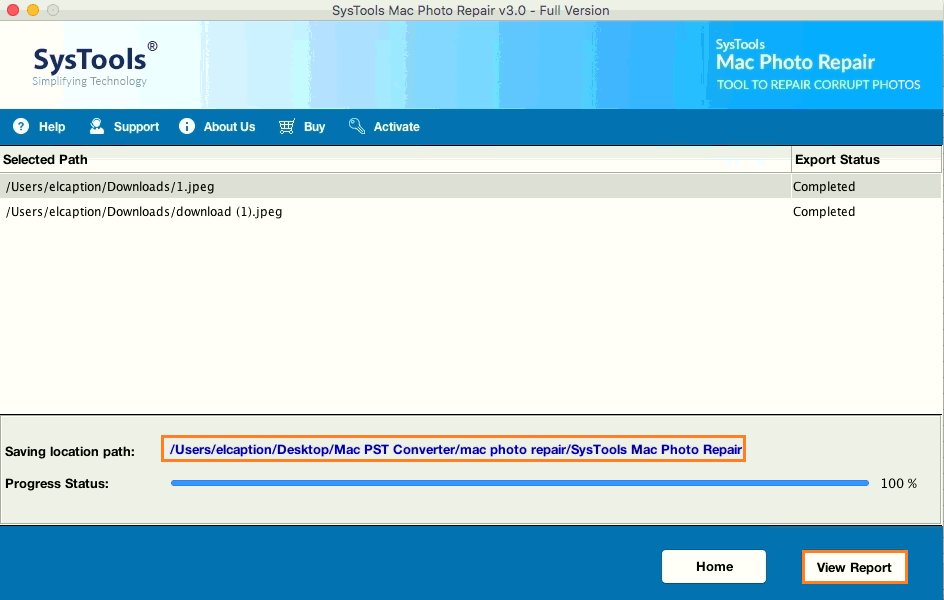
Key Features of Mac Photo Repair Tool
- Fix Multiple Images at once:- This application can easily repair multiple pictures in the same format at the same time without losing any quality. It is however a quick and easy method for recovering various corrupted, broken, or damaged JPEG files on Mac OS.
- Recovers Severely damaged Images:- With the help of this software, users can easily recover the embedded thumbnails without even damaging their visual quality.
- Preview Files:- Moreover, users can easily view their repaired images. By which you will be able to check any sort of irregularity in the repaired images before saving them. It also helps users to keep the images intact before and even after the procedure.
- Safe & Secure Solution:- With this application, users can easily fix corrupted JPEG pictures without any issue. It is however a secure and reliable solution and it does save any data on the server. Simply download and run this software on your Mac operating system.
Also Read:- How to Fix Corrupted Files on an USB drive?
Bringing it All Together
This following article explains how users can fix corrupted JPEG files. Aside from this, we have also mentioned both manual and professional methods in details along side pros and cons. Users can however select any method best suited for them.
But as we already know the manual methods have some major drawbacks that can do more harm than good. That is why, it is highly advised to opt for an automated solution that we have described in this following write up.


