How to Fix The Error 0x800ccc1a in Microsoft Outlook -Possible Ways
Outlook Application from Microsoft is one of the widely used email clients. This application is used by small and large companies to manage and store their email data. It provides various advanced features that help the user to perform emailing tasks in a better way. OST ( Offline storage table ) and PST ( Personal Storage table file) are used to store the mailbox data items. The user can use this application for Windows as well on the Mac Operating system.
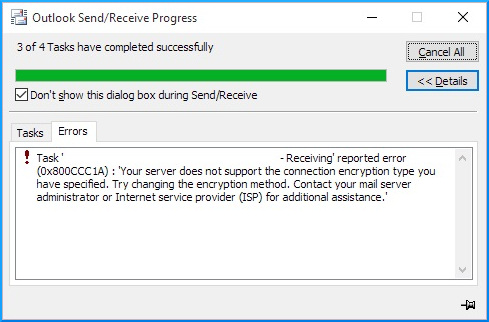
With lots of perks on one side, there are some drawbacks to this application. Sometimes Outlook has to face MS Outlook error 0x800ccc1a issue. So in the forthcoming article, we will discuss the reasons and various possible ways to know How to Fix The Error 0x800ccc1a in Microsoft Outlook.
Reasons for MS Outlook Error 0x800ccc1a Code
1. Virus or Malware Attacks: Many times virus or malware attacks are also responsible for the Outlook errors. Also, third-party security tools can affect the working of scripts of Outlook.
2. Abrupt System Shut down: Improper or abrupt shutdown of the Outlook application will result in an MS Outlook error 0x800ccc1a. Also due to accidental termination or power surges, makes the file corrupt.
3. Due to Wrong SSL Port Configuration: Wrong port numbers for the Incoming and Outgoing server can also lead to this issue. The users have to set the correct port number to 993 and Outgoing port 465. The user can also try to switch from TLS from SSL for outgoing mails.
4. Inappropriate Outlook Installation: Sometimes not following the standard process will cause many problems such as MS Outlook error 0x800ccc1a, also some crashing or hanging issues.
Know-How to Fix The Error 0x800ccc1a in Microsoft Outlook
So far we have seen the reasons for this MS Outlook error 0x800ccc1a, Now we are discussing the ways to tackle this problem.
Method 1: Reconfigure the SSL Port Configuration
To resolve this problem the user can try to reconfigure the SSL Configuration, with the right settings will help the user to resolve this issue. Follow the steps to perform this task.
1. Launch the Microsoft Outlook Application.
2. After Go to the File tab, then click on Account settings>Select Manage profiles.
3. The mail setup dialogue box will open. After that click on email Account settings,
4. The account settings window will open, from the email tab double click on the email account.
5. Now change the account window will open and then choose more settings.
6. Internet email settings window will open the user has to enter the IMAP and POP settings. In the case of the Gmail account, the settings should be like this. Finally, click on Ok to Proceed.

Method: 2 With the Help of Inbox Repair Tool
The user can try to repair the PST and OST file with the help of the Scanpst.exe or Inbox Repair tool. This can be used to resolve minor level corruption issues of Outlook data files. Here we have discussed the Inbox Repair Tool, and usage to repair Outlook data files.
From the above discussion, we have seen the ways to know how to fix the error 0x800ccc1a in Microsoft Outlook. The user can to try to repair the PST file with the help of the Inbox Repair Tool.
But if you are still facing any problems then you can take the help of Outlook PST Repair Software. This software can easily repair the corrupted PST files. This application repairs the PST files and also allows the user to recover in various file formats.
Note: In case if your default profile is OST (Offline Storage Table) and your OST file is inaccessible due to some reason then the user can take the help of OST Recovery Software. This will remove the corruption issue and allows the user to save in a healthy PST file format.
Final Words
In this post, we have discussed how to fix the error 0x800ccc1a in Microsoft Outlook. To resolve this the user can try various troubleshooting methods that are discussed in this post. If you are still facing this issue, the user can take the help of an Automated solution to repair the Outlook data files easily.


