Dig In To Learn How To Open BKF Files – Simple Like ABC
Overview: No need to go here and there in search of a solution for how to open backup exec file! Here, we have come up with different approaches to resolve this issue. Simply, read the complete blog to understand how to open BKF files in Windows OS. Moreover, we will discuss free and automated techniques to get rid of this how to restore BKF file issue as soon as possible. Adding to that, we have also provided different ways which you use to repair your corrupted BKF files.
Reasons – To Open BKF Files
There are various reasons behind opening BKF files. Know about them in following section:
- You may require restoring those files if NTBackup was used to create the backup.
- BKF files are usually used to store vital information for business or personal applications.
- Sometimes your BKF file gets corrupted, and we need to try to open it for the purpose of data extraction.
- Unfortunately, NTBackup does not exist in Windows 7, 8, 10, and 11 making it difficult to open files in BKF formats.
Effective Approach To View BKF Files in Windows
Sometimes, the user encounters an issue where he/she becomes unable to open Windows backup file due to many reasons. One prime cause can be BKF file data corruption. In these circumstances, no free approach can work positively. But, do not worry! Using BKF File Repair Tool, you can open .bkf file without any hassle.
The utility comes with multiple enhanced functionalities which helps to provide the desired results. However, the tool offers 3 different scan options for scanning a corrupt windows backup file. Moreover, it extensively supports all editions of the Windows Operating System. Simply, download and use this amazing application to open backup exec BKF file.
How To Open BKF Files Without NTBackup?
Here in this section, we will mention some instructions to execute open .bkf file procedure. You just have to follow all the steps subsequently for getting the expected results.
Step 1: Install and Run an efficient BKF Repair Utility.
Step 2: Then, click on the Scan file option to select the BKF file scan option from the following:
1. Quick Scan
2. Deep Scan
3. Range-based Scan
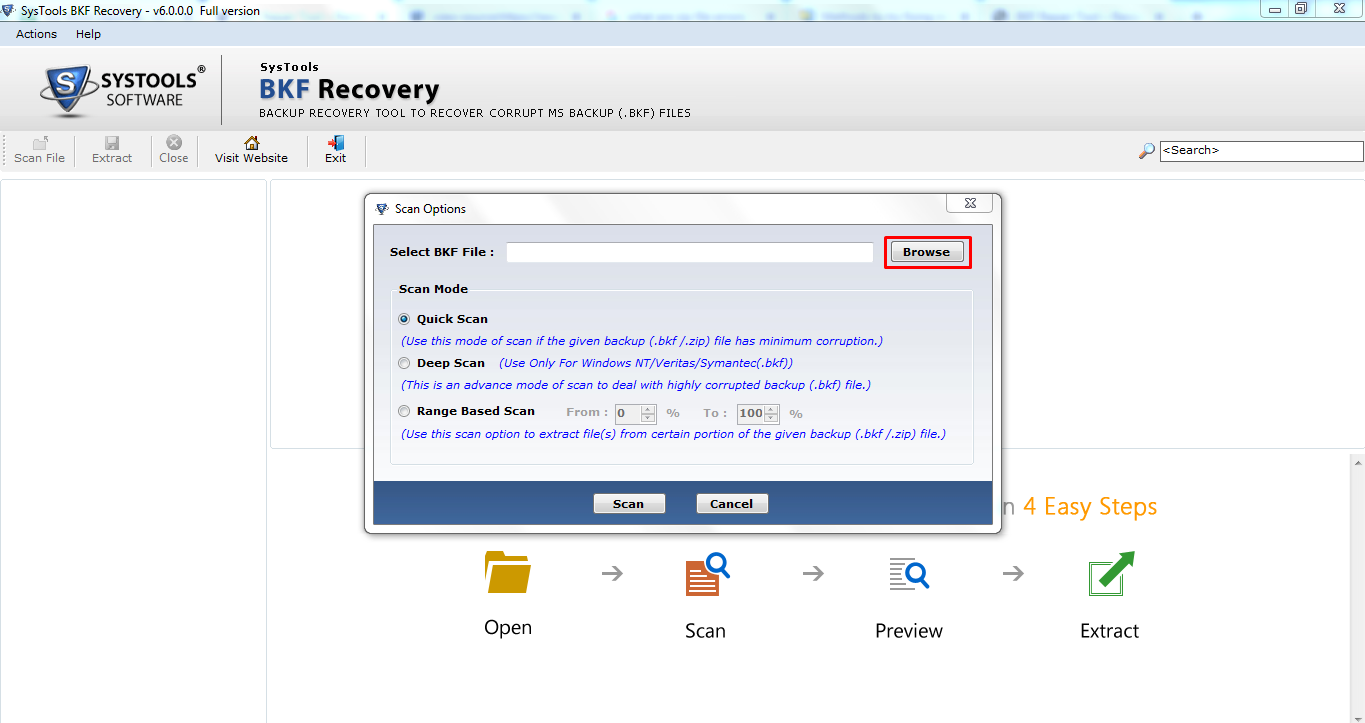
Step 3: Once you select the scan option, you can see a scanning procedure started.
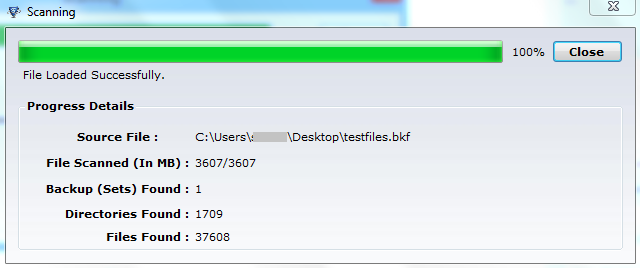
Step 4: The software provides you the perfect solution for how to open BKF files. After this step of completion of the scanning process, you can extract backup exec .bkf file in desired way.
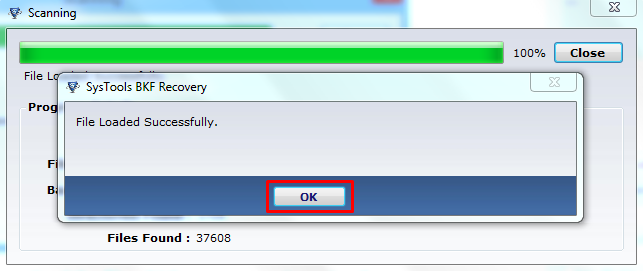
Step 5: Subsequently, the tool provides two modes of BKF file extraction. Here, you have to choose the preferred destination location by browsing Then, hit on the Extract button for backup.
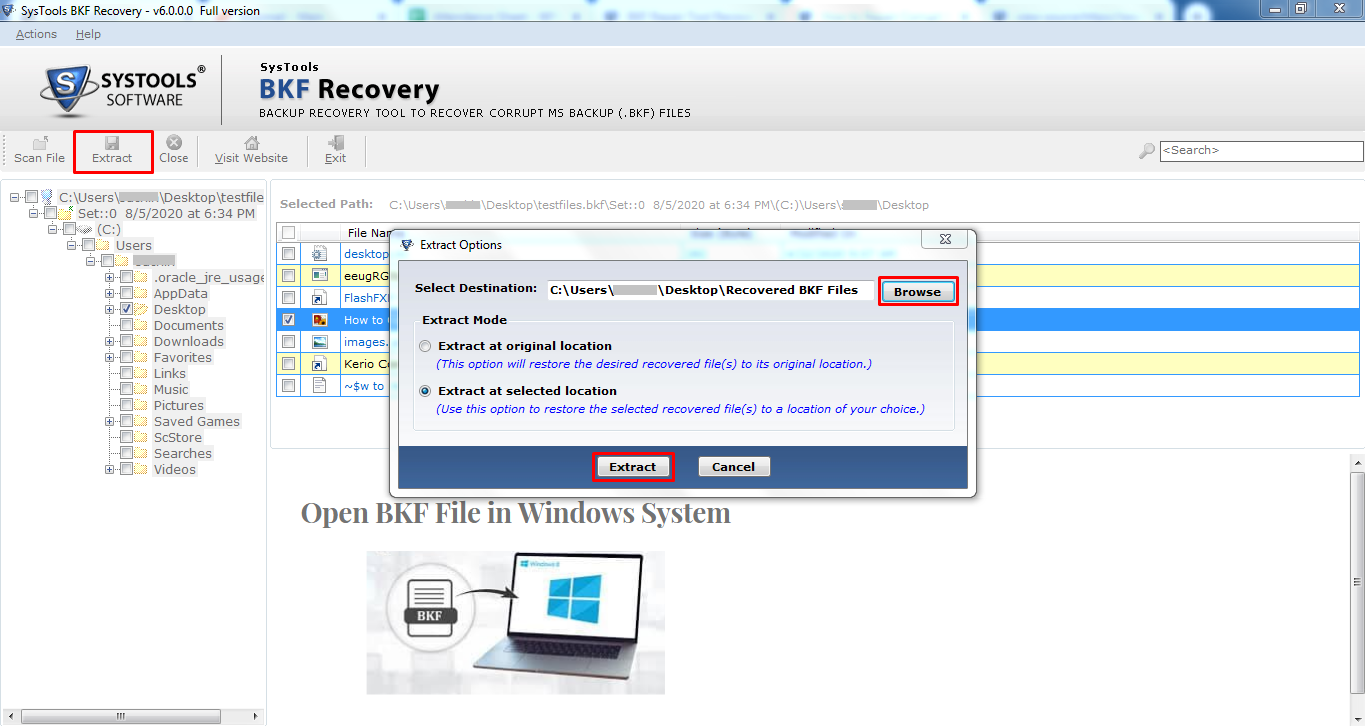
Step 6: At last, the utility will describe the path of extracted files with respective information.
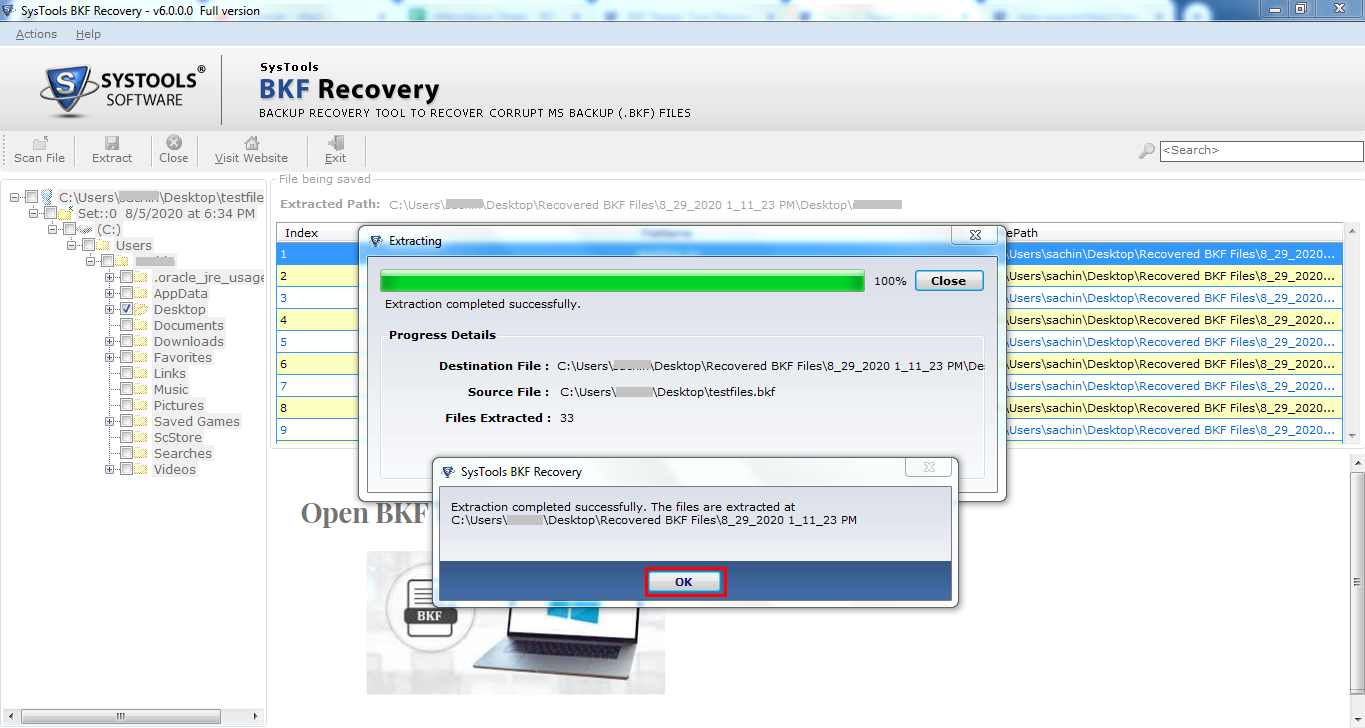
Is There Any Free Solution Available?
Yes, of course, the manual technique to View BKF files in Windows OS. Just proceed to the upcoming segment, where we are going to discuss a way to extract BKF file Windows 10 without any hassle.
How To Open BKF Files in (Windows 8,9) Version Manually?
In this segment, you will get a stepwise procedure to open Windows backup file. Follow all the below-outlined instructions to execute the process properly.
Method 1. Use NTBackup Tool (For Older Windows Versions)
Included with Windows XP and Windows Server 2003 was the tool NTBackup, which very quickly allows you to read BKF files.
1. Open the relevant folder which consists of NTBackup.exe. Then, right-click and choose Run as Administrator option.
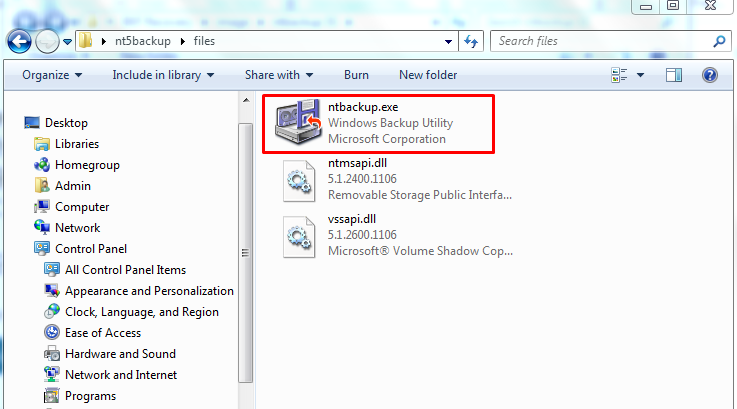
2. A new wizard pop up which states Welcome to Backup or Restores. Click on the Next to proceed ahead.
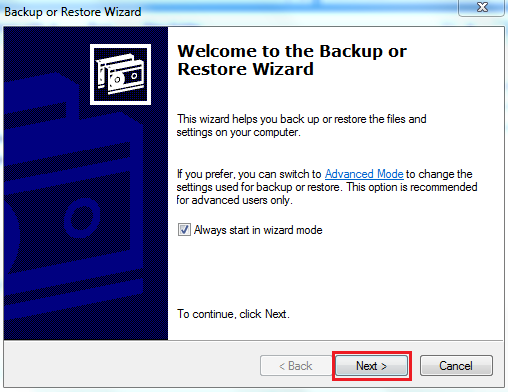
3. Now, browse to the location of the BKF file and hit on OK when it’s done.
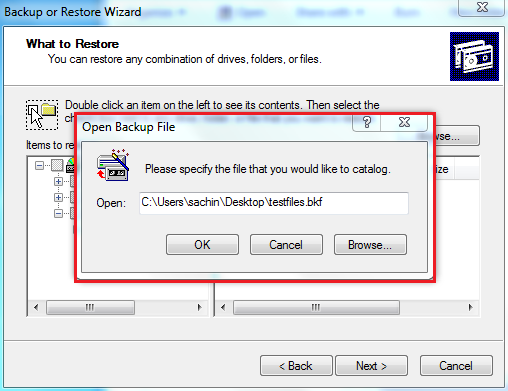
4. The utility provides a complete review. You just have to expand the folder structure to open its content in the panel. Users can view the list of BKF files in the right panel.
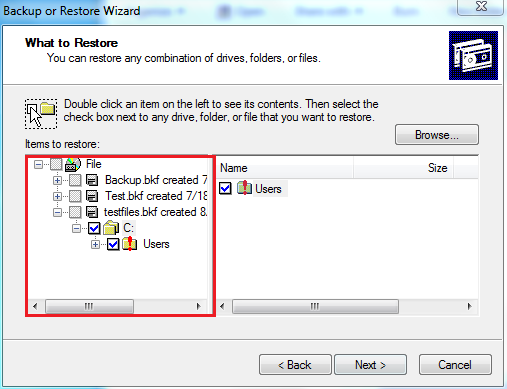
Note: The search option is not available to find a specific file. So, it can be difficult to open all the files just to find a single BKF data file.
5. Lastly, in this way you can instantly open .bkf file content.
Method 2. Use Windows XP Mode on Windows 7
This allows you to run older apps like NTBackup on Windows 7.
Steps to Follow:
- Download and install Windows XP Mode and Windows Virtual PC.
- Open Windows XP Mode and install the NTBackup tool.
- Method 1 for restoring the BKF file mentions its steps.
Method 3. Use Command Prompt to Extract BKF Files
In case NTBackup is installed but throwing up troubles, you might try restoring your BKF files through the command prompt.
Steps:
1. Open the Command Prompt with administrative rights.
2. Go to the installation directory of NTBackup.
3. Type the command:
ntbackup.exe /restore /filename “C:\path\to\your\file.bkf”
4. Follow the on-screen prompts to restore your data.
Thinking to Opt Free Method to Open BKF Files?
If you want to choose manual method on how to view BKF files or VERITAS BKF then, think twice. In this section, we mentioned the drawbacks which states that why you should not choose free solution to open Windows backup file. Have a quick look:
- The Windows backup must be saved in the system only. If the backup is stored on tape, then the method will not work at all.
- This method proves difficult for novice users because it is lengthy and consists of technicalities.
- The procedure can be performed only when you have a healthy BKF file. In case, you have any corrupted BKF file, then it will not work appropriately.
How to Repair Corrupt BKF Files?
Sometimes BKF files get corrupted during the backup process itself or due to system failures. Here are some ways to repair them:
- Using BKF Repair Tools – As said earlier, third-party tools like SysTools BKF Repair or Stellar BKF Repair can fix corrupted BKF files.
- Restore Using Backup Software – If there is an alternate backup from which the same file(s) must be restored, use a different utility to restore so as to avoid corruption.
- Check Disk Errors – Run CHKDSK in the BKF file drive to check and fix corrupted files and anything that could be wrong with the filesystem.
Final Thoughts
Above in this article, we have illustrated the free and professional solutions for how to open BKF files. You can go with the manual method but, before implementing the method keep one thing in mind, i.e., the free solution having some limitations. So, it is suggested to choose an above-mentioned application to view BKF files in Windows XP, 7, 8, 8.1, 10. Also, we have given you the ways to repair corrupted BKF file.


