How to Repair Corrupt SQL MDF File? – Query Resolved
The MDF file is a primary database file in SQL Server that contains the database schema and data. If the MDF file is corrupted or inaccessible, the situation is the worst for the user or organization. Due to corruption, users can not open and access their individual data. Therefore, the user must repair corrupt SQL MDF file to access data. To fix this problem, we are here with the top solutions to recover MDF file. Before we go to the solution, we need to know the reason for the corruption so that the issue can be easily rectified.
User Query
“Hello, My SQL Server data file is corrupt and I have no backup of the database. But it seems there is no problem in the log file (ldf). Can someone please help in recovering data from corrupt MDF file? Can anyone suggest me how can I recover corrupt MDF file? I have already tried DBCC CHECKDB repair options but no success. Please help.”
What’s MDF File & Its Corruption Causes
MDF i.e. Master Database File is the primary file of SQL Database followed by LDF & NDF. It stores the database, its data as well as schema too. Now, as we can see MDF is the primary & most important file in the SQL Server. In case of damage or corruption in this file, the entire database might crash. Therefore, it’s crucial for users to repair corrupted MDF file & continue the workflow.
- If a user has the SQL database stored in a compressed folder
- Any changes are made to a SQL Server account
- Damage to the storage medium on which all MDF files are stored
- If the file header is damaged, the MDF file will be corrupted
- If the SQL database is used and a network error occurs in the middle
- Hard drive failure, virus attack, sudden power failure, improper system shutdown, etc.
Technical Reasons for the Corruption in MDF File
- The MDF file is prone to damage due to the crashes of SQL Server Search engine.
- Lack of space in the disk where the MDF is located. Eventually, it will result in corruption of the MDF as it can’t store additional data.
- Copy data or performing any operation in a running SQL Server also corrupts the MDF file. Therefore, try to avoid that as well.
- Corruption in the log file or LDF file also affects the MDF file & this becomes our third most common reason for MDF file damage.
- Change in SQL Service Account must be updated in SQL Server. Without updating the password in SQL Server, there is a high chance that the master database file may get corrupted.
- Incorrect file path locations for the startup parameters is another major reason for the MDF file corruption in itself.
Repair Corrupted MDF File in 5 Quick Steps
- Launch the SQL Database Repair Tool to begin.
- Add corrupted MDF Files from the source location.
- Select the Quick or Advanced Scan mode.
- Enter Destination as Server or Script, or CSV.
- Click on Export to repair corrupted MDF file.
Repair Corrupt SQL MDF File Using DBCC CHECKDB Command
Steps to recover corrupt MDF files via DBCC command are as follows;
1. Run DBCC CHECKDB Command
DBCC CHECKDB (Name of the corrupt Database)
2. Next, check the index ID
- If index ID > 1, drop it and create it again.
- If index ID is either 0 or 1, then run DBCC CHECKDB again with the appropriate repair options like repair_rebuild, repair_fast, or repair_allow_data_loss.
DBCC CHECK (name_of_corrupt_database, repair_fast)
DBCC CHECK (name_of_corrupt_database, repair_rebuild)
DBCC CHECK (name_of_corrupt_database, repair_allow_data_loss)
When DBCC CHECKDB Command Does Not Work?
This command is unable to fix major MDF file corruption. If you need to fix several MDF files, this process may fail. Moreover, you need strong technical knowledge to perform this manual solution. Overall, the above process is complex, does not give a 100% guarantee for recovery, and takes a long time. For avoiding all these issues and professionally recover MDF file, you can use some alternate solutions.
However, if you don’t want to fic the files & just want to view them, the SQL Database Viewer is the right choice for you. If let you view the MDF files without any need of the SQL server. Otherwise, continue the article to get the solution you are searching for.
Repair Corrupt SQL MDF File Using SQL Recovery Software
Recover SQL Database Tool is a proven solution to recover corrupt MDF file. This tool offers the option to recover and restore deleted SQL database with all objects such as tables, triggers, rules, etc. It lets you recover deleted database in SQL Server without backup. Once the data is recovered you can also save the database as CSV file, or as SQL Compatible script. The tool also allows you to export the recovered data into SQL Server present in the same machine or over a server network. More so, the MDF file repair tool free supports the repair of files created in any version of SQL Server.
Follow these simple step to recover MDF file SQL Server 2019, 2017, 2016, 2014, 2012
Step-1. Download and Launch the tool. Then click Open to load .mdf files.
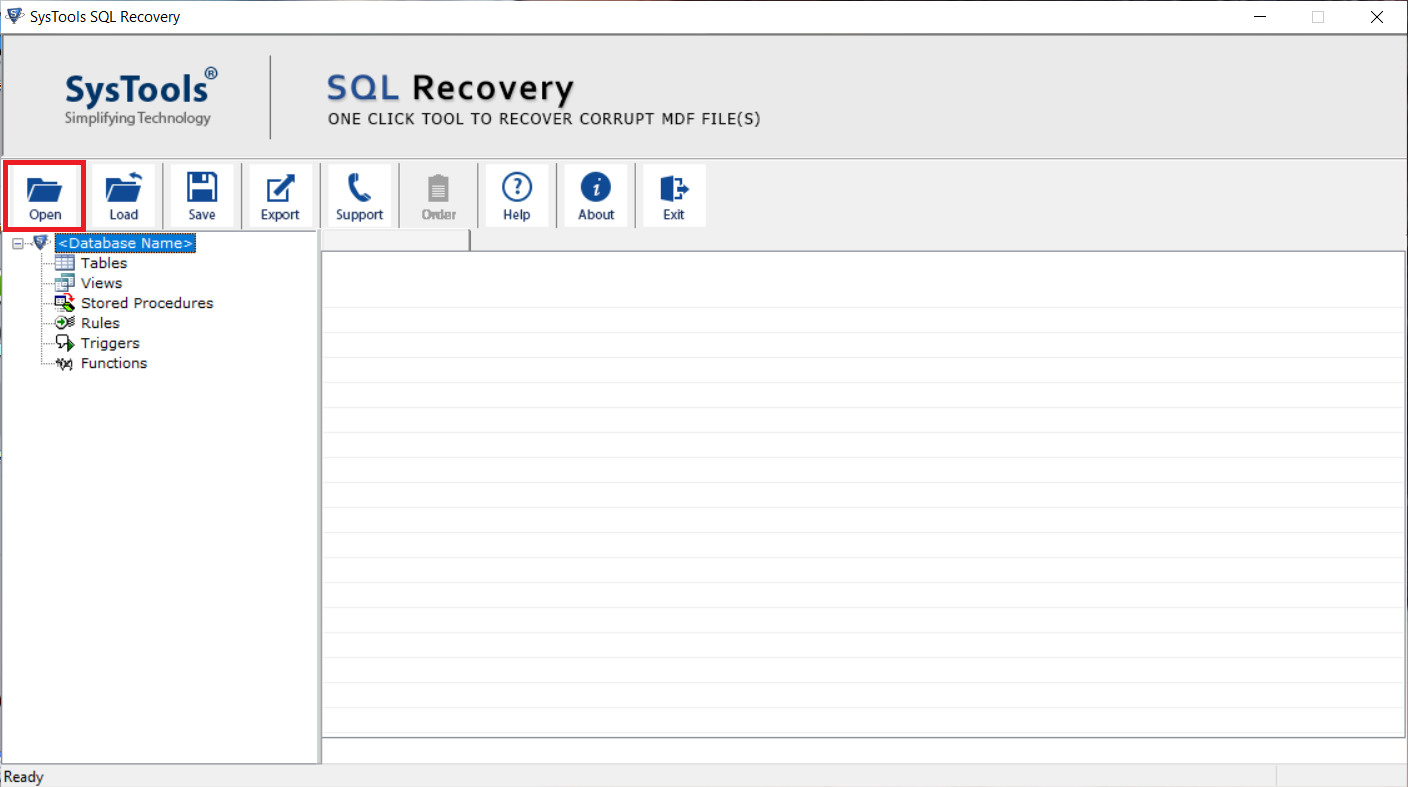
Step-2. Choose Scan Mode “Quick” or “Advance“. Also, check the “Auto detect” box to detect the SQL MDF file version.
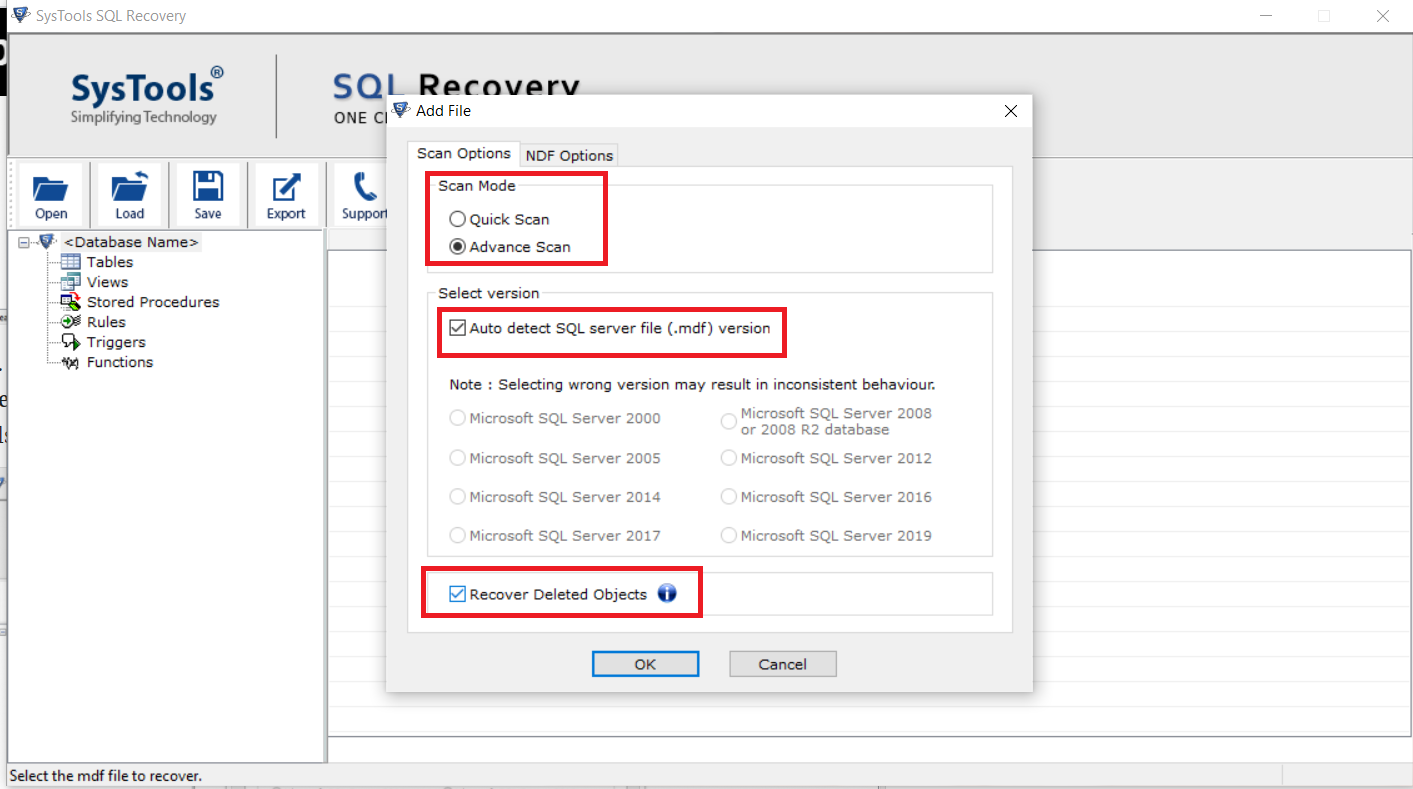
Step-3. After the scanning process, click the database objects to preview.
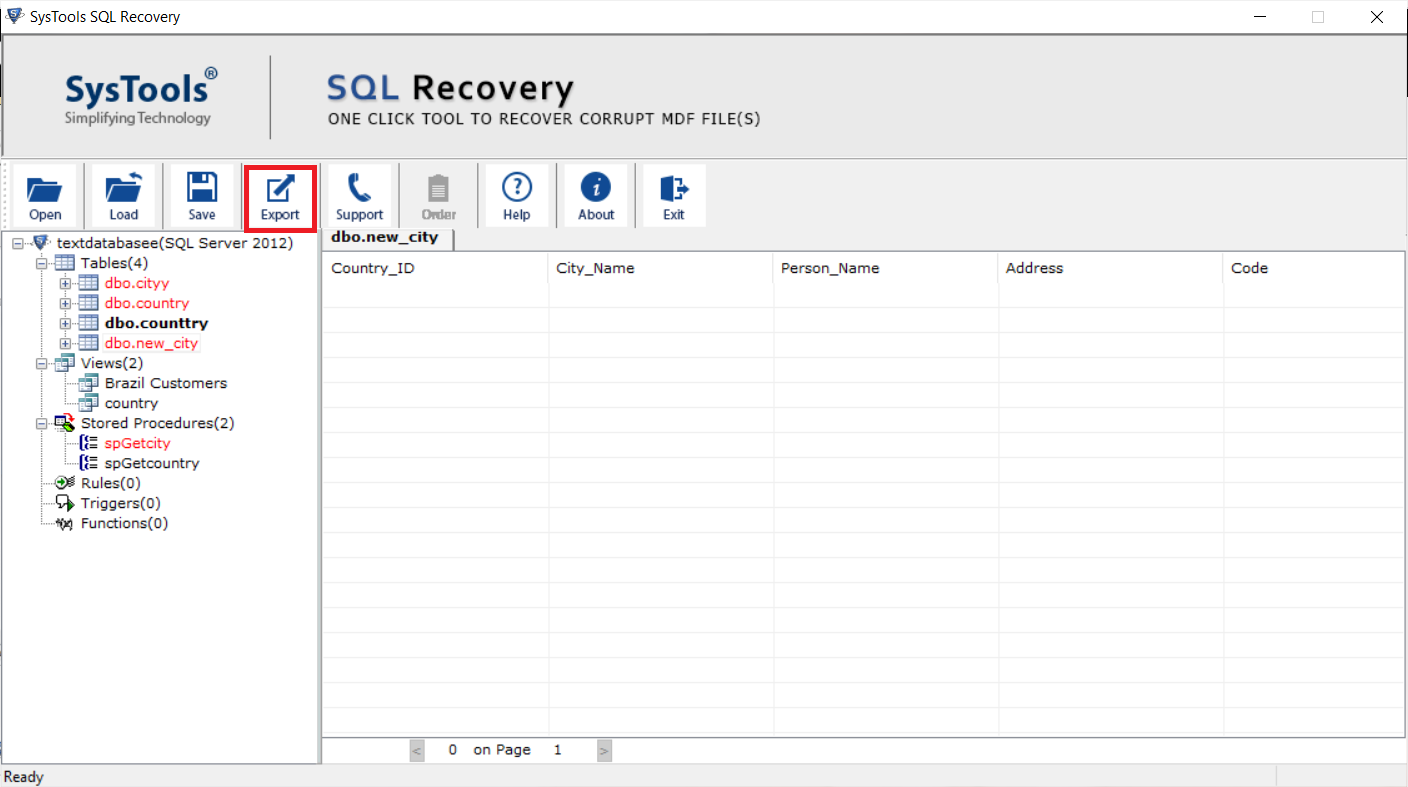
Step-4. Choose Export to “SQL Server Database” and enter the credentials of your SQL account.
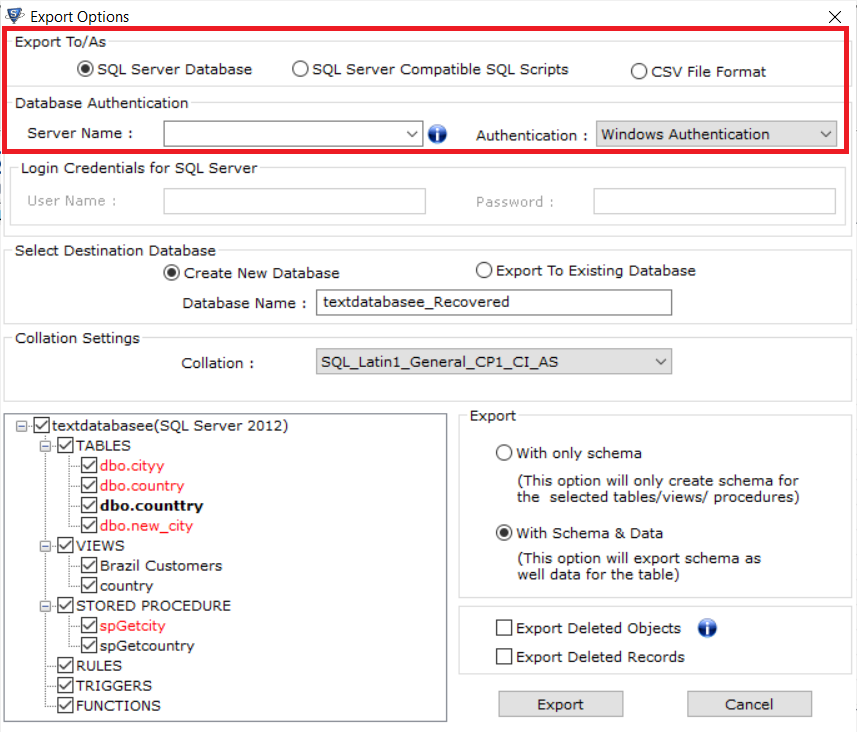
Step-5. Select the destination where the SQL database file should be restored to a “new or existing database“.
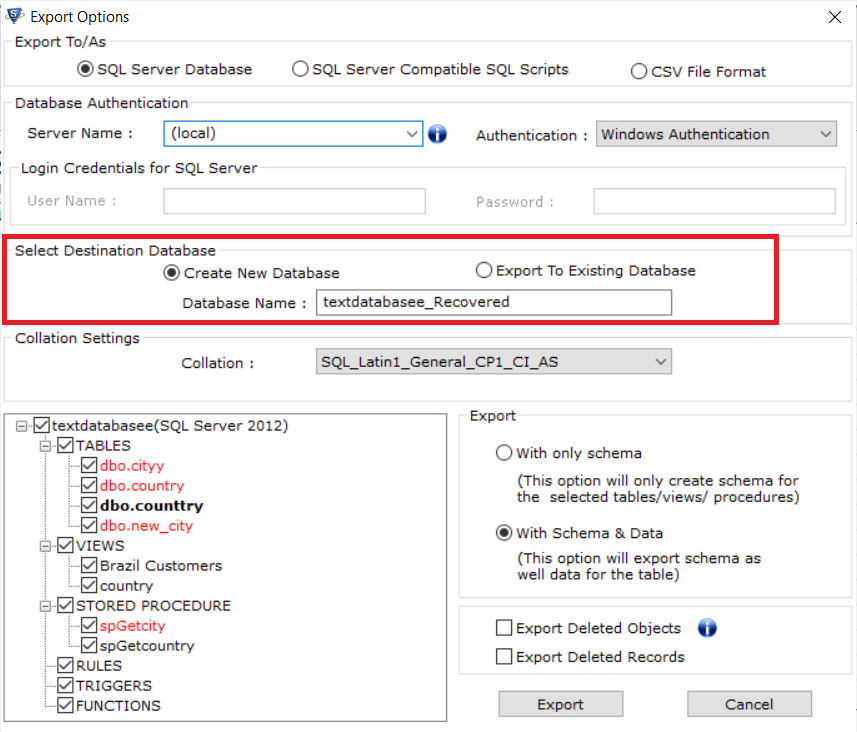
Step-6. Select Export With Only Schema” or “With Schema & Data”. Now, click on the “Export” button.
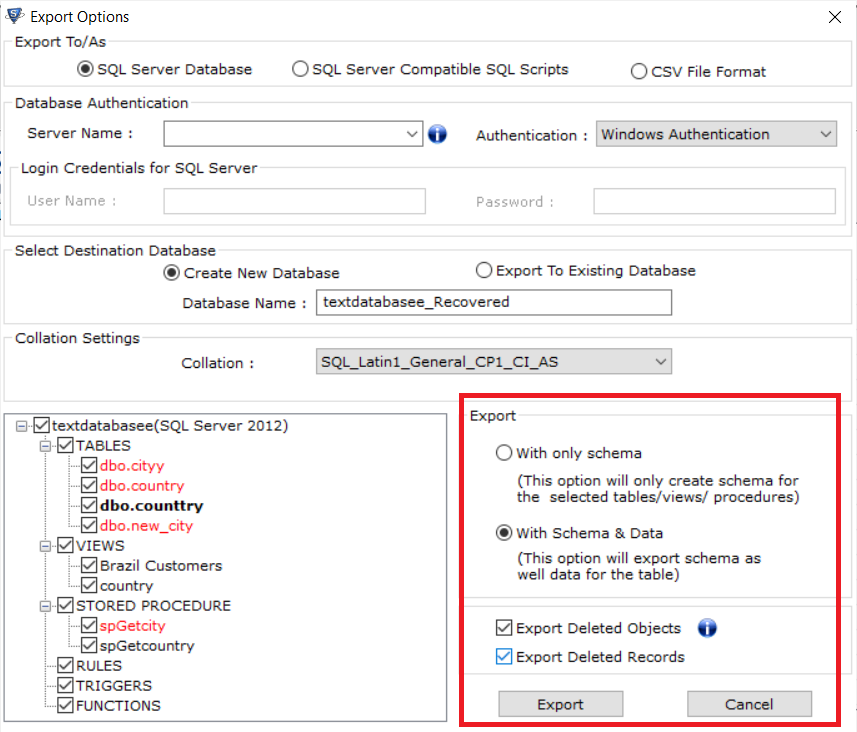
Note:- Learning how to recover MDF file from corrupted database is easy with the right tool. Evidently, make sure you enable the Run as Administratoroption if your’e working on the Windows 7, 8, 8.1, 10, & 11 OS.
Why Prefer Recovery Tool to Recover Corrupt MDF File?
The manual process does not always help you repair corrupt SQL MDF file free, as there are some limitations. Therefore, the recovery software is a good choice to repair MDF file perfectly and with a full warranty. This is why it is considered the best tool for MDF repair operation. The tool mentioned above has various features and those are:
- Comes with a user-friendly control panel.
- Offers 100% virus-free & secure environment.
- Able to recover MDF files as well as NDF files.
- Repairs and find deleted records in SQL server.
- Tool provides users with Multiple Export options.
- Supports all Windows platforms making it universal.
- It can export SQL Server database to SQL file scripts.
- Repair MDF file SQL Server free & restore them to save time & effort.
- The Demo version enables users for free MDF repair of 25 records/table.
- Also, supports the MDF repair of SQL Server 2019, 2017, 2016, 2014, 2012, & below.
Automated Tool Specifications to Repair MDF File Easily
Software Specifications:
- Exe Size – 7.01 MB
- Version – 13.2
System Requirements:
- 4GB RAM
- 100GB Free Hard Disk Space
- 1GHz Processor. Recommended – 2.4GHz
Prerequisites:
- Microsoft .NET Framework 4.5 or above is necessary.
- Run tool as Administrator
Trial Version Limitation:
- The software’s trial version possesses all the features in the paid version. The only difference is that the trial version can export only 25 records from each table and 5 other database objects.
Prevent Corruption & Eliminate Need for MDF File Repair Task
There are a few ways by which users can easily prevent their files from getting damaged. Following these practices are a great way to escape the risks of getting MF files corrupted.
- While using non-Unicode data type to store strong character data, be attentive.
- Using different tools for storing & accessing data files is a good start.
- Disabling the data transfer parameters is beneficial as well.
- Storing the data in a binary type can also help users a lot.
- Use Unicode data type & avoid Non-Unicode data type.
Concluding Words
We know how important SQL databases are, and any corruption in MDF is intolerable. To repair corrupt SQL MDF file, we have suggested the best software. Because using the manual process, it is not possible to fix major corruption issues. So, it is better to use the tool recommended by an expert and get a fruitful solution to recover corrupt MDF file. In addition, even experts use this solution for MDF file repair operations.
Frequently Asked Questions
Q-1. Can I repair MDF file without backup? Ans- Using SQL database recovery tool, you can repair corrupted MDF file without backup.Q-2. What’s the quick step-by-step tutorial for MDF file repair? Ans- To learn how to repair & recover MDF file from corruption, follow the steps mentioned below.
- Launch SQL Repair Tool & Click the Open button.
- Set the Quick or Advanced Scan option.
- Now Set the Destination Folder Path.
- Click on the Save/Export button option.
Q-3. What is the SQL MDF file repair tool? Ans- An automated tool to repair MDF file is a program that allows users to fix the corruption in the MDF data files with an easy interface & modern features.
Q-4. Does it is possible to repair damaged MDF file with all objects? Ans- Yes, SQL repair software allows you to repair MDF file SQL Server free in demo version with all database objects like tables, stored procedures, rules, etc.
Q-5. Can we use this MDF file repair tool free demo version for actual repair operations? Ans- Yes, users can repair MDF file SQL Server free by the demo version. However, users can not export the data to SQL Server after the repair operation.
Q-6. How to restore MDF file without LDF? Ans-Users can use both manual as well as automated solutions to restore only the MDF file & leaving the LDF data files.
Q-7. What is the difference between MDF and LDF file? Ans-The major difference between MDF & LDF files of SQL Server is that MDF stores the database data & schema whereas the LDF file stores the log file data.
Q-8. How to repair MDF file SQL Server free? Ans- Users can try using the manual solution of running the T-SQL Scripts. This method is only for expert users that are very well proficient in using the commands.


