Solve the Query –“Outlook Cached Contacts Disappeared”
Have your “Outlook cached contacts disappeared”? Restore recent addresses cache in Outlook for Windows using the Outlook AutoComplete Recovery Tool.
These are the contacts that Outlook saves for your convenience. So, Whenever users start typing in the “To” field, some auto-fill email addresses list pops up and these are your cached contacts.
In this following blog, I am going to talk about a tool that recovers Outlook cached contacts for Windows operating system. By which you can increase your work efficiently and get all your cached contacts back.
Recover Outlook Cached Contacts For Windows OS
This application is created for both Windows & Mac users. Moreover, it supports all the latest and prior versions of Windows operating system.
- Capable to recover contacts from Outlook latest .dat files.
- Restore Outlook Cached Contacts from corrupt NK2 data file.
- Also, list all the contacts in alphabetical order.
- Compatible with all the versions of Windows & Mac operating system.
Multiple Export Options Available
This application provides users with several export options. Users can easily recover their Outlook cached contacts and export them into a wide range of export formats.
- This utility offers a wide range of export formats by which users can easily resolve the Outlook cached contacts disappeared query easily. For instance, PST, PDF, vCard, HTML, CSV, Google CSV, MSG and so on.
- Users can also create vCard 4.0/3.0/2.1 version (by default it creates 4.0).
- Also, you can either create separate or single PDF & VCF file for all recovered cached contacts.
Resolve “Outlook Cached Contacts disappeared” Issue Via this tool
Here are the 4 steps to recover cached contacts in Windows OS:-
1. To begin, Install and Launch this computer on your Windows opera.
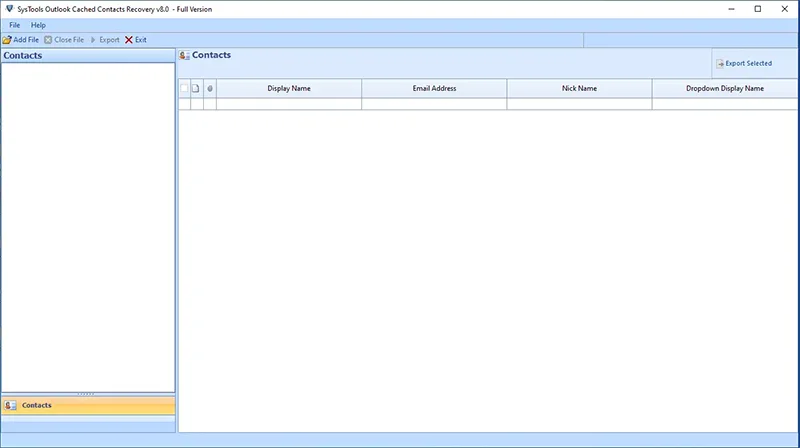
2. Now, browse your NK2 files into the software panel. Users can also choose the Auto detect storage location to auto add the cached contacts file in the application.
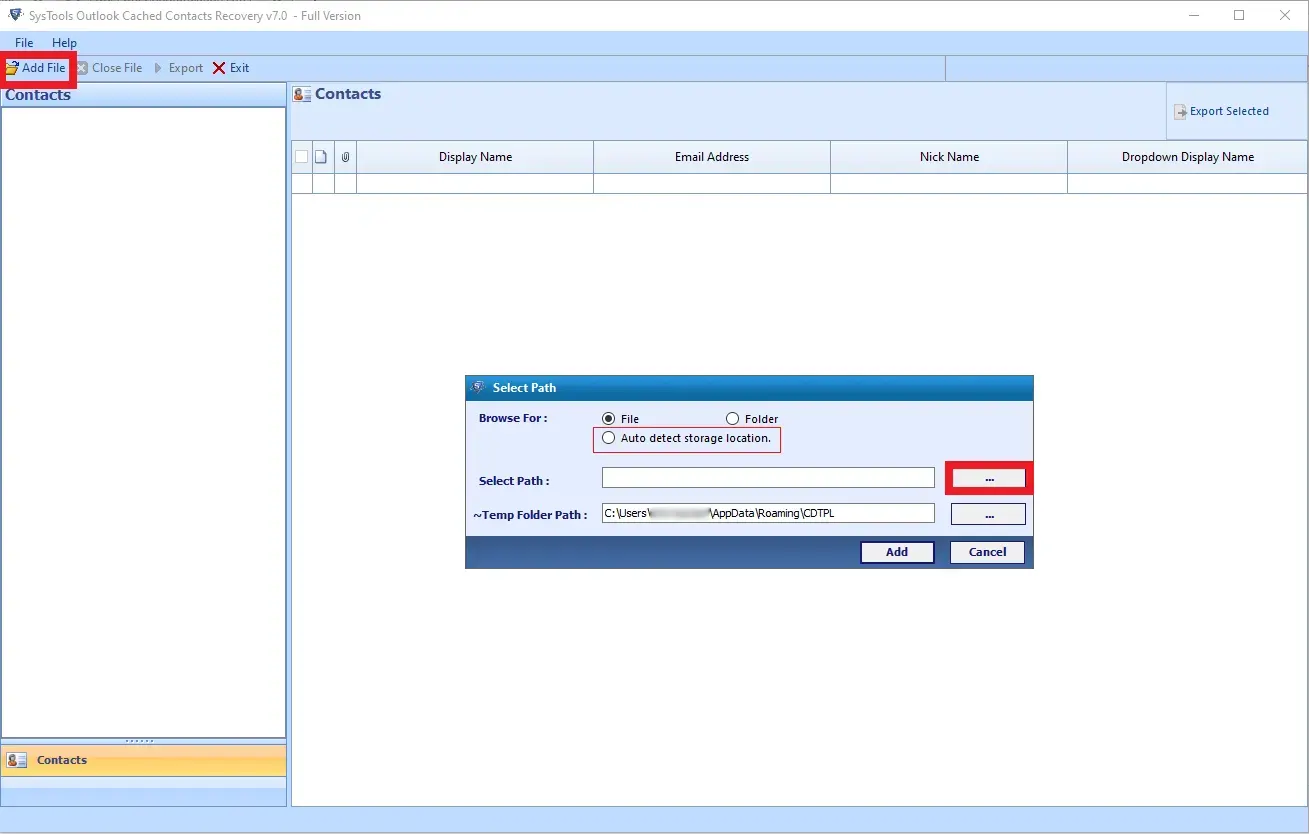
3. Other than that, users can easily preview their recovered Outlook Cached Contacts before the procedure.
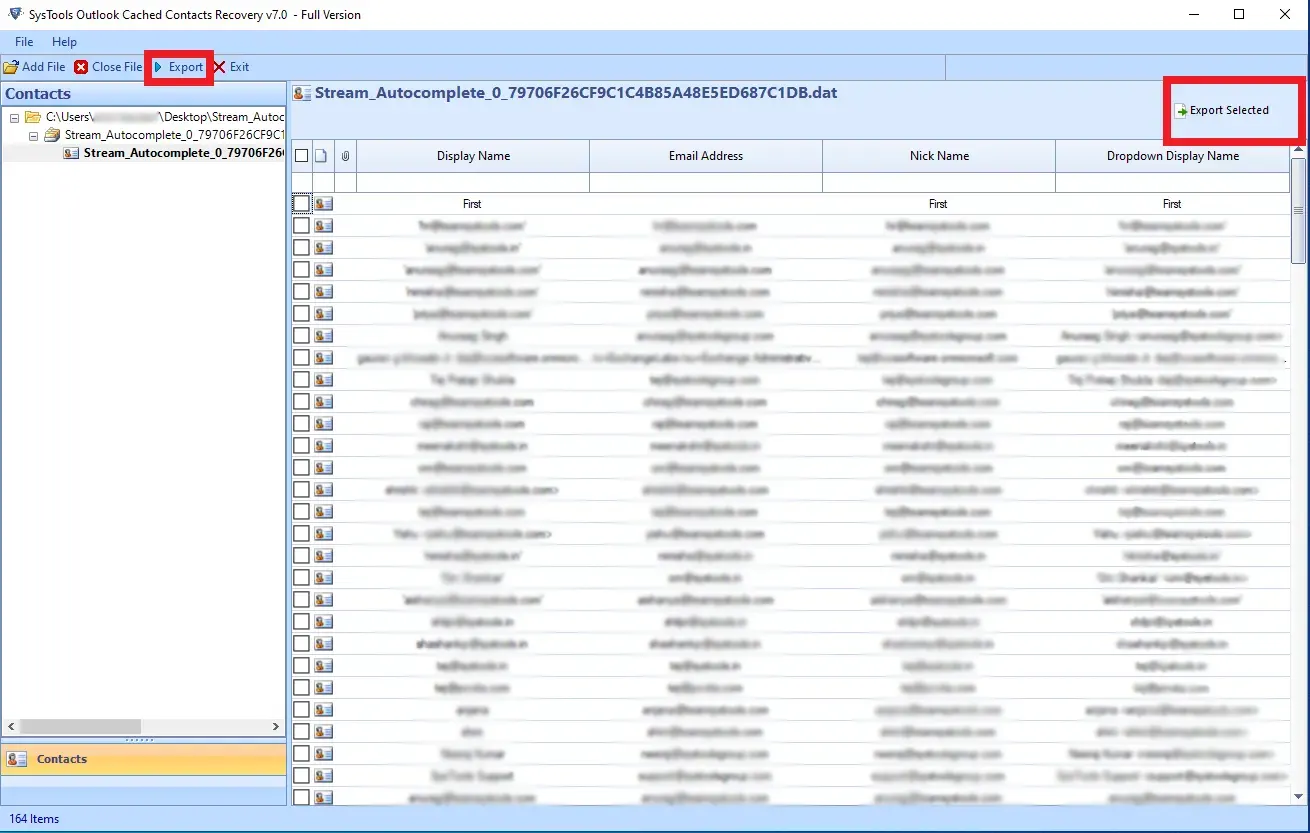
4. At the last, choose Export option and select any format from the export drop down menu.
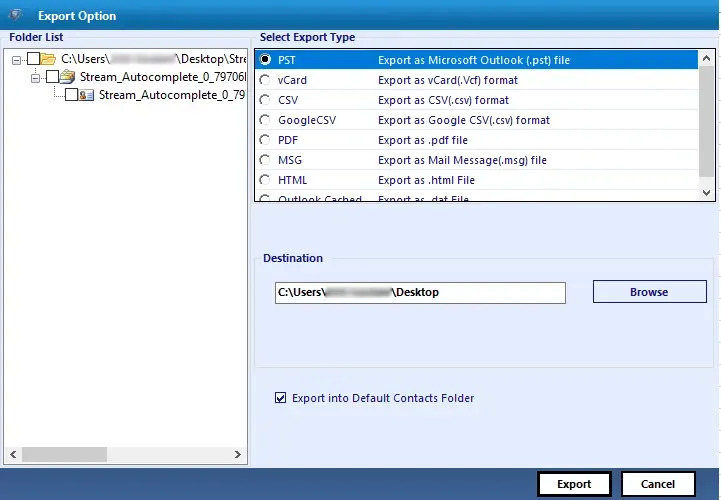
Key Features of Outlook Cached Contacts Recovery Tool
This application helps users to resolve the Outlook cached contacts disappeared error. Here read the following features of this tool:
- This application allows users to recover their Outlook cached contacts and also arranges them in an alphabetical manner.
- Along with that, it efficiently and effectively repairs the corrupted and damaged NK2 files and recover cached contacts from it.
- In order to export restored cached contacts to Outlook 2010 or recent version, this tool will help to convert them in a PST file format.
- Furthermore, there is also no size limitation on the NK2 file, as this tool is created to handle data in bulk. Both technical and home-based users can easily utilize this utility without needing any sort of technical assistance along the way.
- Not only that, it works smoothly with all the versions of Windows and Mac operating system. Regardless of which version the user is using to solve Outlook cached contacts disappeared error. This tool will work on all.
Read More:- How to Restore AutoComplete Email cache in Outlook?
Most Asked Questions
Ques 1. How to Use Outlook AutoComplete Recovery Tool?
Ans. Simply follow these below listed steps:-
- Install and launch this application.
- After that, add your NK2 files.
- Preview your files.
- Select the Export format.
- Now, click on the Save option.
Ques 2. How does this utility restore Outlook AutoComplete Contacts?
Ans. This tool helps to load all the cached contacts from the default Outlook profile and them shows them in alphabetical order. Therefore, users can also save all or chosen contacts back into the Outlook profile in a quick motion.
Ques 2. Is it possible to repair NK2 files with this tool?
Ans. With the help of this tool, users can easily recover their contacts from NK2 files which have been corrupted & deleted. And you can also save your files into PST file format.
Ques 4. Can I Install this application on my Windows 8.1?
Ans. Yes. This recovery tool can be installed and used successfully on all the recent and previous versions of Windows OS.


