Outlook Empty Deleted Items After 30 Days – Multiple Methods to Solve
Has an important email or any crucial items been deleted from your Outlook email account and you no longer know how to do it? If you are stuck in this situation, then you have clicked on the right article, here you will find solutions with the help of which you will be able to solve the Outlook empty deleted items after 30 days problem.
Now you must be thinking that what we say “after 30 days”, don’t worry, we will tell you now. When you create your account on the Outlook email client, the retention policy is created at that time. That policy means that if you have delete any emails or any items from your Outlook account, that item will remain in the “deleted items” folders for 30 days and then after 30 days it will permanently delete.
Now here come two situations if your email, contacts, calendar etc is not deleted within 30 days then you can get back it manually. And if it is more than 30 days then you have to take help of automated software. Let us know how to use these two methods to solve Outlook empty deleted items after 30 days issue:
Method 1: Outlook Delete Trash After 30 Days Days by Using Manually
- Firstly, open the MS outlook application and then go to the “Deleted Items” folder
- After that search for the item, you want to get back
- Thereafter, right-click on the items you want to get back them and select the move option, then hit the “Other Folder” option
Now, items deleted from Outlook such as emails, contacts, calendars, etc. are restored in “Other Folders”. If you want to solve Outlook empty deleted items after 30 days issue, then you have to use the third method. And another drawback of this method is that you have to solve this issue each item one by one.
Read Also: How to Solve Microsoft Outlook Proxy Server Error Code 20?
Method 2: Outlook Delete Emails After 30 Days by Using “Recover Deleted Items” Option
Before using this method, you need to keep in mind that this method can be used by users whose items are saved on Outlook’s servers. And you can use this method only within 14 days i.e. if you want to get back your email within 14 days of being deleted then you can use this method
- Start Microsoft Outlook if you’re using Windows.
- Then, go to the menu bar and choose the folder tab.
- Select Restore Deleted Items thereafter.
- The system will immediately open a new tab, and you can then choose the emails you want to retrieve.
- Once you’ve selected the emails you want to retrieve, click the Recover Selected Items button.
Alternative Method to Solve Outlook Empty Deleted Items After 30 Days Problem
If you have deleted an email before 30 days and now you want to get back it but due to more time now even the manual solution is not working. So in its alternative, we have come up with a solution for you, using which you can get back any type of item from your Outlook account at any time. And the name of this software is EmailDoctor Outlook Email Recovery Tool, this tool can solve Outlook empty deleted items after 30 days of error without any problem with the help of this software. Let’s know step by step how to use this software
Guidance on How to Use This Professional Software
- Firstly, Download this professional software and then install it on any platform
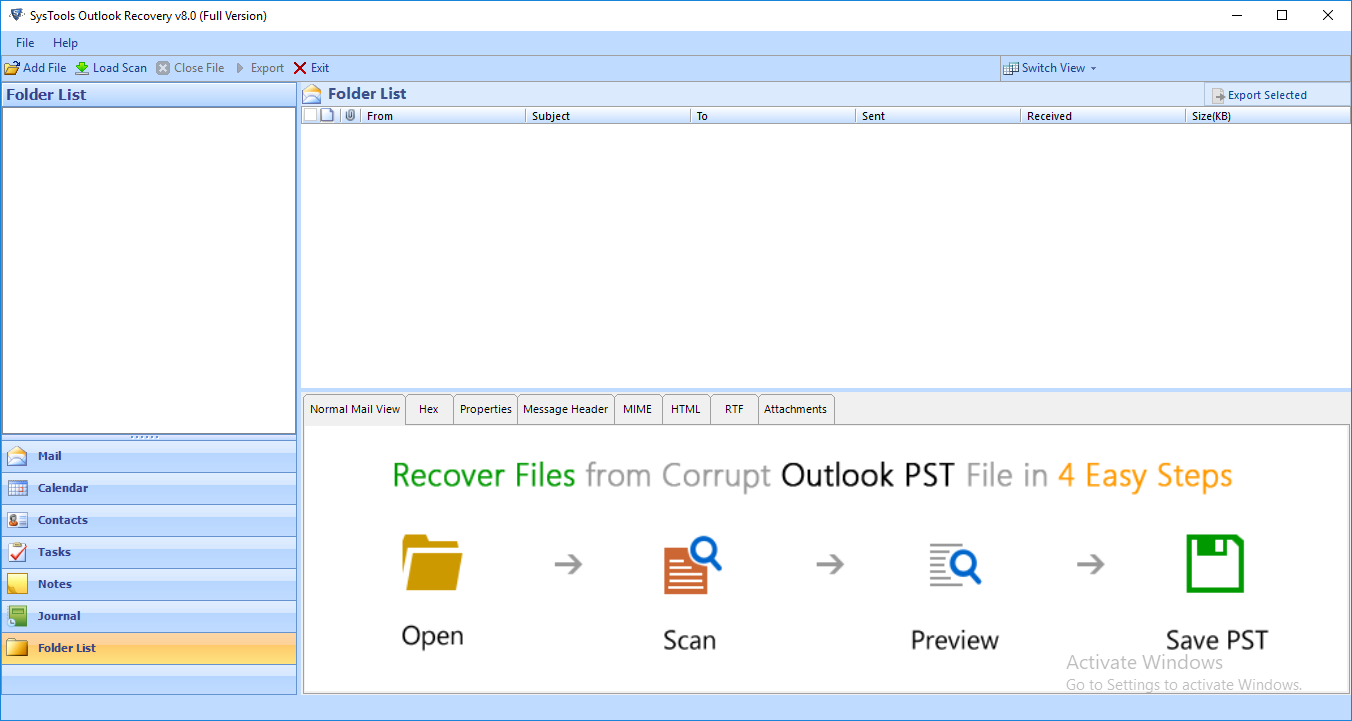
- After the installation, click on the Add file button and then upload the .pst files on the software panel
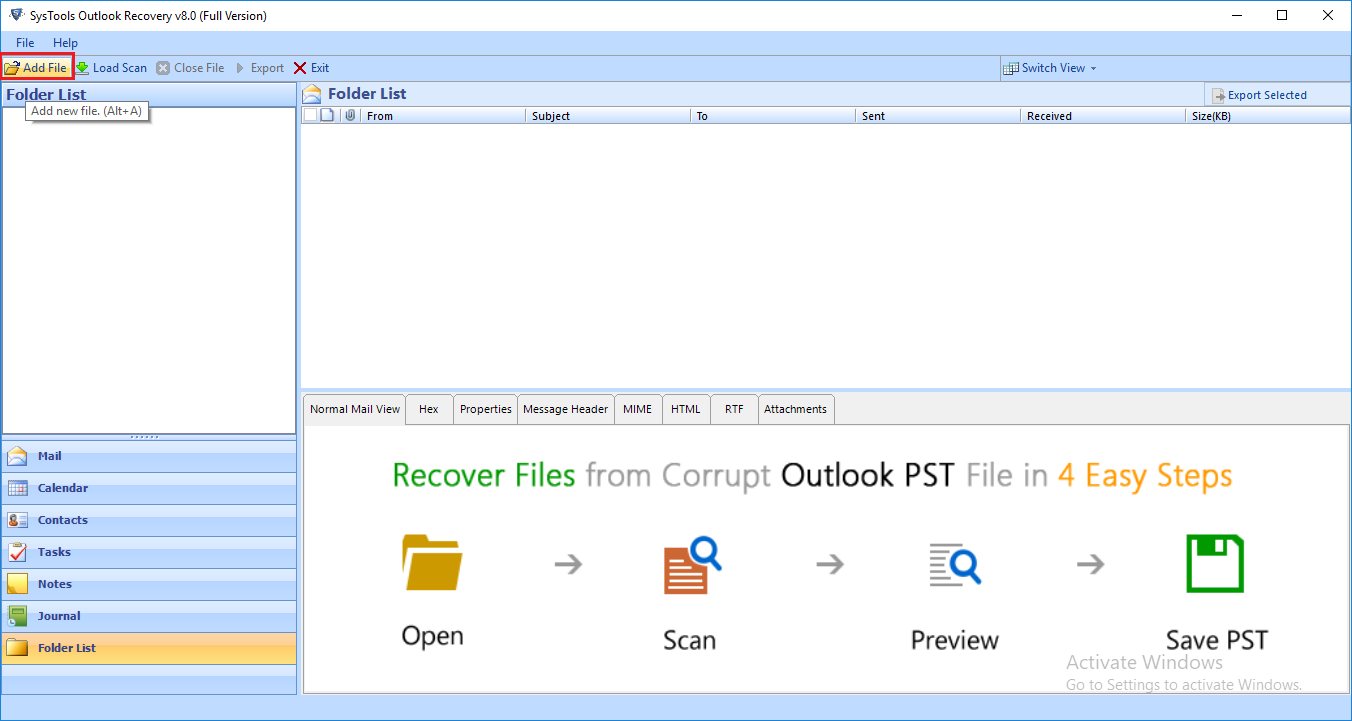
- After the uploading, you can preview your outlook emails on the software panel and then select the emails, contact, task, and calendar, which you want to get back to them
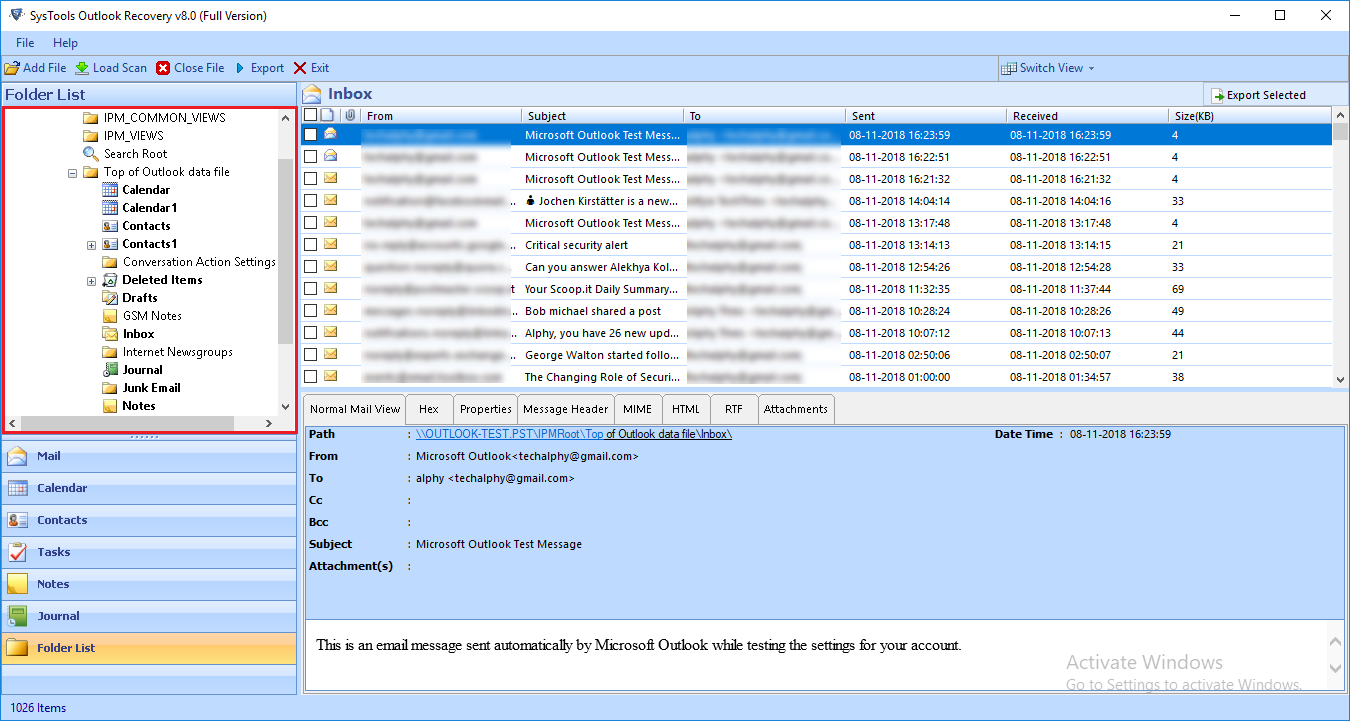
- Thereafter, click on the Export tab and then select any option which you want to convert them
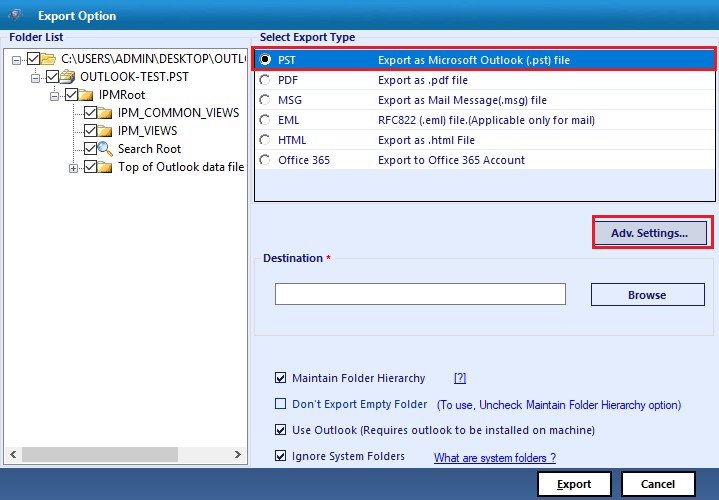
- Then, choose the destination path and finally click on the Export button, now your deleted items from Outlook account have to restore
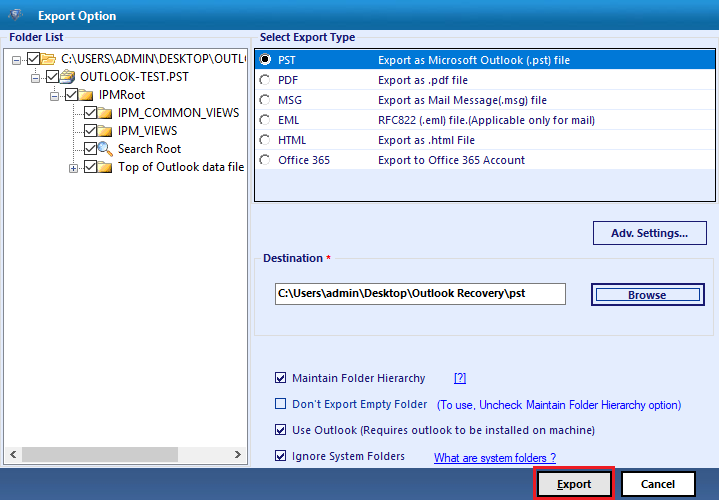
Advance Key Features of This Automatic Solutions
- This software may bring back Outlook data that you thought were lost permanently.
- This utility may use to access encrypted emails in Outlook and get back to them.
- There is no time limit on the rehabilitation process, so there’s no need to put off getting well.
- The ability to selectively export files and retrieve those that have to erase is available.
- There is no size restriction on the Outlook files that may upload for restoration.
- Capable of retrieving lost Outlook contacts
- The original Outlook BAK File may restore using this tool.
- Retrieve lost Outlook messages in a variety of file types, including PST, EML, MSG, PDF, HTML, and Office 365.
Read Also: How to Recover Deleted Contacts From PST Files?
Conclusion
In this blog, we have discussed how to solve Outlook empty deleted items after 30 days of this problem. For that we have done three methods, now you can use any method as per your requirement. But if you believe us, then you should use professional software because this software is very advanced and this software can restore any old deleted Outlook items.


