How to Recover Deleted PDF Files from Pen Drive? Eminent Solution
Lost PDF files can be recovered if you find out about them soon enough. PDF is a convenient format for tutorials, books, and large content. However, like other file types, they can be deleted or lost. Here, you will find out the solution to recover deleted PDF files from pen drive. So, below, we will provide three different steps that can reduce the chances of PDF file deletion.
Before continuing the steps to restore a deleted PDF file, we suggest you maintain a backup of your important files so that we don’t get tense enough if any data loss scenario occurs. Sometimes we fail to maintain the backup of our files, due to which we lose them. Well, no need to worry; you can use the recovery software to recover hidden files from pen drive.
Reasons Behind PDF File Loss from Pen Drive
There are many factors that can influence the safety of files stored on external drives. Some of them are listed below:
- Accidental deletion of PDF files stored on a pen drive.
- Files are lost due to virus infection.
- Data on the drive becomes inaccessible or hidden.
- While removing drive improperly from the system.
- Sudden shutdown of system when using pen drive.
- These can be the reasons for the loss or deletion of PDF files. But above, we provide different steps to resolve user problems and recover deleted PST files from the pen drive.
Quick Steps to Recover Deleted PDF Files from Pen Drive
- Download and install the Software.
- Choose the the Scan or Formatted Scan Options.
- After that, Preview recover PDF Pen drive in Software Panel.
- Now, Press the Save option to store or save recovered files.
Restore Deleted PDF Data from USB Drive Using Recycle Bin
Firstly, make sure you haven’t clean-up your recycle bin and your PDF files are not deleted permanently (shift+delete’ key). Check your recycle bin; if files are found, then follow the below points:
- Find your deleted PDF file in the recycle bin after you open it.
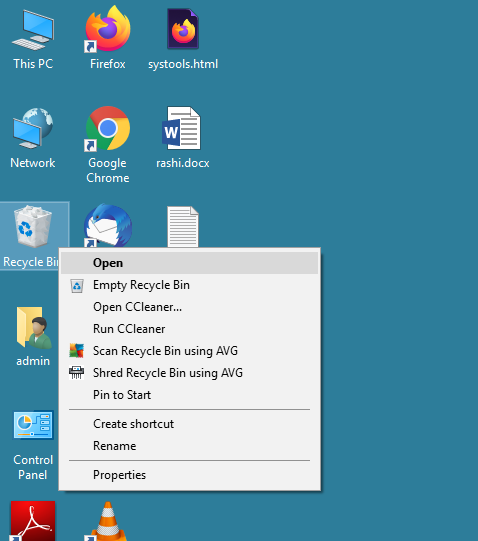
- Right-click on the file and select the ‘restore‘ option.
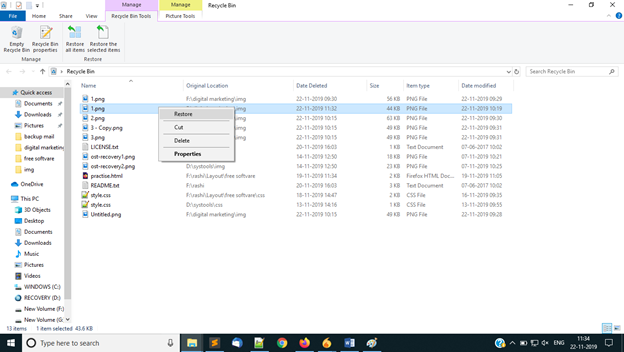
- Now, your files will be in its original location.
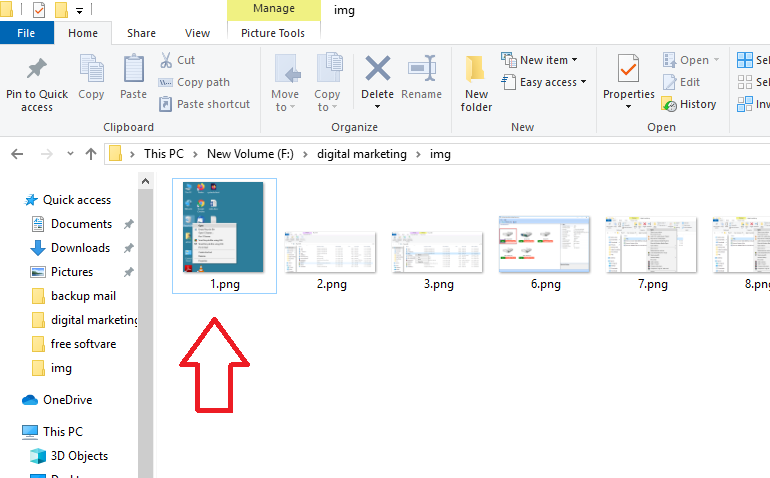
# Restore Deleted PDF File from the Previous Version
While performing the above steps to recover PDF pen drives from the previous version make sure you set up and activated the file history feature before losing the file.
Just follow the steps:
-
Right-click on the folder or drive where PDF files are deleted or lost.
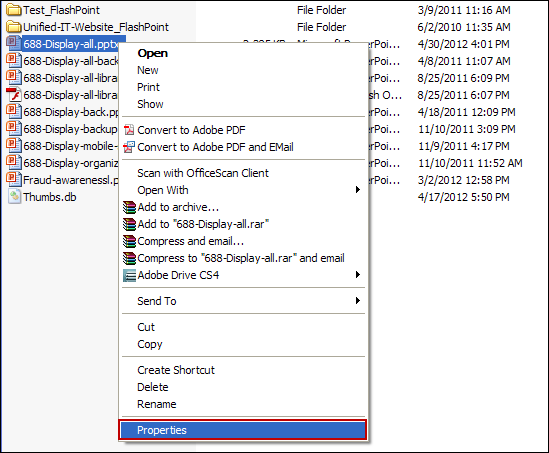
-
Now, choose the option “restore the previous version”.
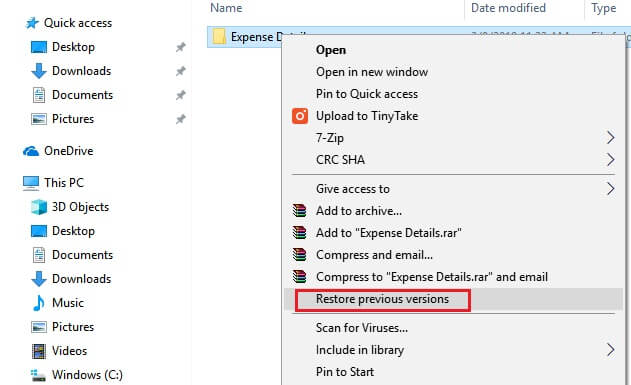
- Drag and drop the PDF file from the previous version list to a different location.
While performing the above steps to recover deleted PDF files from the previous version, make sure you set up and activate the file history feature before losing the file.
Alternative Solution to Recover Deleted PDF File from Pen Drive
Expert Suggested Software is an effective utility to resolve the problem if the above-mentioned steps don’t work. This software contains a simple graphical user interface that allows even a non-technical user to easily recover lost data from USB flash drive. It can be installed in any version of Windows OS.
Here are the main features of the software:
-
- It supports recovery from NTFS, FAT and exFAT file formats
- Provide two options for scanning: SCAN and FORMATTED SCAN
- Recover files from pen drive, which is not visible in all types of files formats
- Support recovery from GPT partition for all brands of pen drive
- You can restore corrupted, formatted and permanently deleted files from pen drive
- After files are recovered, they are highlighted in red.
- Support all versions of Windows OS, including 11, 10, 8, 7, etc
Also Read: How to Recover Deleted PST Files from Pen Drive?
Complete Process to Recover Lost PDF Data from Pen Drive
Below is a detailed guide to recover deleted PDF files from pen drive: Download and install Pen Drive Recovery Tool on your system.
- Select the drive from the software window where deleted PDF files are stored.
- Click on the SCAN option for scanning the selected drive.

- Once the scanning process completes, you can preview the recovered files from USB flash drive shown in red color.

- Now, click on the SAVE option, either save the selected pdf files or export the complete folder.

You can even try the demo version of the tool which is available only to provide ease to the user while they opt for the full version of the tool
Time to Conclude
In this write-up, we introduce different steps for those users who want to recover deleted PDF files from pen drive. You can use the manual as well as an automated solution to restore your lost PDF files. But after that, please start treating your pen drive well and make sure you maintain a backup of all your important data.
FAQ’s
A: With the help of the above-mentioned steps, users can recover deleted PDF files in windows 10. Users can install this utility on any version of Windows.
A: Users can recover their deleted files from pen drive by using above mentioned software it will help you to overcome from these issues.


