Ways to Recover Deleted Stored Procedure In SQL Server
Regardless of precautions taken by the database administrators to protect the SQL database, accidents may still occur. It can cause various data loss situations. In such situations, users are looking for a solution to recover deleted SQL data.
If you are MS SQL user then you might face many problems while using the SQL server database. Accidental data deletion or data loss can occur anytime by anyone. So deletion of the Stored Procedure is a common query asked by most of the users. Therefore, in this blog, we will discuss how to recover deleted stored procedures in SQL Server.
But, before proceeding further let us take a look at what user-facing while using the SQL server database.
“Hello everyone! I accidentally deleted stored procedures from the SQL database of the SQL Server 2014 version. Unfortunately, I forgot to create the backup of the database. But right now I want to recover deleted stored procedure from SQL Database. Is there any quick solution which helps me to get back my data. Thanks!”
So if you are looking for a solution to retrieve deleted stored procedure SQL server then you are landed on the perfect solution page. We will discuss the solution on how to Restore Stored Procedure in SQL Server with the help of this best Emaildoctor SQL Recovery Tool. Before proceeding to the solution to recover deleted SQL data let us talk about stored procedure in SQL Server.
Important Note: In case if you want to retrieve deleted stored procedure quickly then simply download the software. This will help you to get your deleted stored procedure back.
What is Server Stored Procedure In SQL Server
A stored procedure is a SQL code that you simply can save, therefore the code is often reused over and all over again. So if you have got an SQL query that you just write over and over again, put it aside as a stored procedure, and so just call it to execute it.
You can additionally pass parameters to a stored procedure, so the stored procedure can act supported the parameter values that are passed. retrieve deleted stored procedure SQL server.
Retrieve Deleted Stored Procedure in SQL Server 2019 / 2017 / 2016 / 2014 / 2012
To recover the deleted database SQL objects like table, stored procedure, functions, views, indexes then the user can take the help of SQL Server Database Recovery Software. This is an efficient solution to restore stored procedure in SQL Server and recover data from the MDF file. In case if you have corrupted MDF files then also the user can use this application to remove and repair SQL database corruption.
This application provides you many more features like, if the user doesn’t know the SQL Server version then users can detect the SQL Server version easily. Also, this application shows the preview of deleted database objects in red color. This application supports Microsoft SQL Server 2019 and its below version.
Follow The Steps Recover Deleted Stored Procedure SQL Server
- Install and Run the Software and Click on Open.
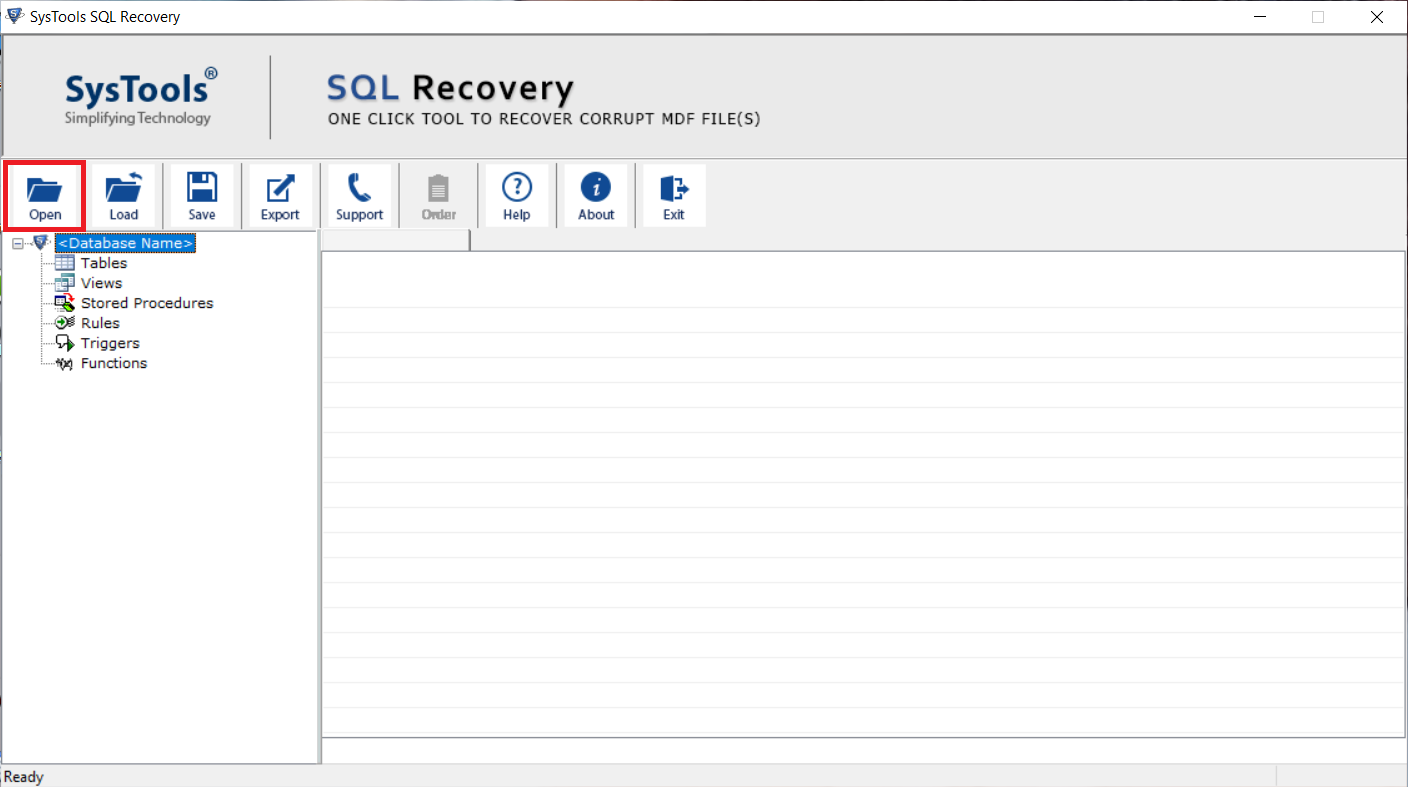
2. Browse the MDF file from your system and choose the Advance Scan mode. Also, check the Recover Deleted object objects option to restore stored procedure in SQL server.
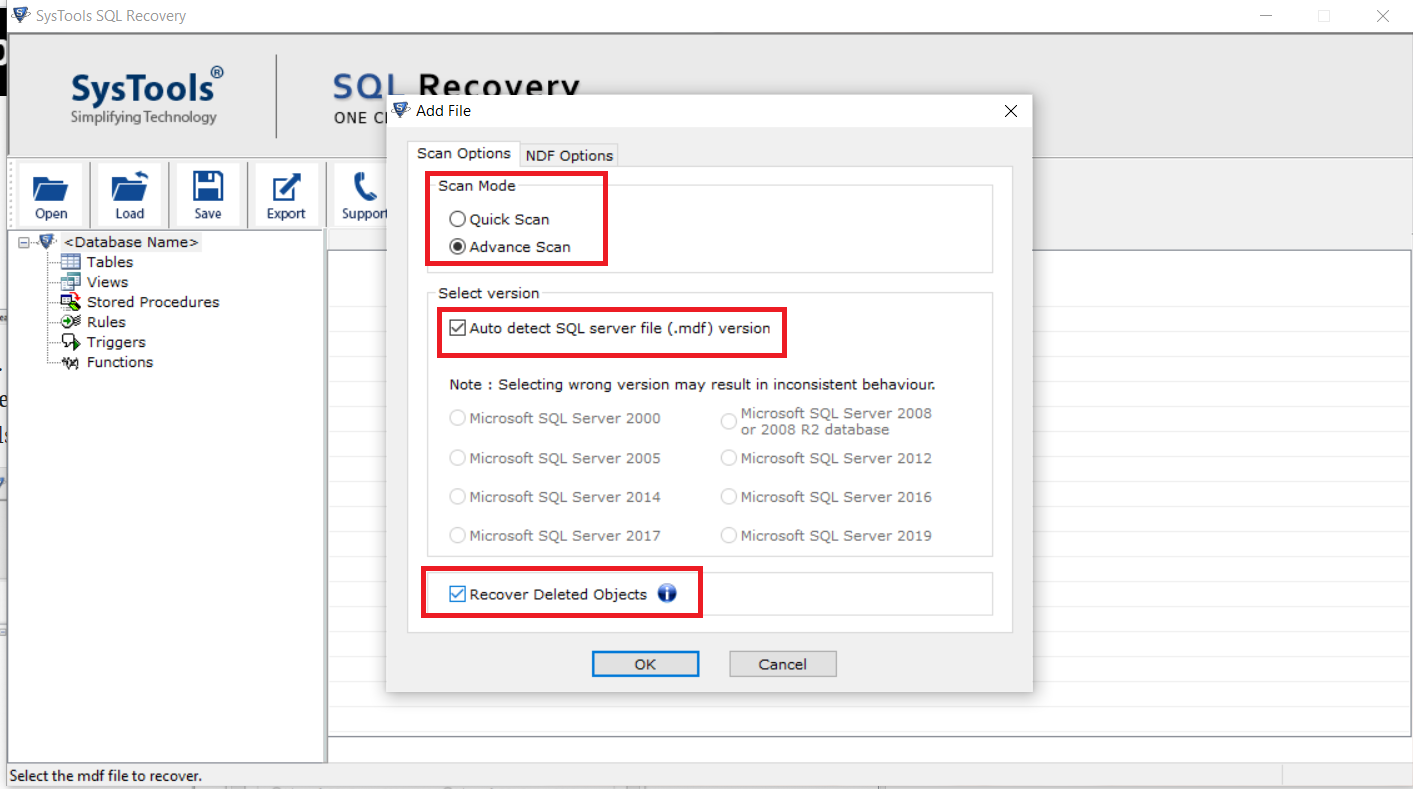
3. Preview the deleted stored procedure in red color. ( Tool shows the deleted stored procedure in red color).
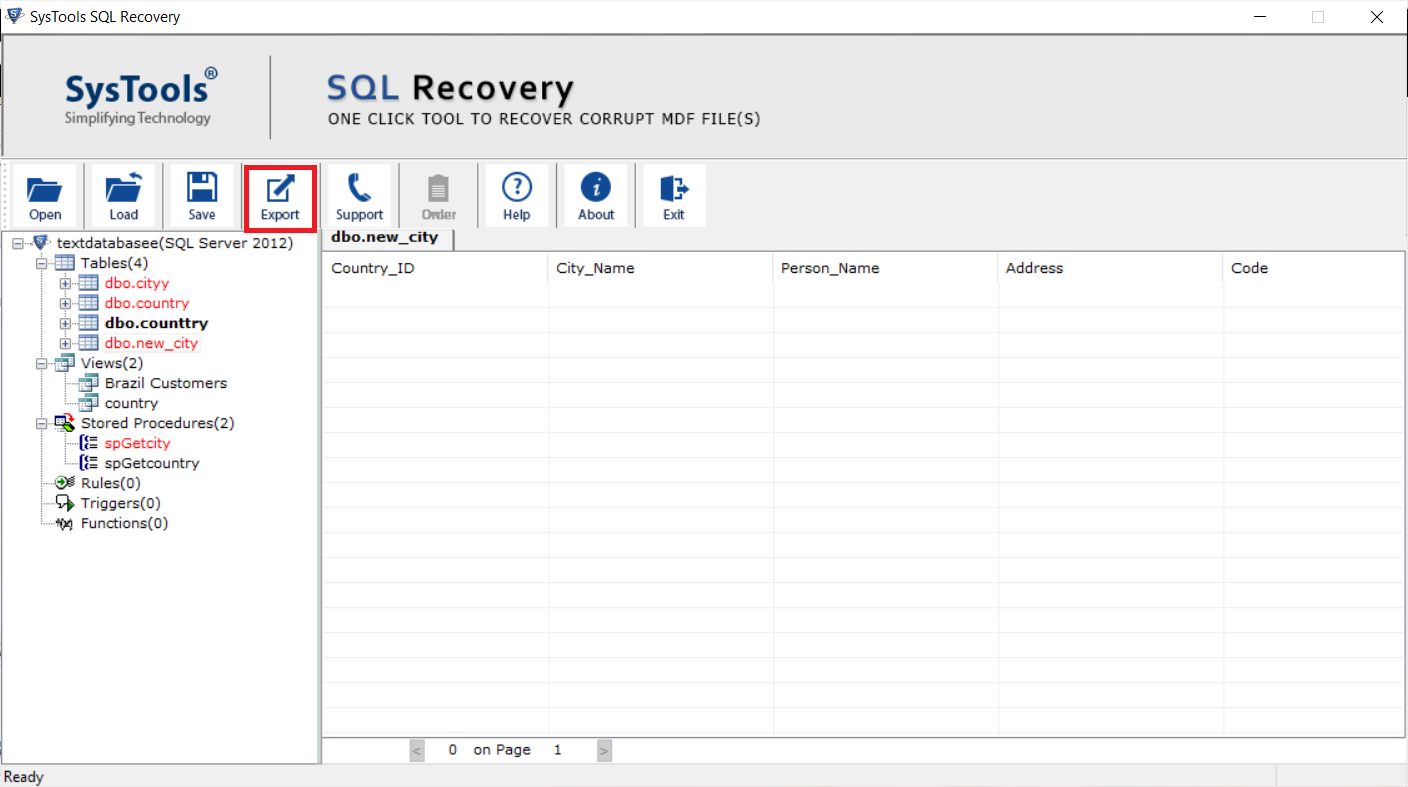
4. Choose an Export Option – SQL Server Database, SQL Compatible Script, CSV File Format as per the requirement.
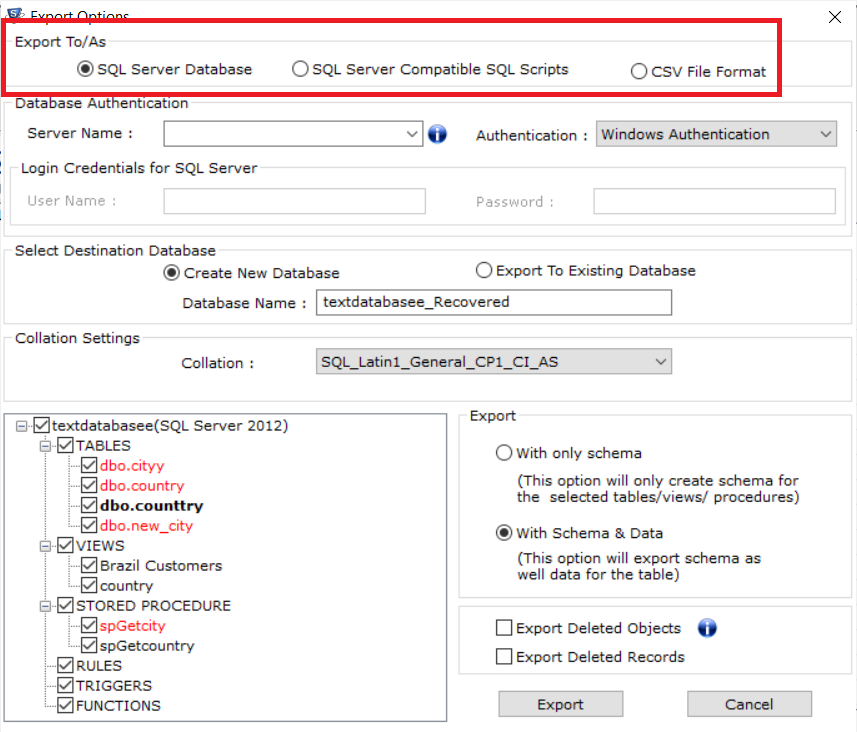
5. Select the database items you want to save and then click on the Export button to recover deleted Stored procedure in SQL Server.
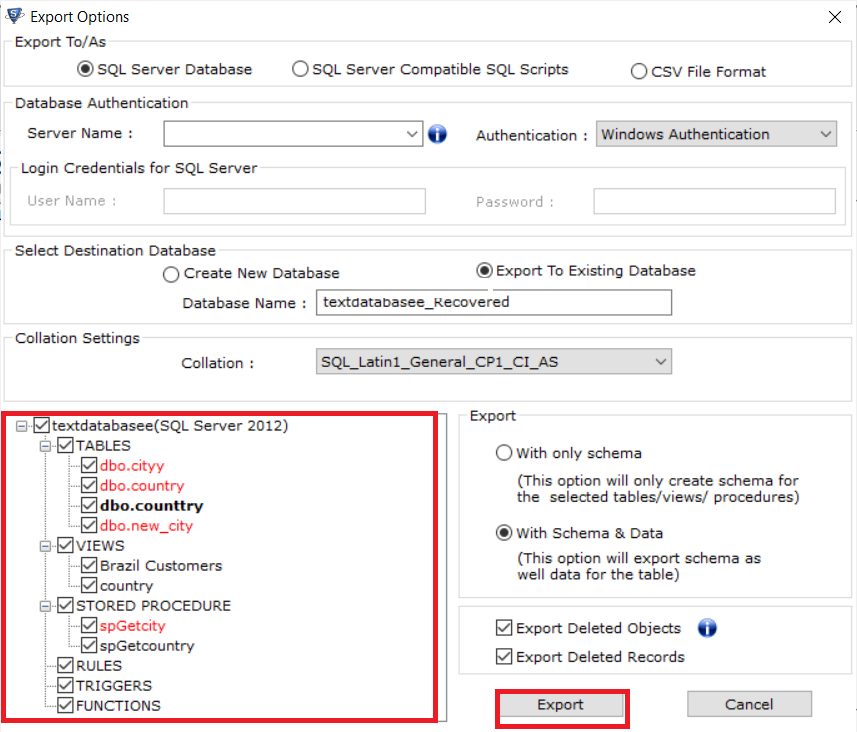
Conclusion
In this blog, we have discussed stored procedures and how to recover deleted stored procedure in SQL server in SQL Server 2019 / 2017 / 2016 / 2014 / 2012 and below. To accomplish this task the user can take the help of a safe and reliable solution to recover deleted SQL data without any data loss situation.
Also Read: How to Recover deleted database in SQL Server Without Backup?
Frequent Questions and Answers
Yes, for this you have to use the above mentioned software to recover deleted stored from SQL Server
Yes, By using this application the user can preview deleted stored procedure in red color.


