[Fixed] – Restore Headeronly is Terminating Abnormally SQL Server 2016
Today, we are going to explain free and fortunate strategies to fix restore headeronly is terminating abnormally SQL Server 2016 issue. So, read the article to know everything about SQL Server error 3241. Stay connected!!
What is SQL Server Error 3241 Restore Headeronly is Terminating Abnormally?
When your SQL database is getting corrupt so, it will start showing this error message:
Msg 3241, Level 16, State 7, Line 1
The media family on device ‘rrr.bak’ is incorrectly formed. SQL Server cannot process this media family.
Msg 3013, Level 16, State 1, Line 1
RESTORE DATABASE is terminating abnormally
Fix SQL Server Error 3241 Restore Headeronly is Terminating Abnormally- Free Method
Before starting the repair and restore procedure of the SQL database procedure from the .bak file, you must first check your SQL Server editions. If you do not have the same version of SQL Server that the backup file (.bak) was created in, upgrade the SQL Server database to the same edition or higher.
#Method:
If your backup file gets corrupted due to FTP text mode loading, then you need to load the backup file using FTP in binary mode.
After that, restore the SQL .bak file.
What if Manual Fails?
These is one free method is available to resolve Restore Headeronly is Terminating Abnormally error. But, there is no surety that this SQL server error 3241 the media family on device is abnormally formed will resolve successfully after using the above-suggested free method.
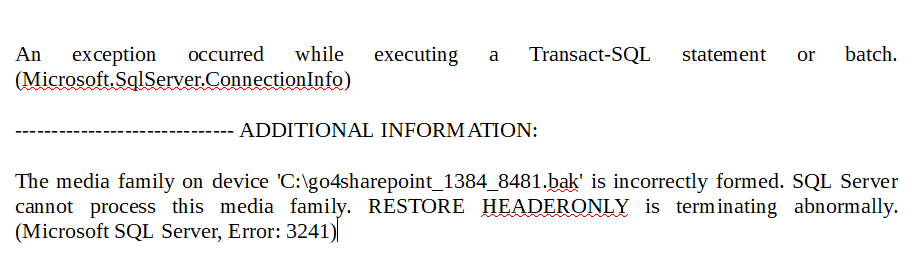
If your SQL backup file is highly damaged and still showing this error message then, you must use a third-party solution that will immediately fix this error effortlessly.
Repair Restore Headeronly is Terminating Abnormally SQL Server 2012, 2014, 2016
The above-stated manual solution does not have the ability to fix restore headeronly is terminating abnormally SQL Server error. But, in this situation, you can use ‘SQL backup recovery tool’. With the help of this utility, you can easily get rid of this SQL Server 3241 error without losing a bit of data.
The application can address all types of SQL database corruption repair it within a few clicks. Moreover, the tool supports all latest as well as older SQL versions, which made the restore headeronly is terminating abnormally repair task easier for us.
Additionally, it repair and recover entire database in original format which reduced the stress level included in searching and understanding the database corruption.
Now, let’s proceed further to the oncoming section, where we will disclose the instructions to fix SQL server error 3241 as soon as possible.
Steps to Fix Restore Headeronly is Terminating Abnormally SQL Server 2016
Here, in this section, we will disclose the instruction to fix SQL server backup log error 3241. You just have to follow all the steps to execute the procedure. Let’s begin:
Step 1: Install and run the proficient utility by click on the free download button.
Download Now Free Purchase Now 100% Secure
Step 2: Hit on the Browse button to add corrupt SQL Server BAK files. And choose the version of your SQL backup file.Step 3: Then, select the Multiple Backup file options to repair and export BAK files in batch mode.
Step 4: Choose the desired files and hit on the Recover button to MS SQL BAK file which is showing error due to corruption.
Step 5: Once the scanning and recovering data elements procedure is completed. Then, you have to choose the preferred components and click on the Export button.
Step 6: Select Export to between SQL Server Database and SQL Server Compatible SQL Scripts. After that, choose Database Authentication option and provide all the required details.
Step 7: Click on the required SQL database items and choose Export option between with Schema & Data and With only Schema.
Step 8: Click on the Export button to export recovered BAK file to the SQL Server Database.
Step 9: Finally, the tool will display a pop-up message after successful completion of the recovery procedure.
Final Verdict
There are so many MS SQL users still struggling with a restore headeronly is terminating abnormally SQL server 2016 when restoring a database from a BAK file. So, up in this article, we mentioned manual and automatic strategies to fix Microsoft SQL Server restore header error 3241, restore headeronly is terminating abnormally.
If your error cannot be solved by manual approach because the SQL backup file is badly damaged then you should use the above recommended third party solution which will repair the corrupt SQL Server backup and restore a .bak file to the SQL Server database without any data loss.


