Tips to Troubleshoot Lotus Notes ‘File Cannot be Created’ Message Error – Know Here
When we talk about the most secure email application for enterprises, Lotus Notes always ranked on the list. It is one of the best mail client that focuses on strong security feature. That is why Organizations prefer IBM Notes for the email communication. However, some internal error may arise in Lotus Notes while working on it. Amongst all, the most annoying glitch is when Lotus Notes ‘file cannot be created’ message error pops-up on the screen while opening a document. This situation can be clearly understood by a real-life scenario faced by a Notes user.
“Hello everyone, I am using IBM Notes 8.5 client and Domino Server 7.x Server. A few days back, when I try to open a file from the mail, an error message pops-up ‘file cannot be created’. So, in order to fix this problem, I close the Notes program and again open client. But, the problem has not been resolved. Anyone has any idea how to fix ‘file cannot be created’ error in lotus notes 8.5?”
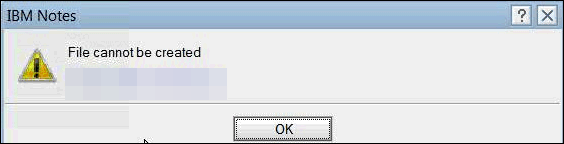
After understanding this situation, we come up with some workarounds. Here, we are going to show the direct cause of this error and its troubleshooting methods through which users can easily fix ‘files cannot be created’ in Lotus Notes.
Potential Cause of IBM Lotus Notes Error
This type of error message arises in Notes application when there is any data corruption in the mail file. Apart from this, the error can occur when any type of memory leak or resource conflict happens in Lotus Notes email client. In fact, this problem cannot be resolved by reinstallation of IBM Notes client.
Methods to Fix Lotus Notes ‘File Cannot Be Created’ Message Error
Some relevant workarounds are discussed below to resolve the problem for different type of users in an efficient manner.
Approach #1: Run Maintenance Tasks on Mailfile
Use Database Maintenance on Server
In order to fix the mail file, you have to execute the maintenance parameter on Domino Server. For this, you first need to exit from the Notes application and run the below-mentioned command accurately.
1. In Domino console, enter these commands sequentially in order to run the maintenance task.
- load fixup mail\username.nsf -f -n
- load compact mail\username.nsf -c -d -i
- load updall mail\username.nsf -r
2. After that, you have to delete cache.ndk and then start the Notes client and check whether the problem is resolved or not.
Execute maintenance locally
These commands should be run on command prompt of Notes directory. Users can go through the below-illustrated steps;
1. Start the Windows command prompt as an administrator and locate your Notes directory.
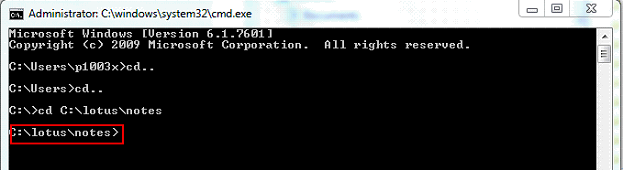
2. After that, type the following mentioned command and hit Enter key. In such a situation, when the database is secured, then provide the password and press Enter button.
nfixup.exe -F -N database_name.nsf
3. Once the above command gets executed, run this below-described command.
ncompact.exe -c -D -i dbname.nsf
4. At last, execute this command to complete the maintenance process.
nupdall.exe -R mailfile.nsf
Note: User must ensure that IBM Notes program is closed during the complete process.
Approach #2: Compact Your Workspace File
1. Double click on any vacant spot on Notes workspace.
2. After that, select ‘Workspace Properties’ and click on another tab.
3. Click ‘%used’ button.
4. When the percentage is below 85%, then click on Compact.
Approach #3: Check Notes Temp Directory
The another and most popular reason of Lotus Notes ‘file cannot be created’ message error is the deletion of Notes temp directory file by the antivirus program. So, you need to verify that ‘notes.ini’ has the following statement or not.
NSF_HOOKS= ExtMgr_Addins=
In such a situation, when it has the above-mentioned lines, delete it. Thereafter, restart IBM Lotus Notes application. So, when the program starts, it creates a directory in the temporary folder. Originally, the file named as ‘notesXXXXX’, where XXXXX signifies the hexadecimal number that is specific for every Notes session. This newly created folder is strictly deleted by IBM Notes itself only and no one can remove it. This folder consists of a file ‘~notetp2.reg’. In case, when this file gets removed or deleted, the Notes will again start showing ‘file cannot be created’ error.
Final Words
Technical errors are inescapable in any software application. However, it becomes very much annoying when you are working on IBM Notes and stuck in the middle of a process because of an error. Hence, we have provided some workarounds that can troubleshoot Lotus Notes ‘file cannot be created’ message error.


