Why do ZIP File Corrupted after Download? How to Fix the Issue…
Data corruption or data loss issue can happen with anyone at any time. Users can never know if the important data files are placed anywhere at bad sectors of the hard drive or have damaged content. Due to these things, files become inaccessible and incomplete that cannot be read by anyone. The same things can happen with a compressed ZIP file that contains multiple files. In ZIP, one bit of corrupted data can harm the whole folder and it causes ZIP file corrupted after download.
User’s Scenario:
“My ZIP file was well created and saved in the temporary folder. But when I downloaded the file from the internet, it shows some error. It seems that the ZIP file creation works well but the file becomes corrupted during the download process. If you have the proper answer on why my ZIP file becomes damaged after download? And how can I unzip corrupted ZIP file? Please share the solution.”
“Hi everyone, I was trying to extract data from a large ZIP (3-4GB) file for the last two days. For this, I have used multiple unzip tool, but they have not worked out. It seems that the file is corrupted which is not able to download. Or maybe, these used tools are not the reliable means to extract data from such large-sized ZIP file. Is there any other better way? I am not able to get it successfully. Please Help!”
Above, we have mentioned some real-life scenarios taken from forum sites. Here users have ZIP files corrupted after download due to different reasons. To solve such kind of issues, we are going to suggest the proficient solution that can be used to extract backup exec .bkf or zip file files without any hassle. But, first, we will see the corruption reasons that can occur with ZIP files.
What Causes ZIP File Corruption After Download?
There may be two major causes that occur behind this issue. The first one is the server through which the file has been downloaded. The server generally has the UNIX compression system to unzipping compressed files which may create data corruption issues during the download. And, the second reason may be the inability of internet explorer to download such files. In this case, the user can use another web browser like Google Chrome, Mozilla Firefox, etc. to resolve the issue. Or, users need to delete temporary internet files from the system and try again to download such ZIP files. After knowing the reason behind the issue of why ZIP file corrupted after download, users can take the appropriate actions to resolve the error.
If ZIP File Actually Get Corrupted, then What?
In some cases, there is a possibility of getting damaged ZIP files even after changing the browser settings or using another web browser during the download. It usually happens when the compressed files are severely corrupted. In such scenarios, users need to use some trustworthy ZIP Repair Utility to access and repair damaged ZIP file.
After the observation and thorough research, we found that one of the most powerful and best utility to repair and unzipping compressed files is Zip Recovery Tool. It has the capacity to repair and restore data from the corrupted ZIP files in a relatively quick time. Along with the functionality of ZIP recovery, the tool also provided the facility to repair and restore BKF files also. Moreover, this tool can also be used as a digital forensic tool as it has the capacity to handle large ZIP files and support for batch unzip corrupted ZIP file. It is designed with a user-friendly interface as it simple to use and provides the recovery of corrupted ZIP files in a few easy steps.
How to Restore ZIP File Corrupted After Download?
Step 1: Install & Run the tool in your system.
Step 2: Browse the location path of ZIP file to repair damaged ZIP file.
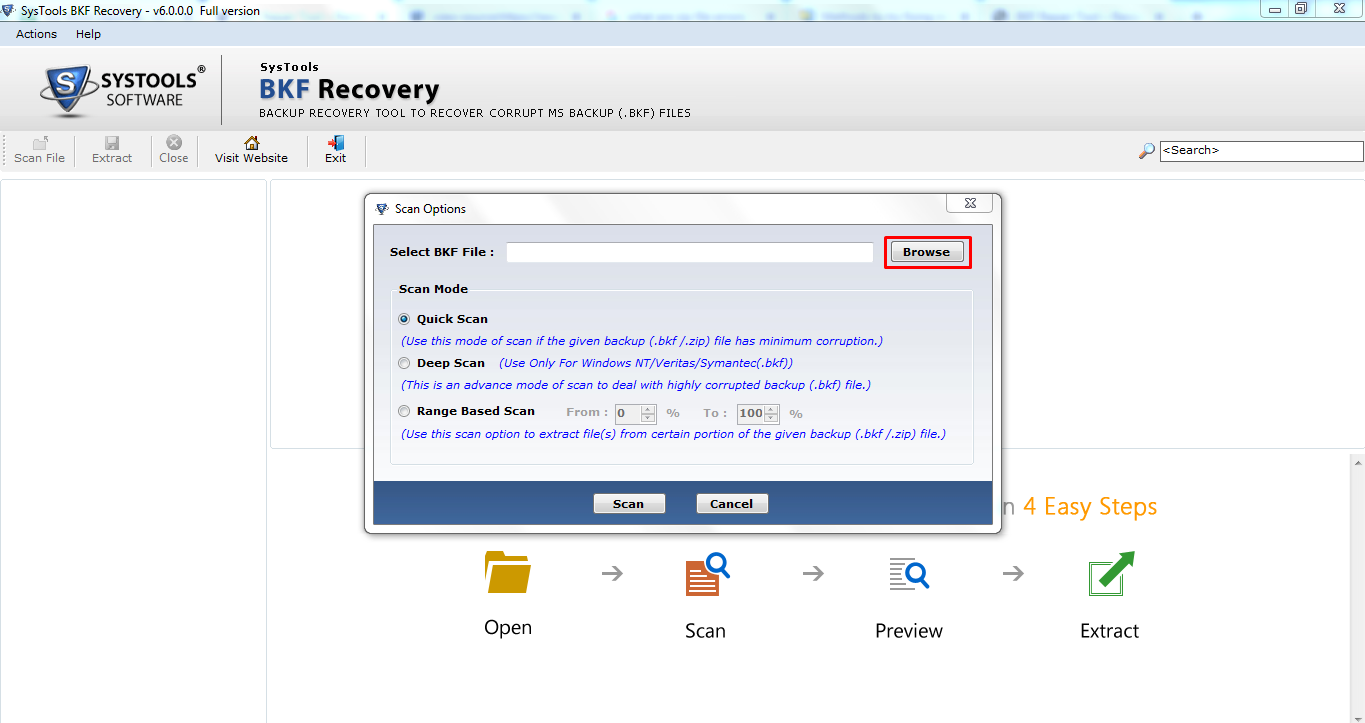
Step 3: Choose the Scan Mode (Quick Scan, Deep Scan, Range-Based Scan). Then, click the Scan button.
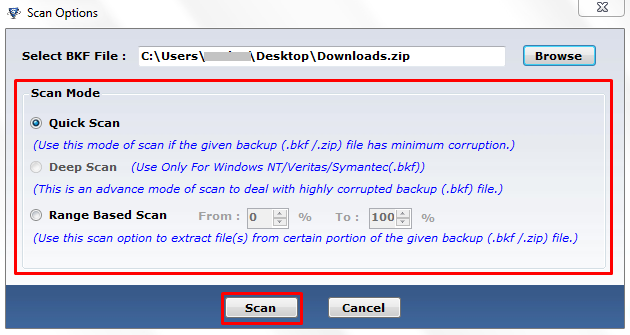
Step 4: Preview and Search recovered windows backup BKF/ ZIP files.
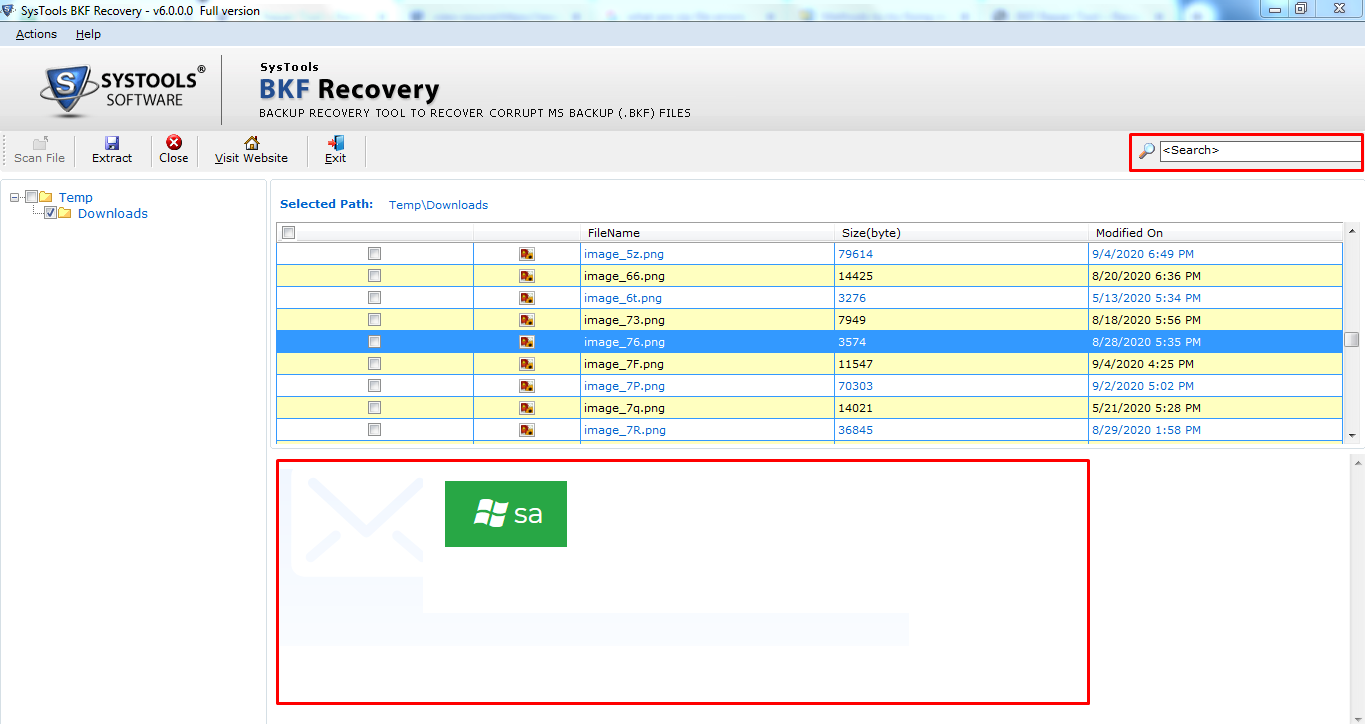
Step 5: Now, Browse the destination location & click on Extract to start unzipping compressed files.
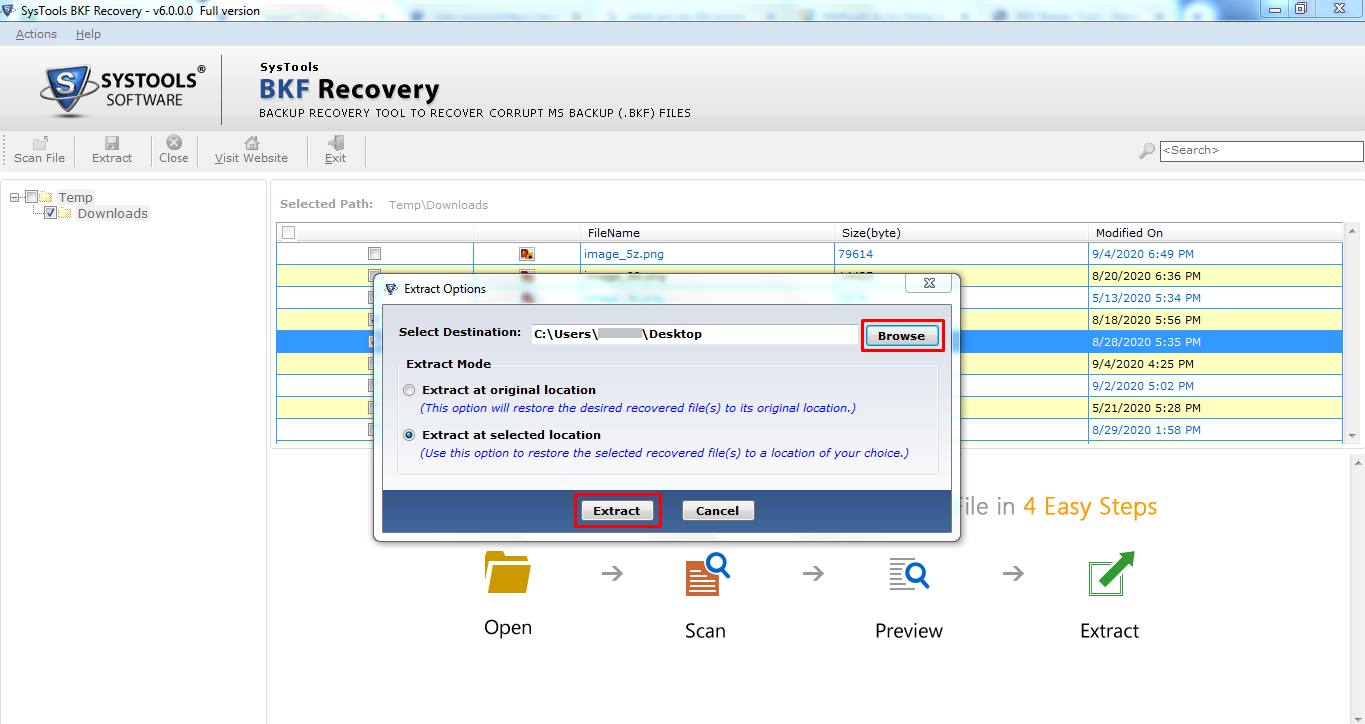
After following these simple steps, the user can check the resultant unzip corrupted ZIP files saved at the provided destination location.
Conclusion
In IT companies and organizations, people widely used ZIP format files to share data over the internet. But most of the users found there ZIP file corrupted after download. In order to deal with such situations, here we have provided the proficient and easy solution to repair damaged ZIP file and extract data from corrupted ZIP files without any hassle. The recommended ZIP Recovery Tool can also be used to restore windows backup files to another computer (BKF) files without any data loss issues.


