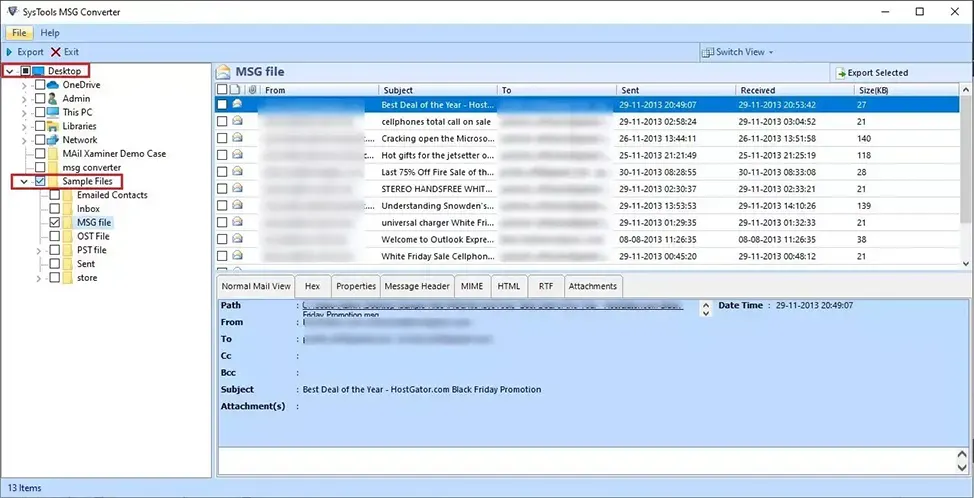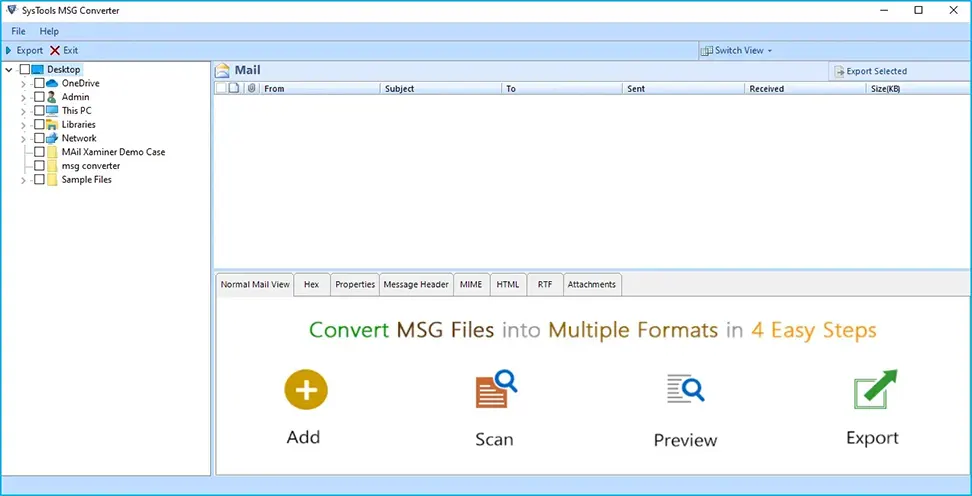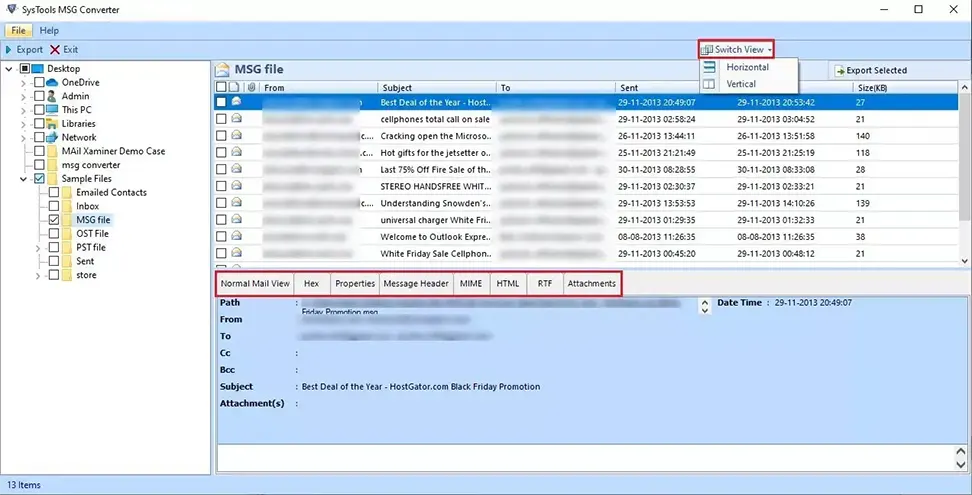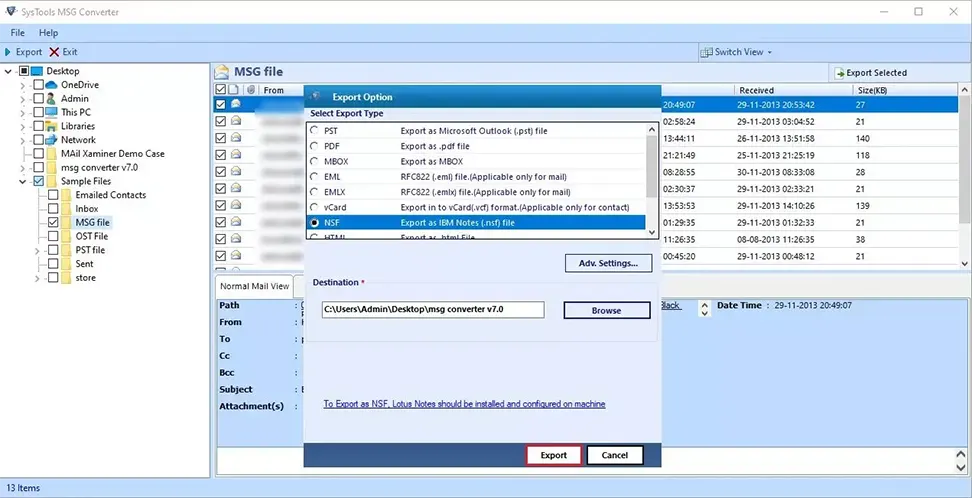MSG to NSF Converter
Faultless Software to Export Multiple Outlook MSG Files to Lotus Notes NSF.
- Convert Multiple MSG Files into NSF Format in Batch Mode
- Allow to Import Selective MSG by Choosing Date Filter Option
- Add Folder to Move Multiple MSG File to NSF at Once
- Maintain Folder Hierarchy During the Entire Process
- Keep All MSG Files Protected During & After Migration
- Installation of Lotus Notes 8.5 and 9.0.1 Versions is Required
- Offers support to Export Selective Outlook Message Files
- MSG to NSF Converter Compatible with all Versions of Windows OS
Download Now
Safe & Secure
Purchase Now
30 Days Money Back*