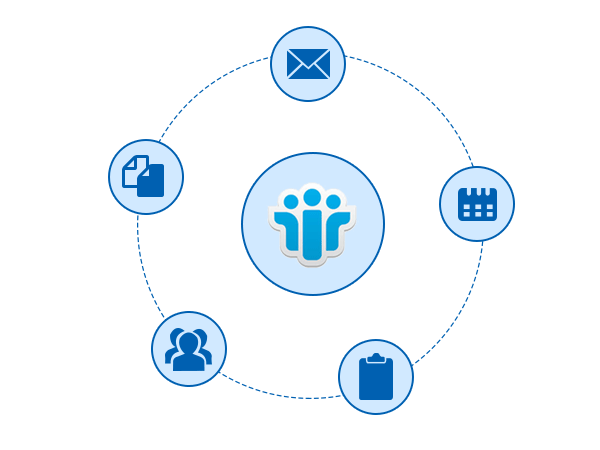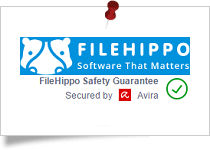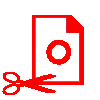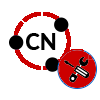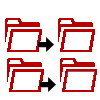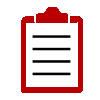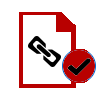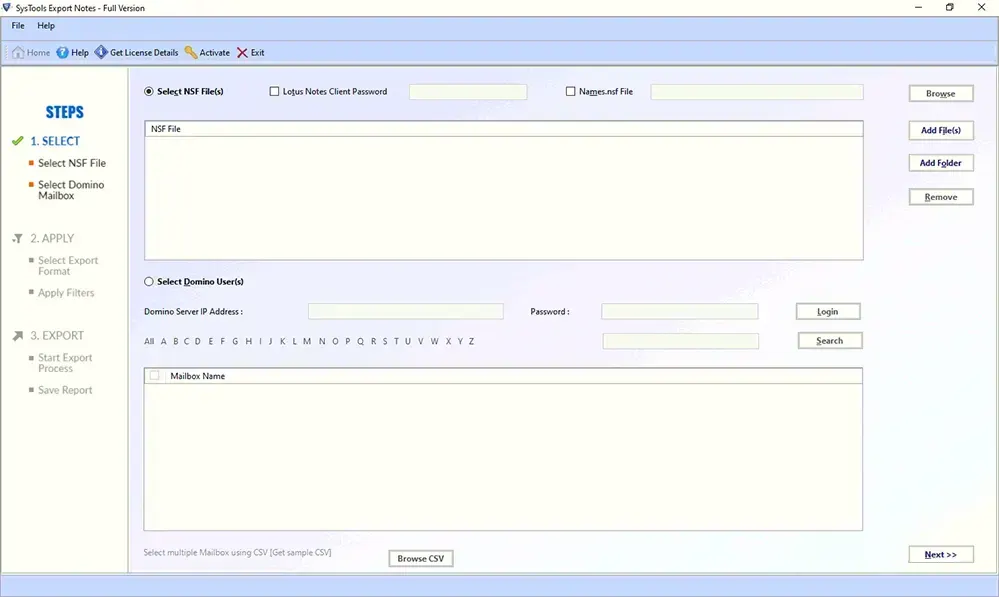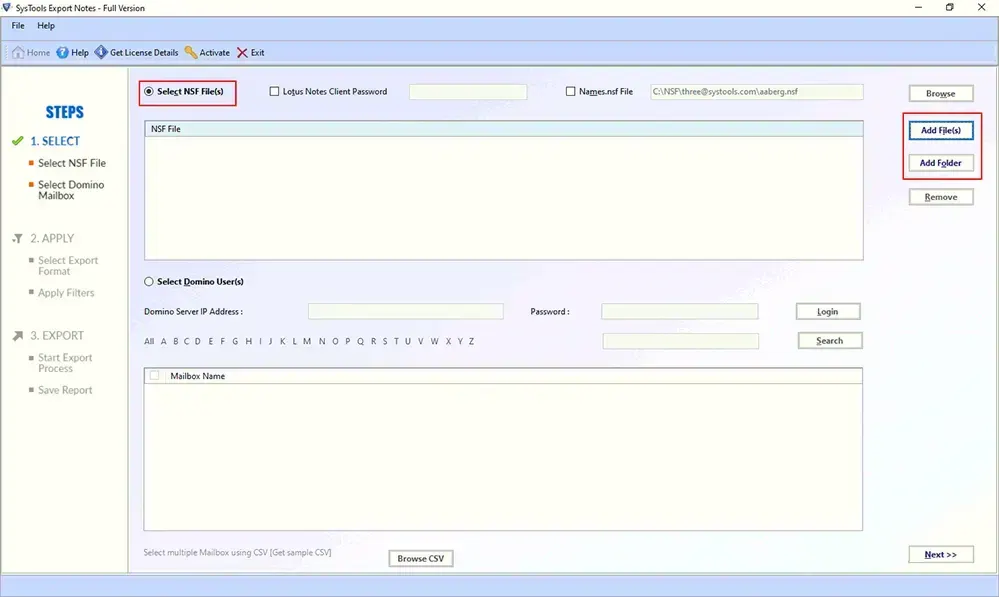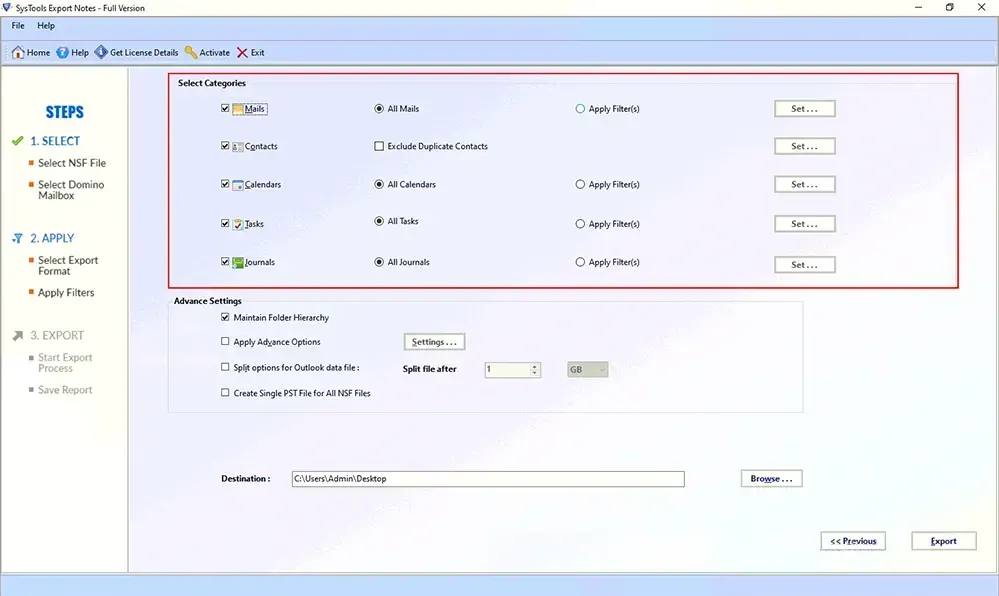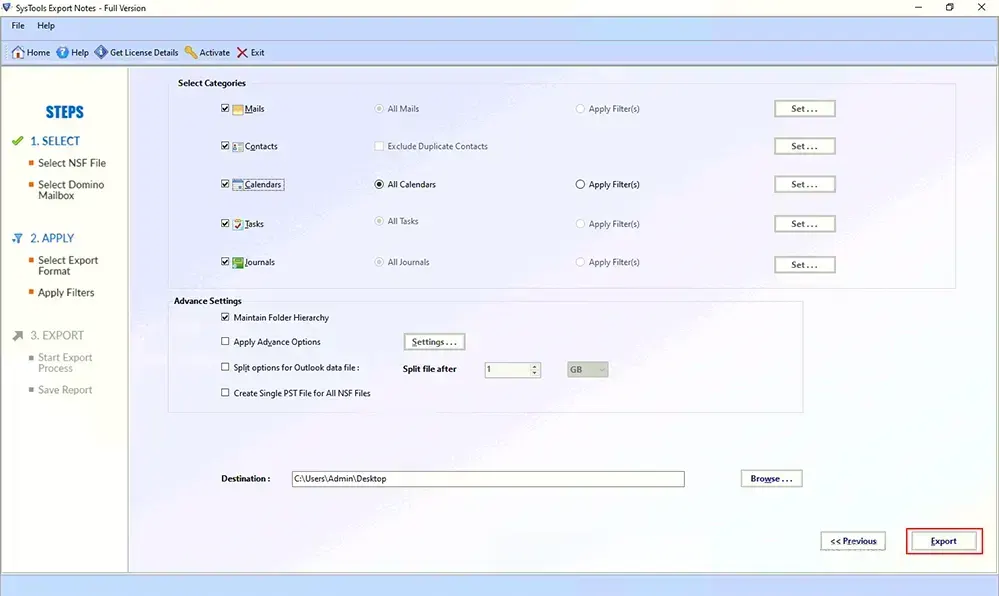Lotus Notes NSF to PST Converter
Seamless Solution to Perform Complete Lotus Notes NSF File Extraction to PST File Format.
- Convert Lotus Notes NSF Files to PST File Format Effactively
- Perform Extraction of All Data Types: Emails, Calendars, Tasks, etc
- Conversion of Encrypted NSF File to PST File Format
- Compatible to Utmost Lotus Notes Application Versions: 9.0.1 And Below
- Option to add NSF data file directly from Domino Server
- Advance Function of Translating Canonical Names to SMTP Format
- Supports all latest versions of Windows Versions
- Retain Technical Properties of Emails Like Meta Information and Attachments
- Lotus Notes Installation is Compulsory to Export NSF Data Files to PST
- No Need of Outlook Installation to Convert NSF File to PST