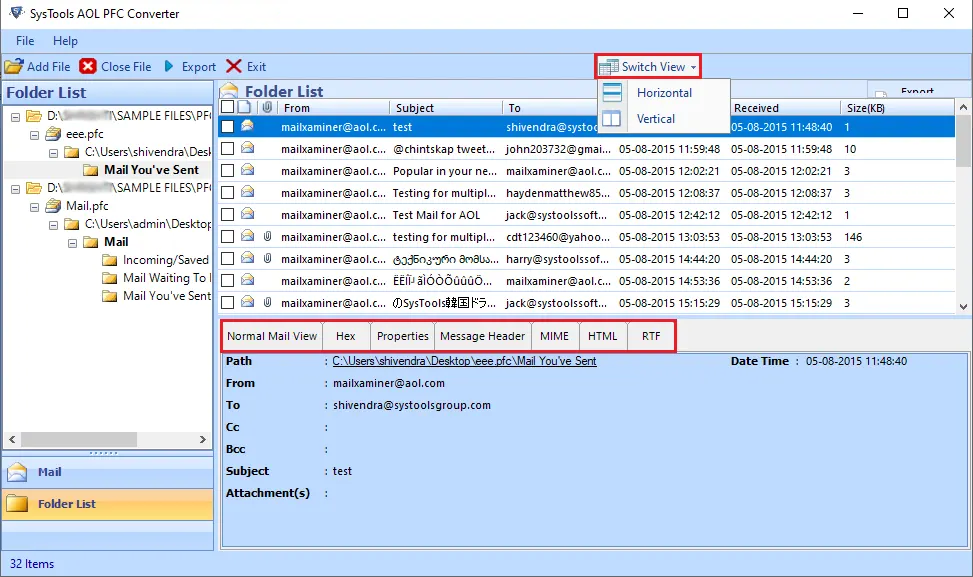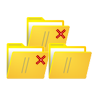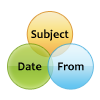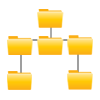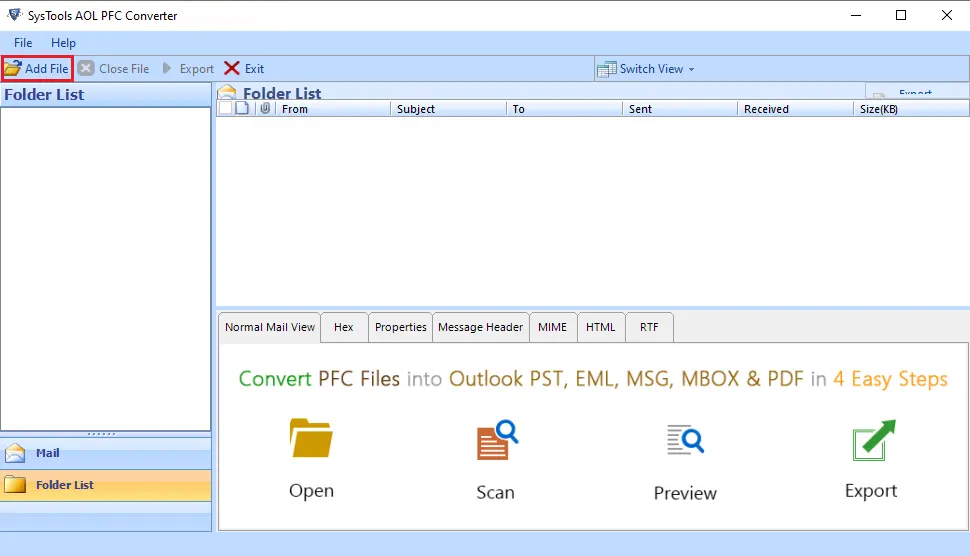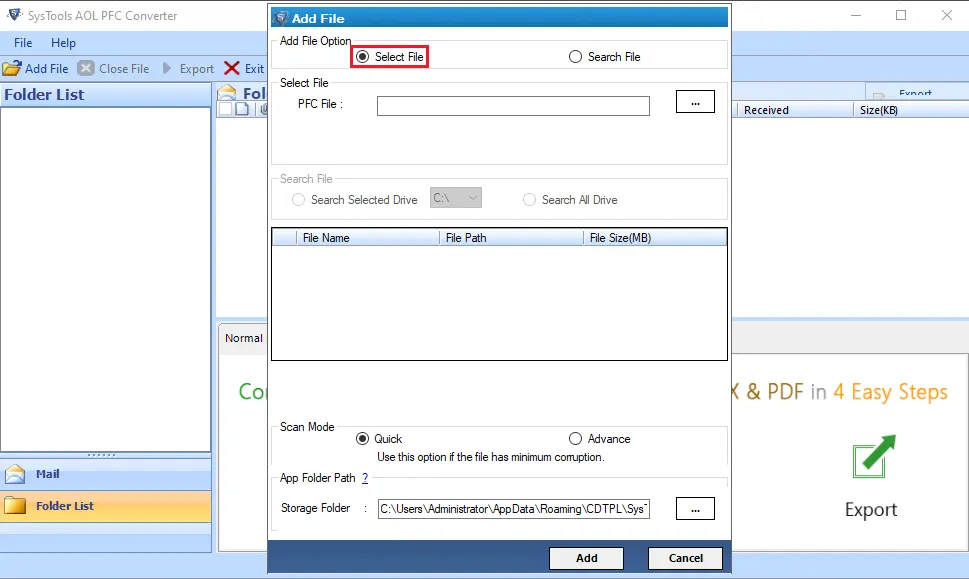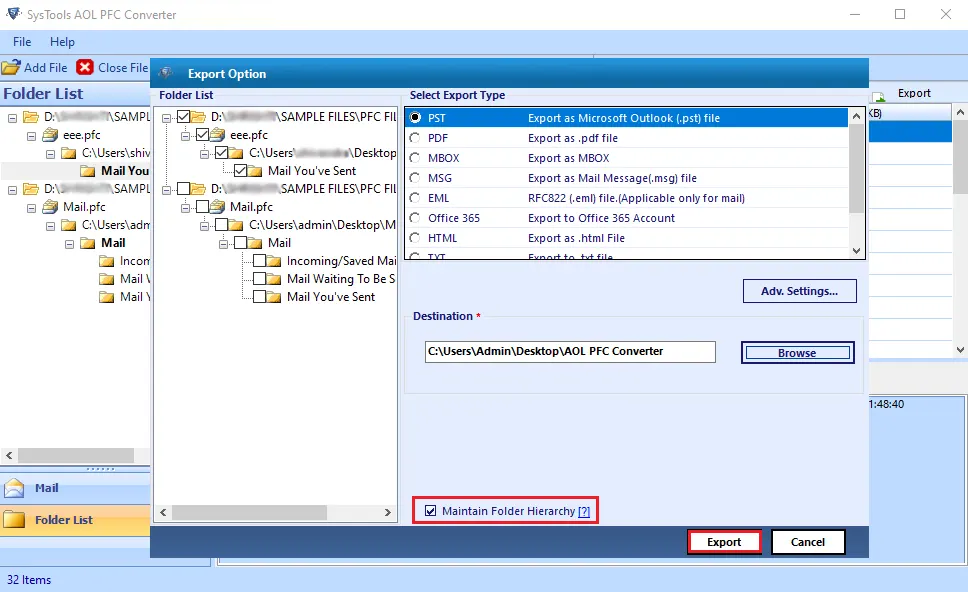AOL PFC to Outlook PST Converter
Key Features of AOL PFC to PST converter
- Convert AOL PFC File contents to Outlook PST, MSG, MBOX, & EML Formats
- Option to Preview Email Items & Export Emails with Respective Attachments
- Apply Date Filter to Save Messages of Specific Date Range
- No File Size Limitations to Export AOL PFC Files Of Any Size
- Migrate AOL to Office 365 with & without Impersonation
- Support to Export AOL PFC File from AOL Desktop Versions 10.0 & Below
- AOL PFC to PST Converter is Compatible with all Windows OS Versions
Download Now
Safe & Secure
Purchase Now
30 Days Money Back*