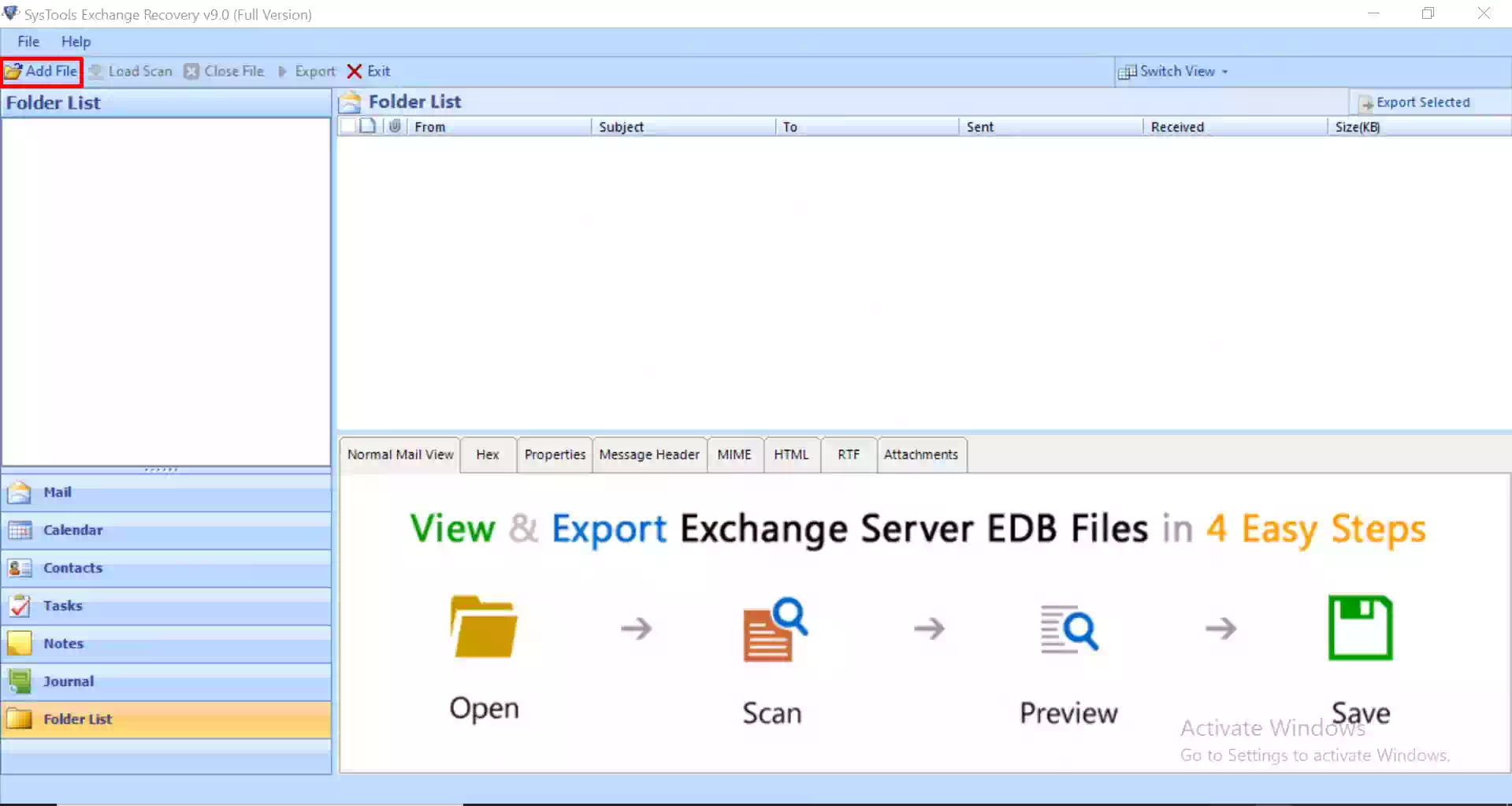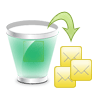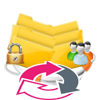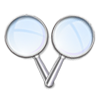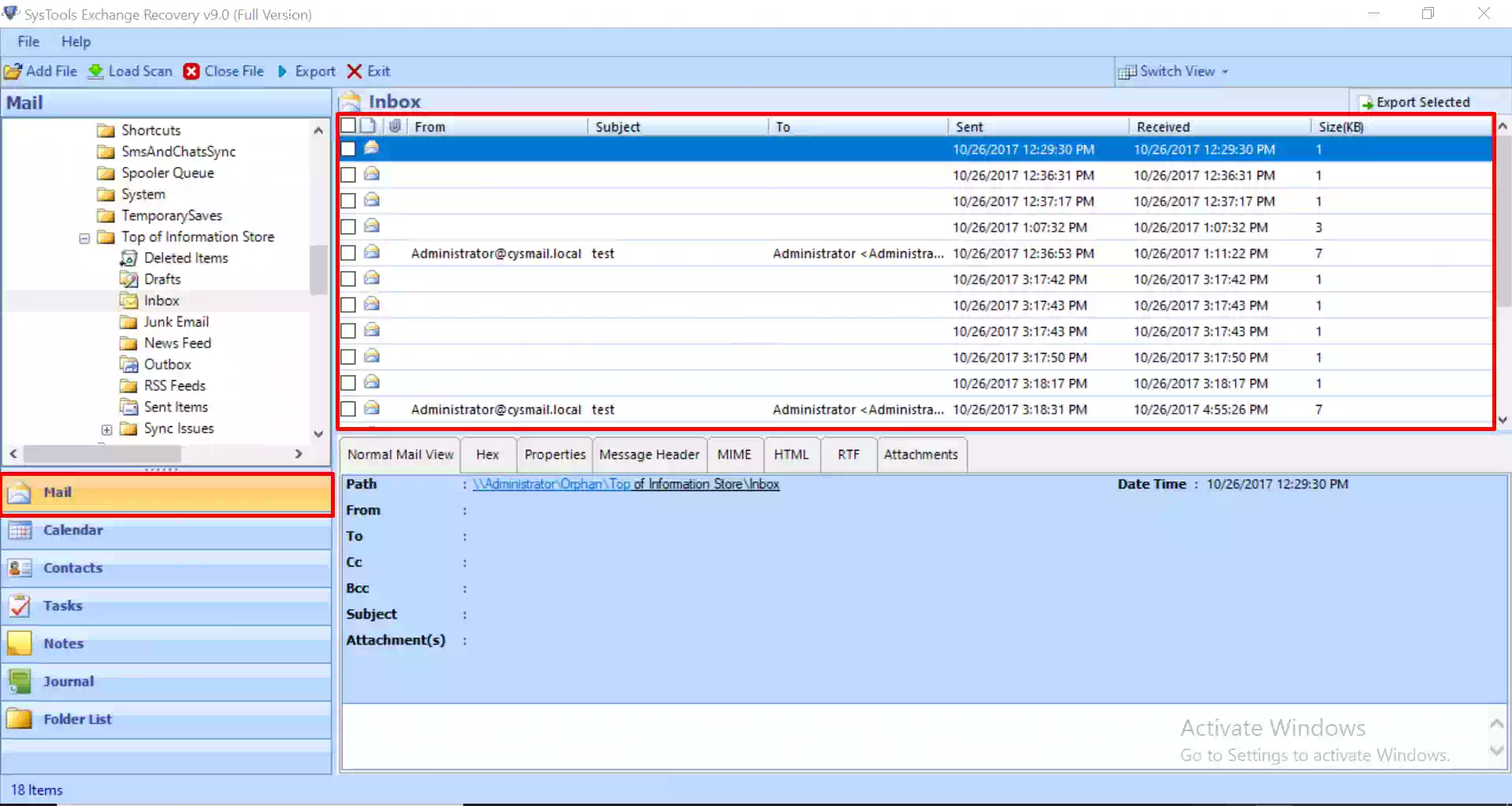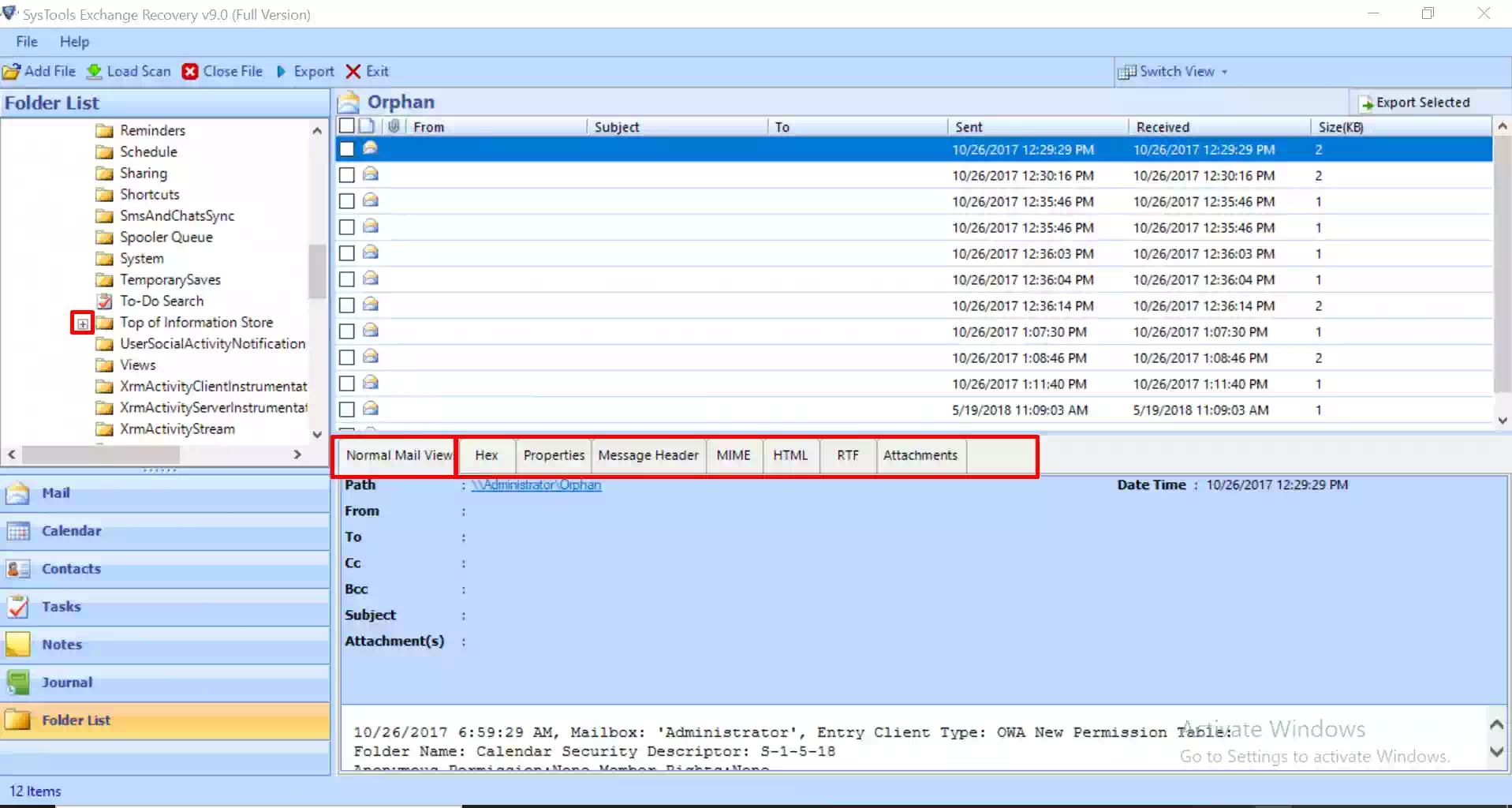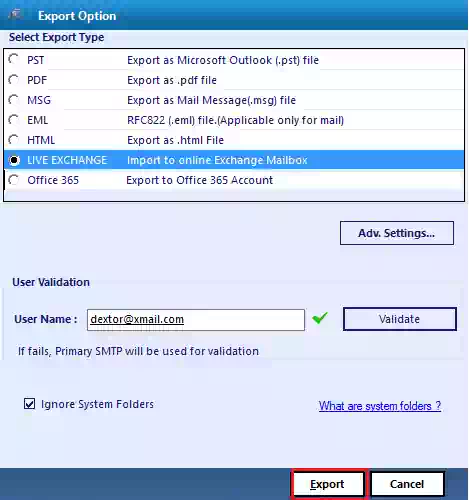Exchange Deleted Email Recovery
Recover Exchange Server mailbox deleted emails, lost or orphaned items from healthy or damaged dismounted Exchange database (EDB) File.
- Recover Permanently deleted emails from Exchange Mailbox without any limitation
- Reapir accidentally deleted Exchange mailbox email items
- Retrieves & Recovers Public Folder Deleted Emails professionally
- Manages Restoration from dismounted (offline), orphan or damaged Exchange Database
- Recover Exchange Mailboxes to Live Exchange Server, MS Outlook & Office 365
- Recovers permanently deleted emails with Attachments from Exchange Mailbox
- Reocvers deleted items beyond retention period from dismounted EDB file
- Provides an exclusive option to export EDB file in Office 365 account
- Selective Exchange mailbox recovery by choosing category: Mails, Contacts, etc.
- Different date filter option to restore Exchange emails of 2019, 2016, 2013, & 2010, etc.
Download Now
Safe & Secure
Purchase Now
30 Days Money Back*