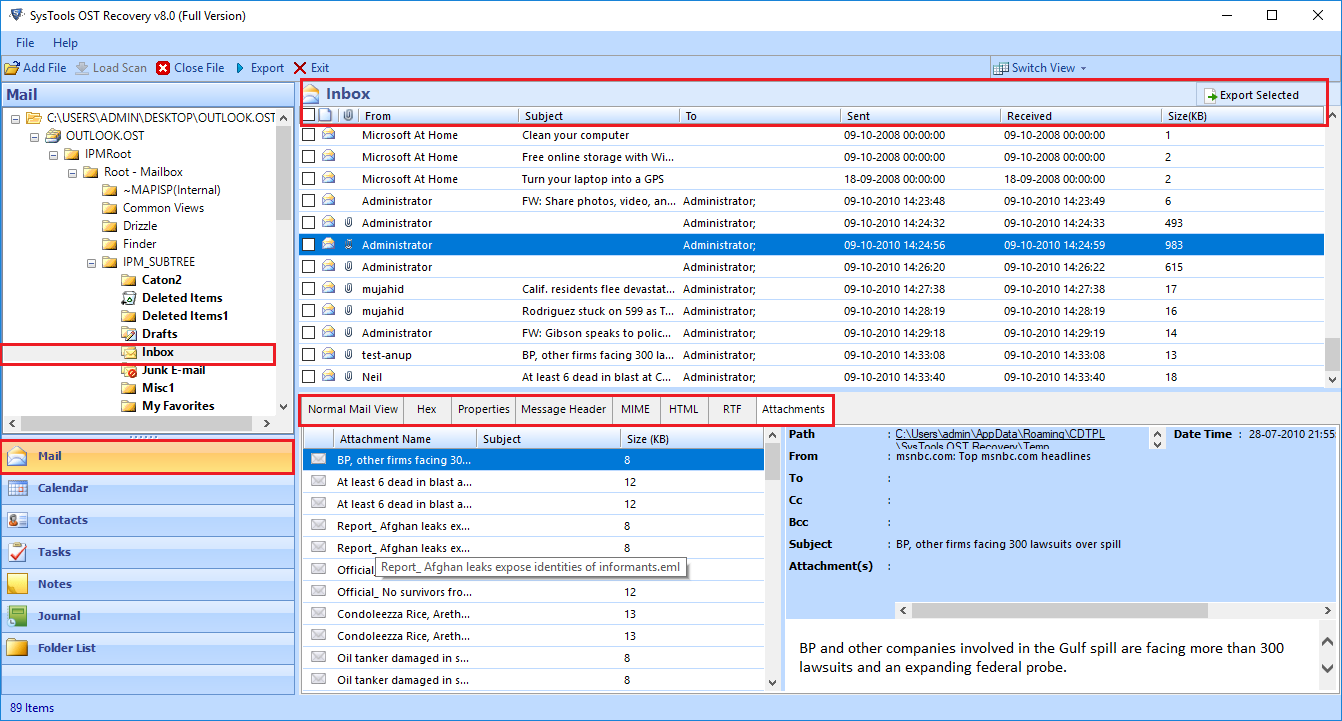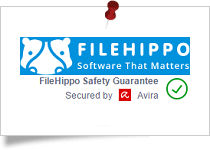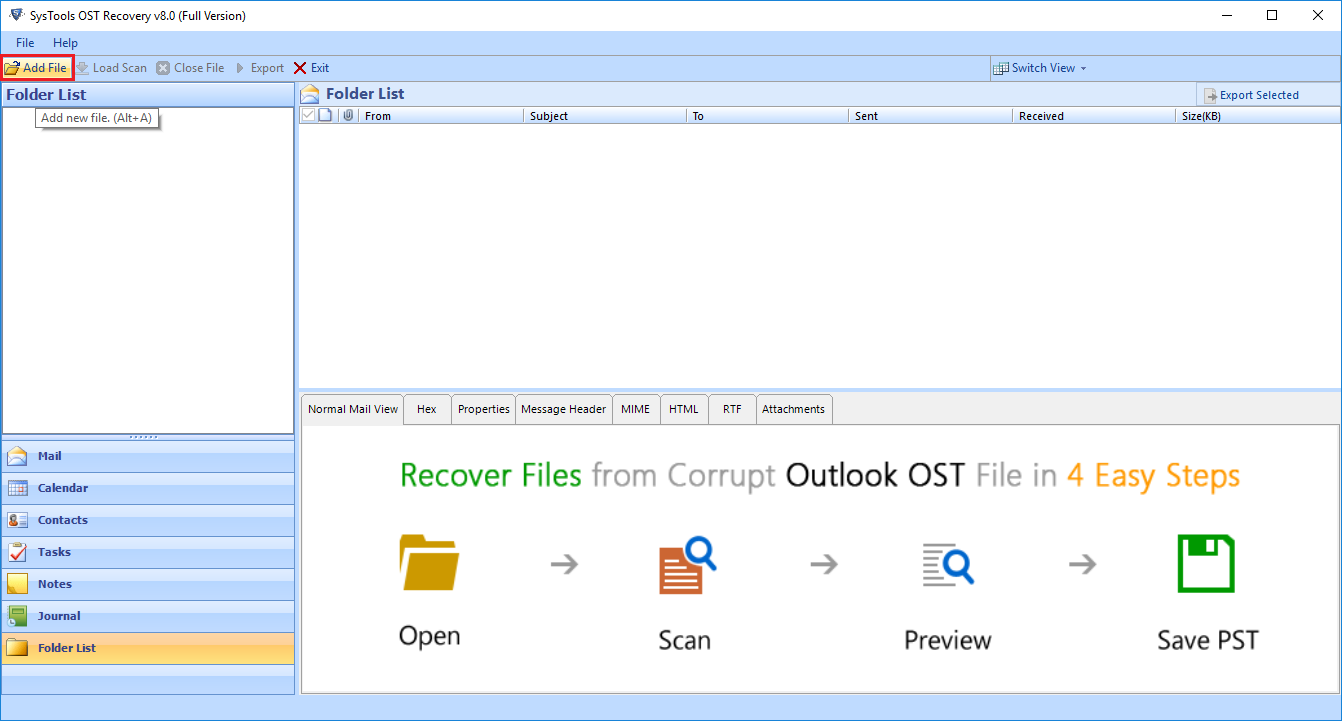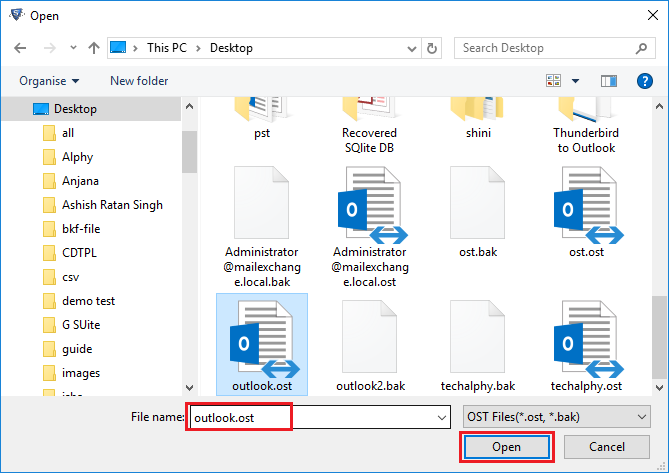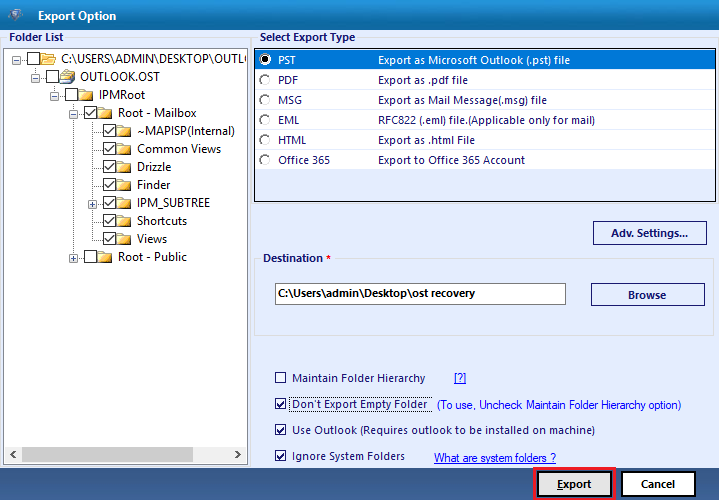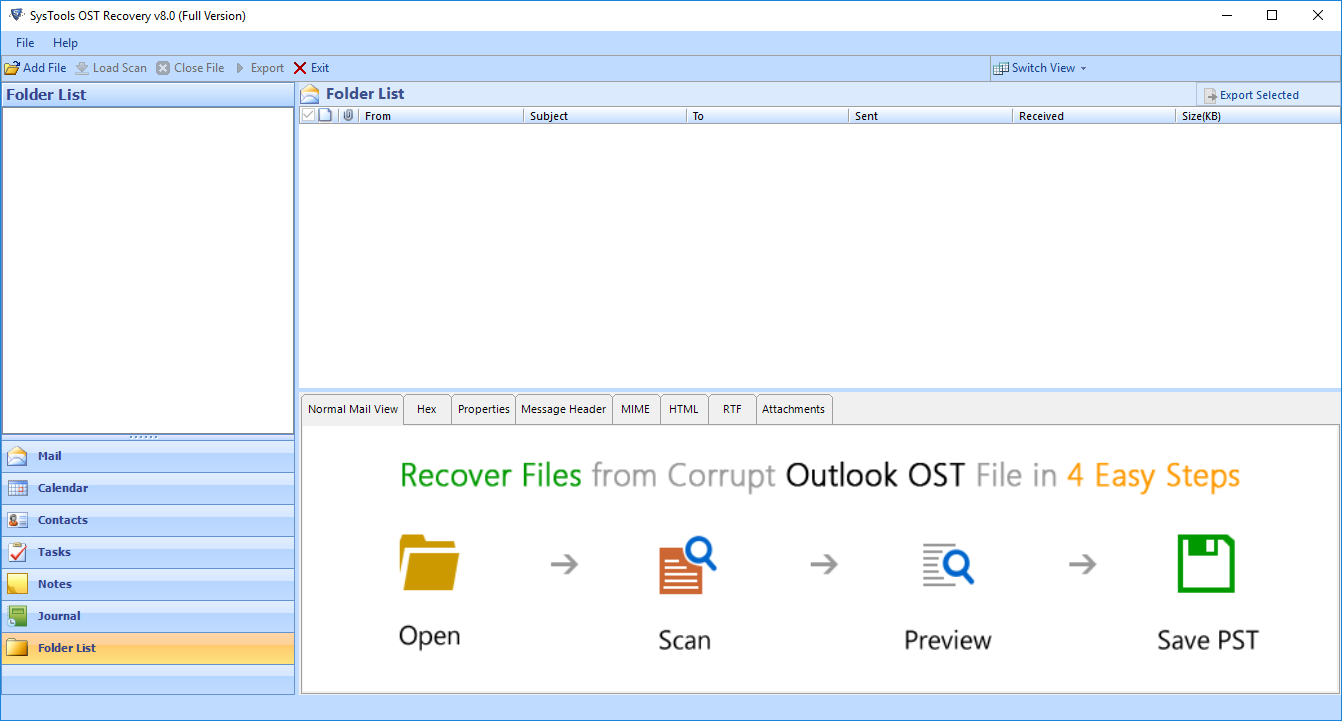OST File Recovery Tool
Reliable software to recover deleted email items from archived, password protected, and encrypted OST files. OST recovery free demo version available to test the software working and system compatibility.
- Recover OST File Deleted Emails, Contacts, Calendars, Task, Journals
- Different Scanning Mode: Choose Either Quick Scan and Advance Scan
- Preview Recovered Mails and Other Attributes in Software Preview Panel
- OST Recovery Allows to Save Recovered Data in: PST, EML, MSG, HTML, PDF, & M365
- Deleted Emails and Other Associated Attributes will Be Displayed in Red Color
- Preserves Formatting Intact: Email Header, Body, Attachments, Signature, Etc.
- OST File Recovery Tool is Compatible with Windows 11 and All Below Versions
Download Now
Safe & Secure
Purchase Now
30 Days Money Back*