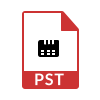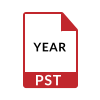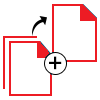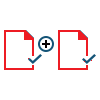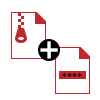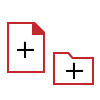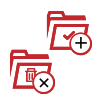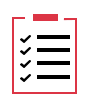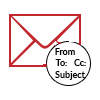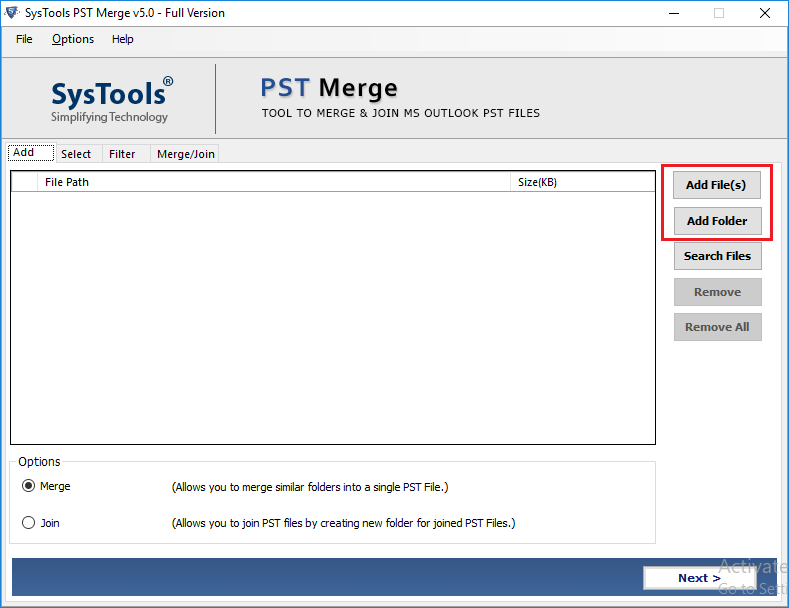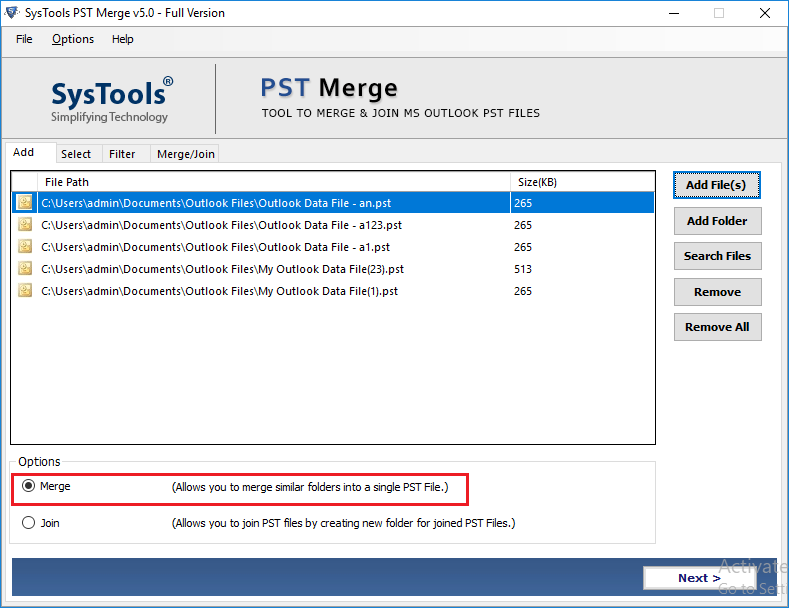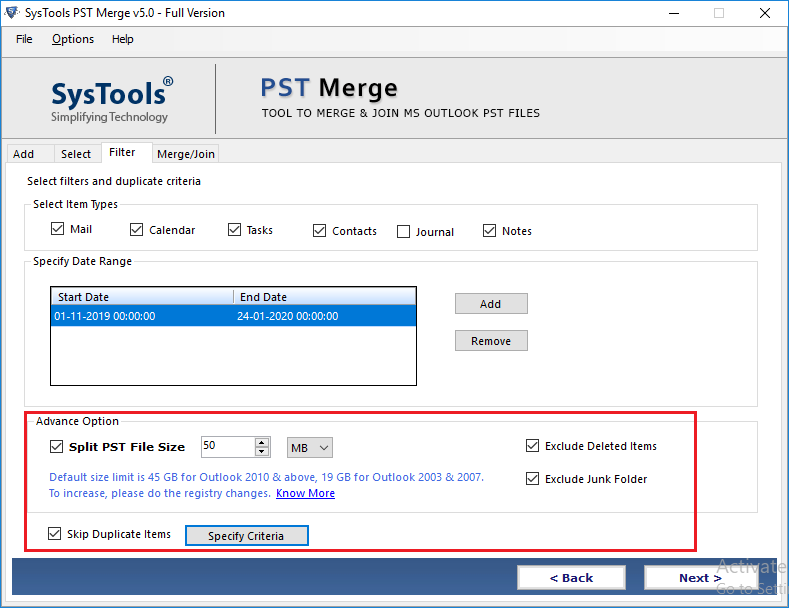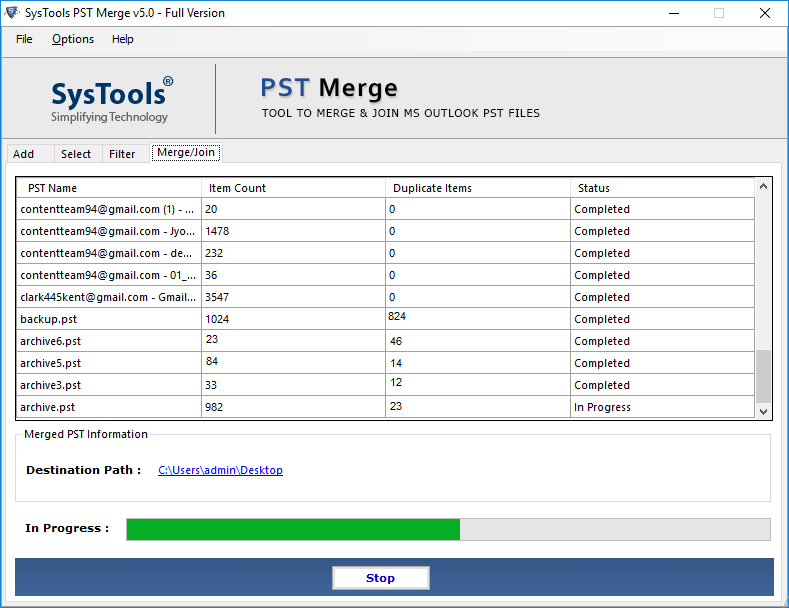Outlook PST Merge Tool
A comprehensive solution to join Outlook PST files into one with all items like emails, contacts, tasks, journals, etc. The PST Merge tool will merge several PST files without Outlook or with Outlook application.
- Consolidate multiple PST files into one without changing original formatting of data
- Provides 2 different merging options: join & Merge to manage Outlook data files
- Combine PST files with all Data Items such as emails, contacts, calendars, tasks, etc.
- Capable to join or merge two PST Files to New PST, Existing PST or Outlook Profile
- Allow users to Merge All Folders or Merge Only Selected Folders as needed
- Supports to merge ANSI and UNICODE PST into a single UNICODE PST file
- Software provides option to break Outlook PST file into smaller files to avoid corruption
- Merge and remove duplicate Outlook Mail, Calendars, Tasks, Contacts, Notes, Journals
- No 2 GB file size restriction associated with this Outlook PST combiner utility
- Provide facility to merge archive PST files and password-protected PST files
- Option to combine multiple Outlook contacts folders into single one without duplicates
- Perform PST Merge on Outlook 2019 / 2016 / 2013 / 2010 / 2007 / 2003 / 2000
- Supported to all versions of Windows 10 (32-Bit & 64-Bit) / 8.1 / 8 , etc.