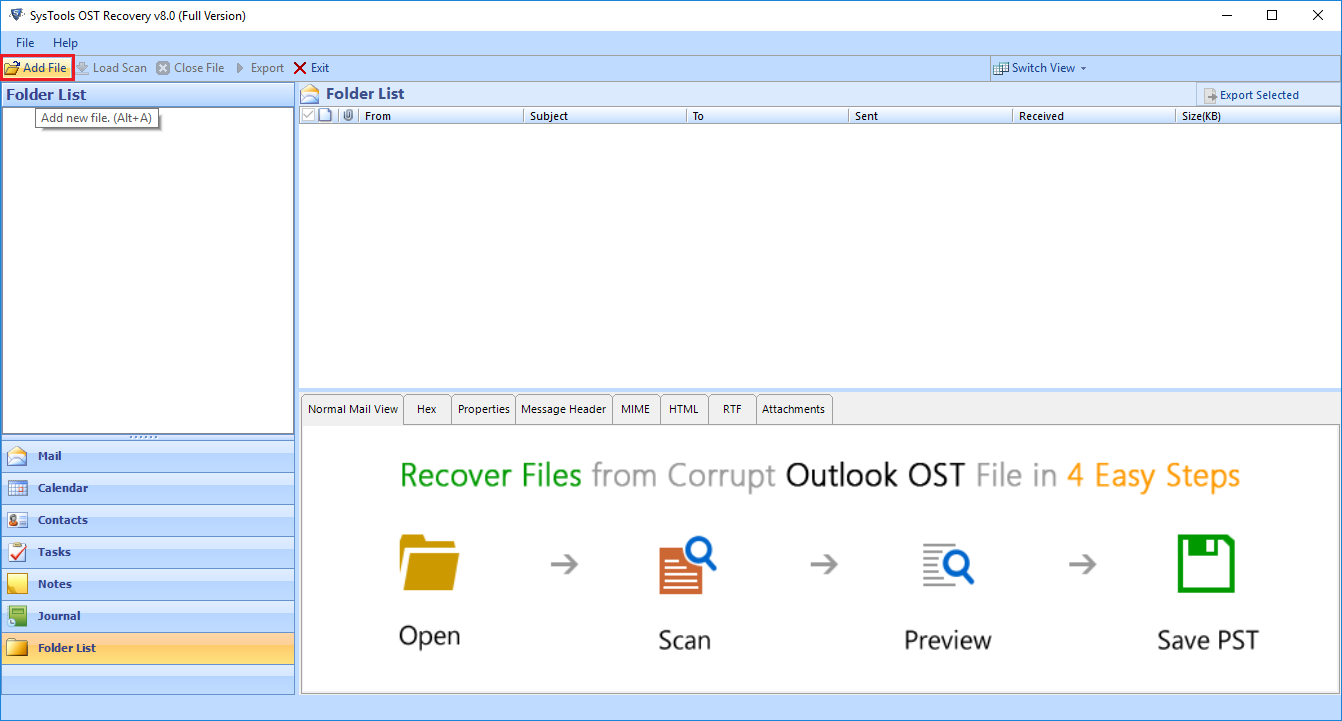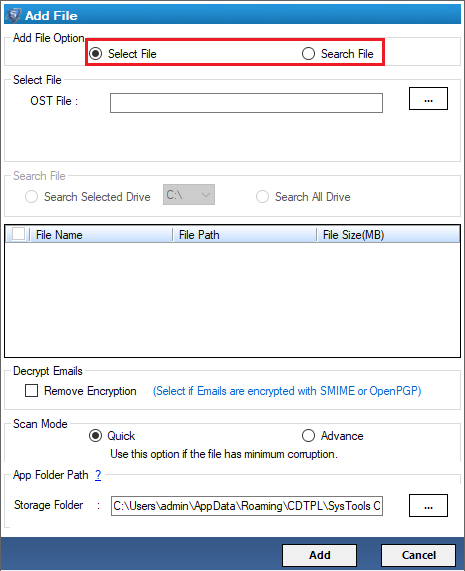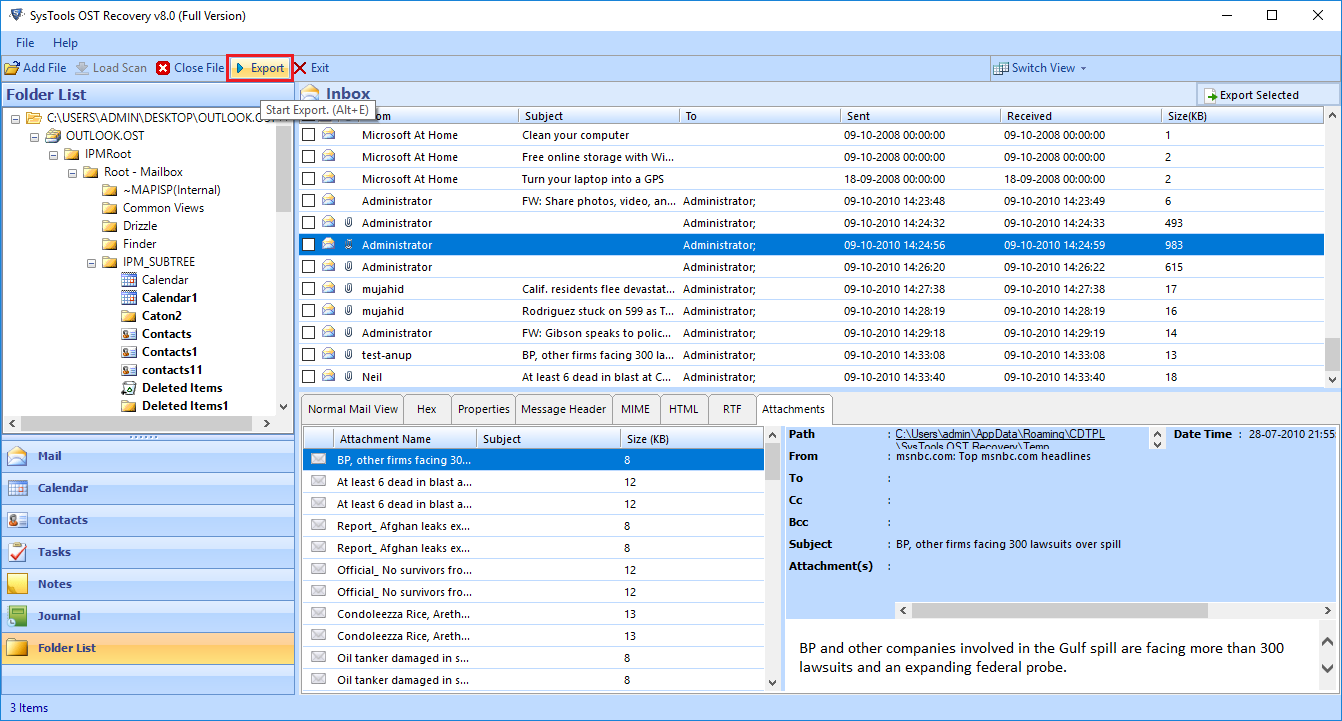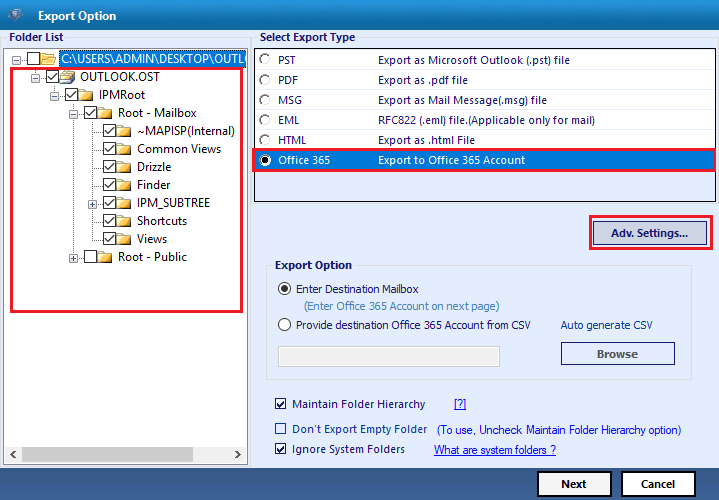OST to Office 365 Migration Tool
An easy to use OST to Office 365 Conversion software which allows uploading of OST to Office 365 with entire data like; Emails, Contacts, Calendars and Attachment etc. Simply download OST to Office 365 converter and move offline file data into Office 365 online account.
- Export OST to Office 365 PST format and restore deleted data from Offline mailbox
- Category-wise facility to import OST folders to Office 365 platform
- Preview all e-mails & attachments prior to moving OST to Office 365 account
- Outlook or Exchange connection is not required in order to Migrate OST file to Office 365 off premise
- Provides Date filter option to import OST file to Office 365 with 100% secured migration
- Does not restrict for size limit and upload OST to Office 365 by maintaining original folder structure
- Import Exchange Server OST to Office 365 & Hotmail OST files to Office 365/ PST account.
- Compatible with all Windows based OS; Windows 10, 8.1, 7, Vista, XP & all earlier versions.