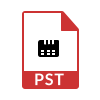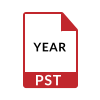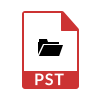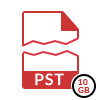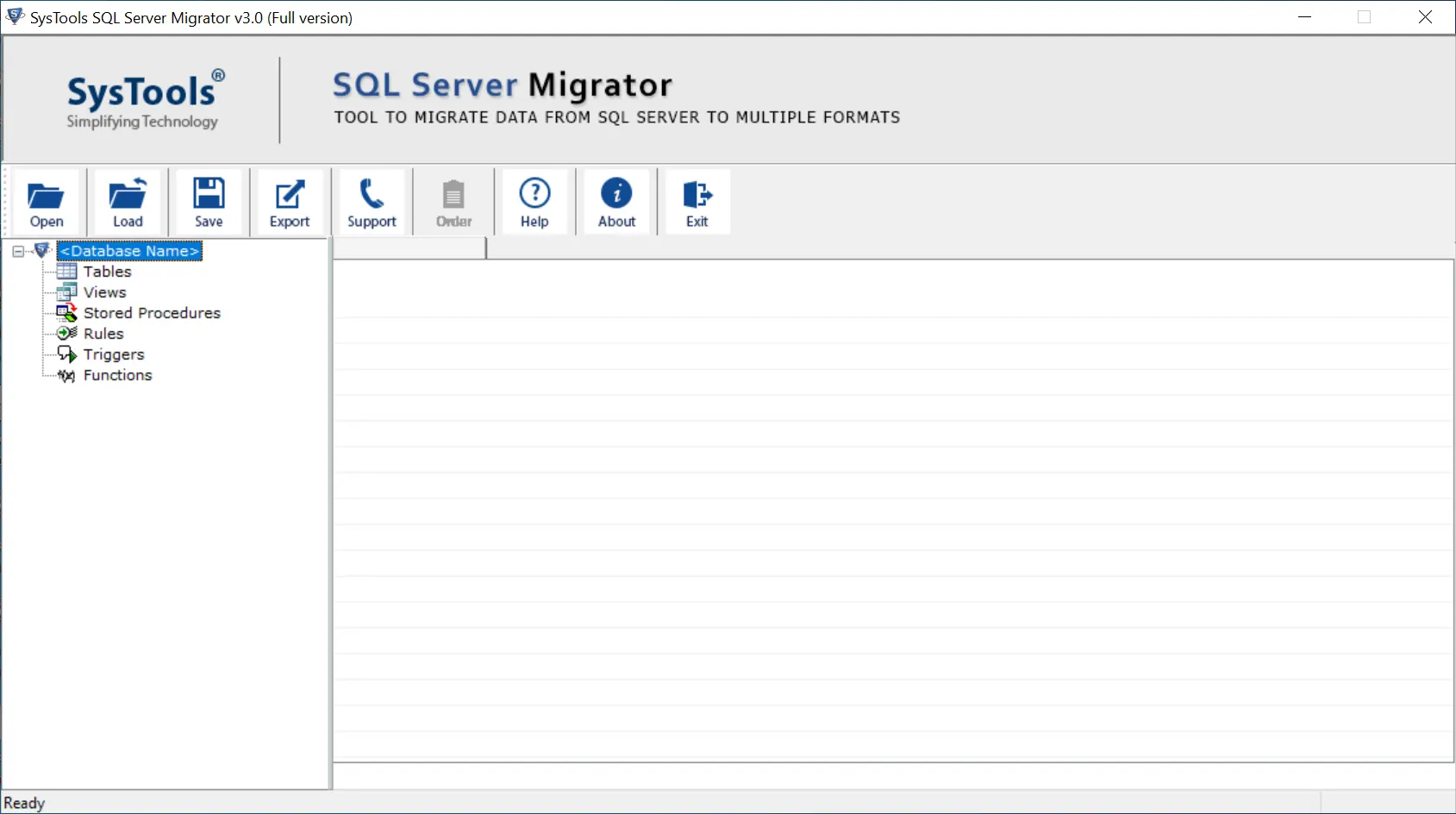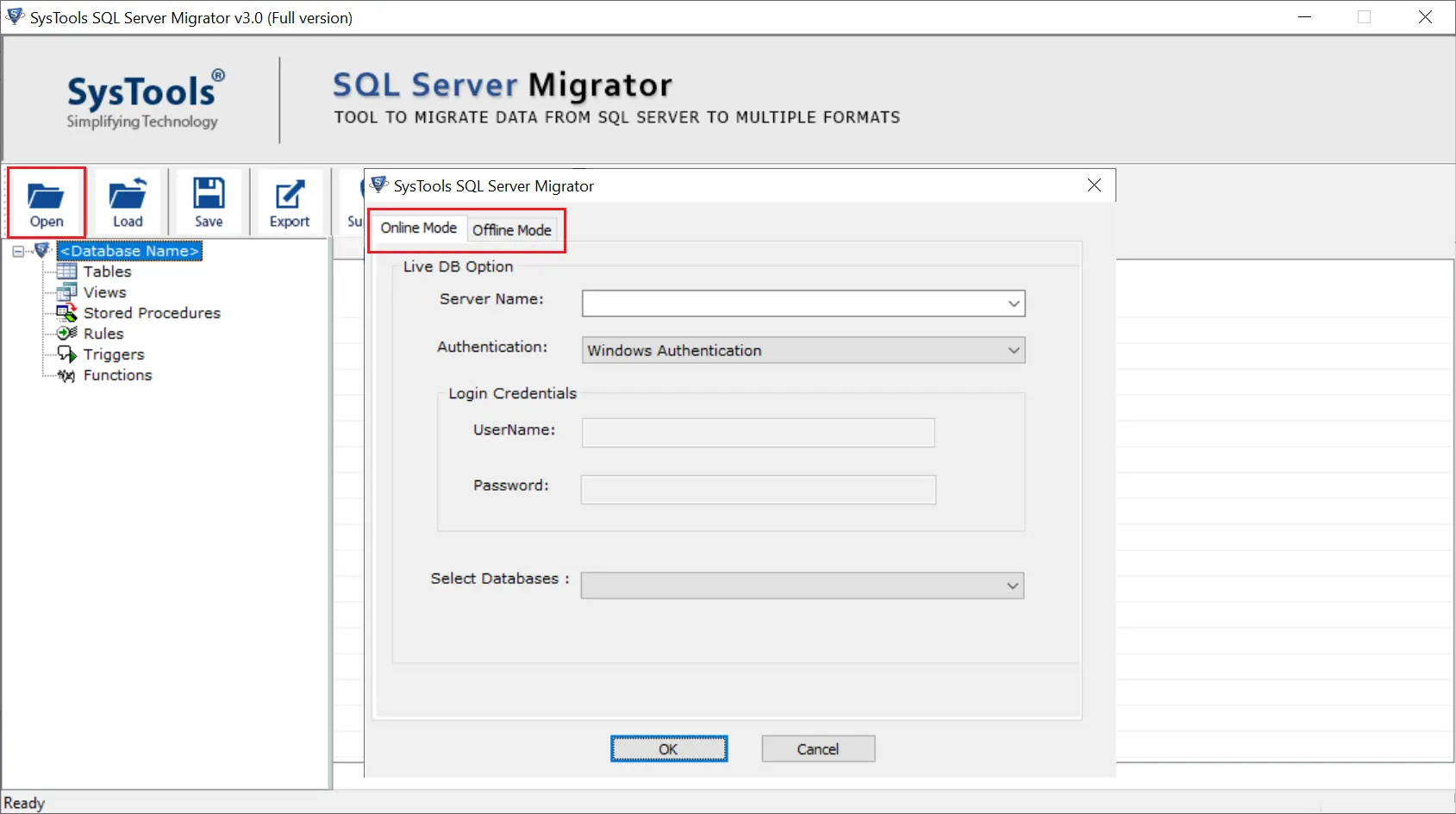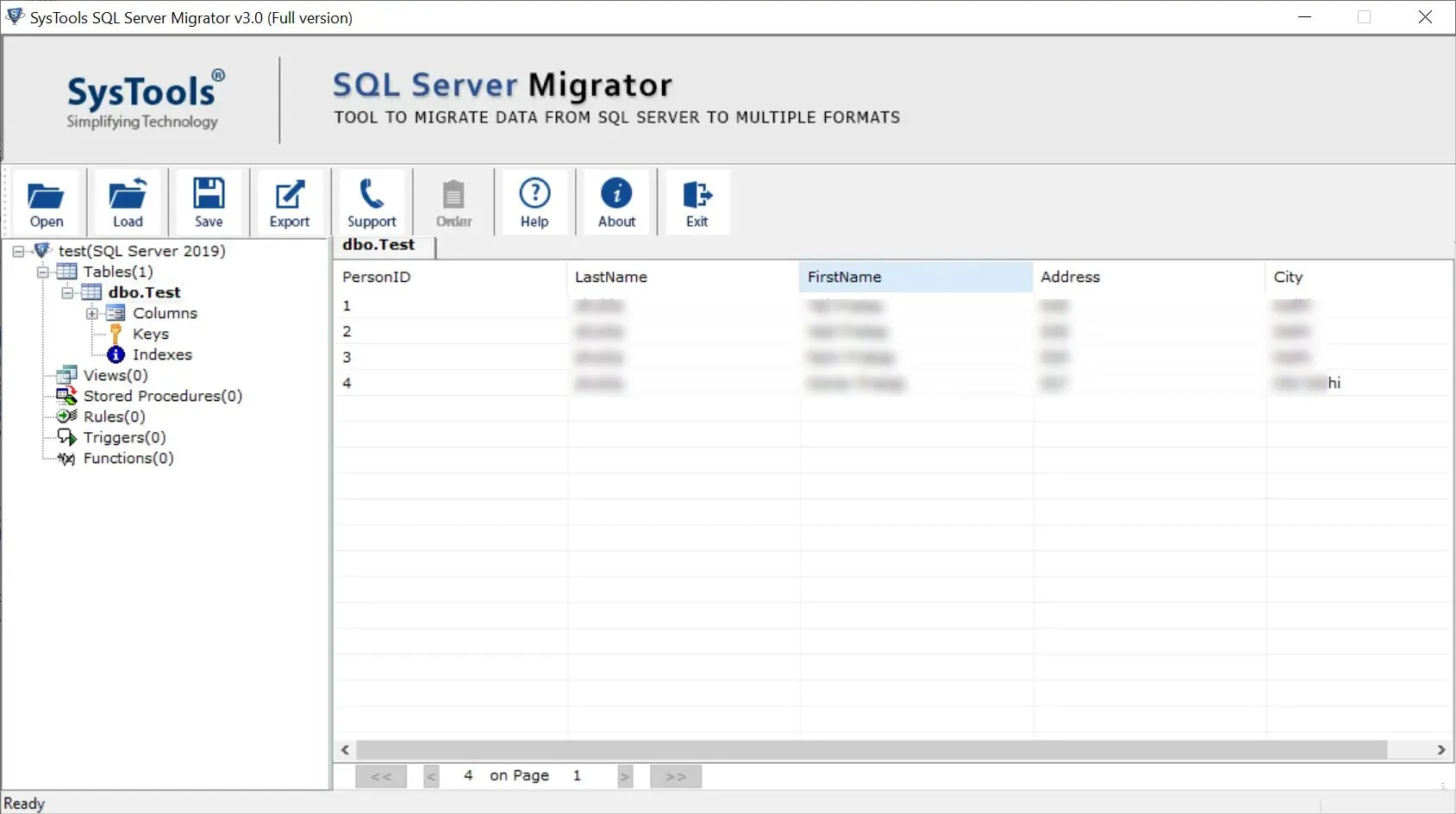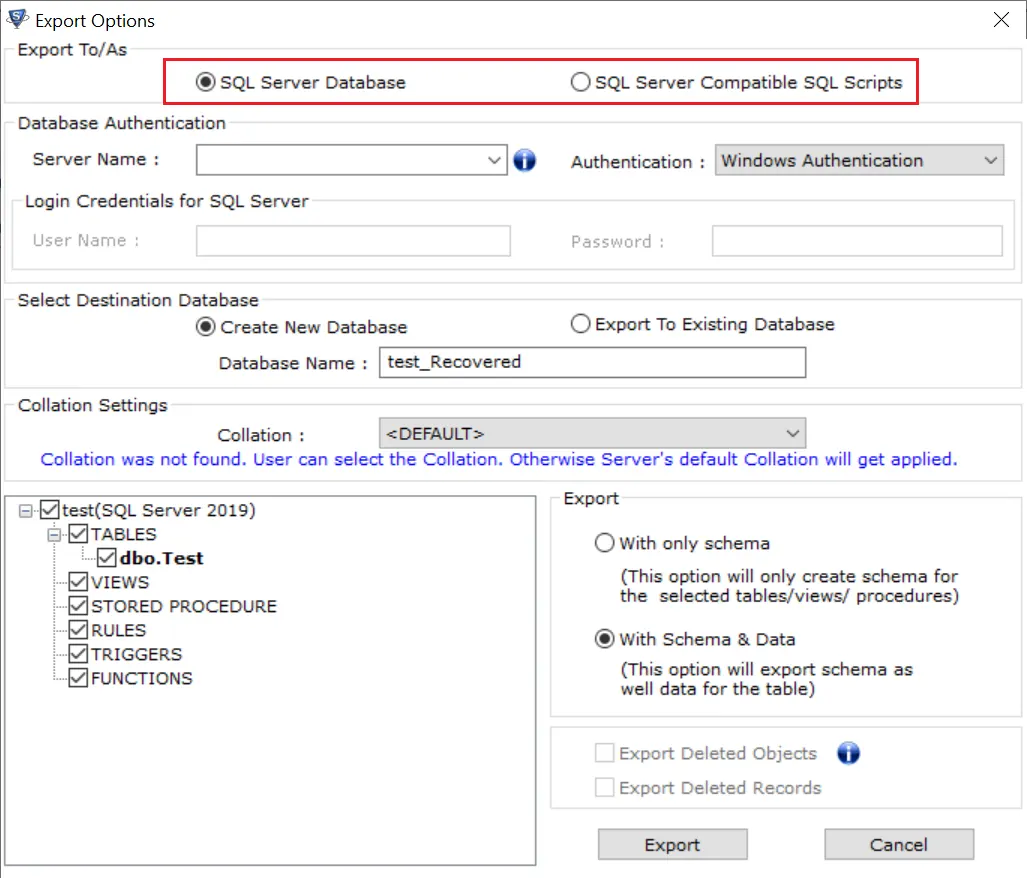SQL Server Data Migration Tool
A seamless, end-to-end solution for faster, easier SQL database migration.
- SQL migration tool can migrate Live SQL database to another SQL server
- Scan Offline MDF data file and migrate to your SQL server database easily
- Users can migrate live SQL database or Offline MDF files to SQL Script file
- Option to move SQL data to new database or export to existing database
- Move the database between SQL server residing on systems on a network
- Allows to Select Collation settings (Server’s default applied if not selected)
- Selective Migration for: tables, stored procedures, views, rules, triggers, etc
- SQL data migration allows exporting both Schema & Data or Only Schema
- Able to recover and export deleted objects & records from Offline data files
- Migrate one SQL server database to another with complete data integrity
- Save the migration report in CSV for future use after SQL server migration
- Supports SQL version 2019, 2017, 2016, 2014, 2012, 2008, 2008 R2, 2005, 2000