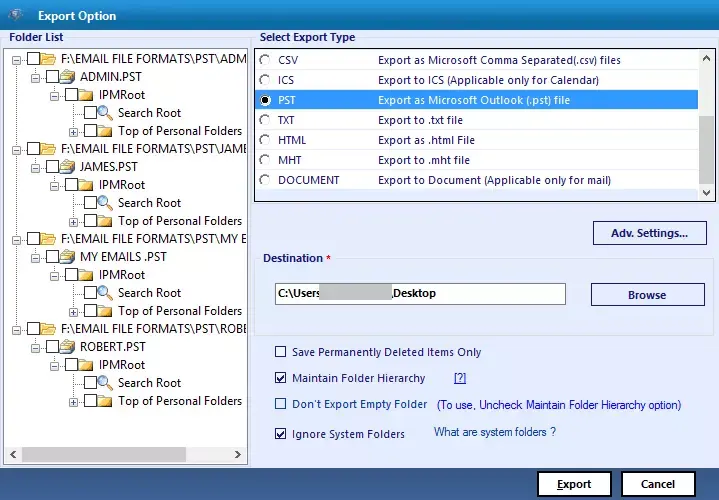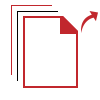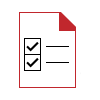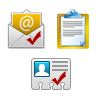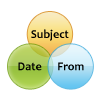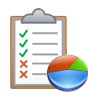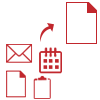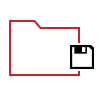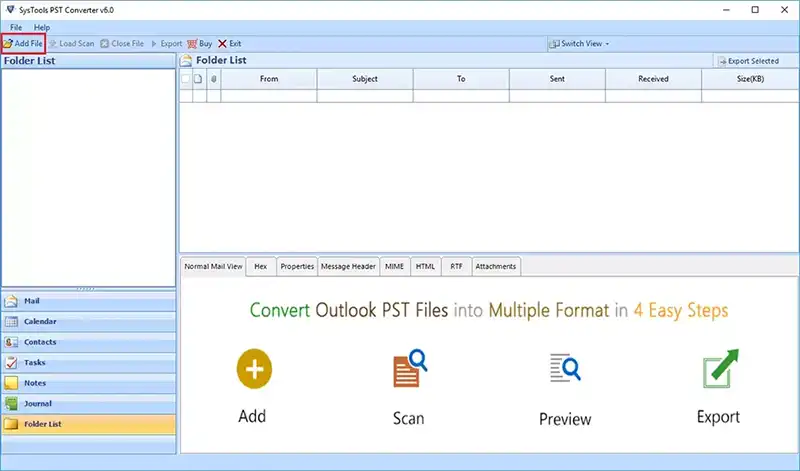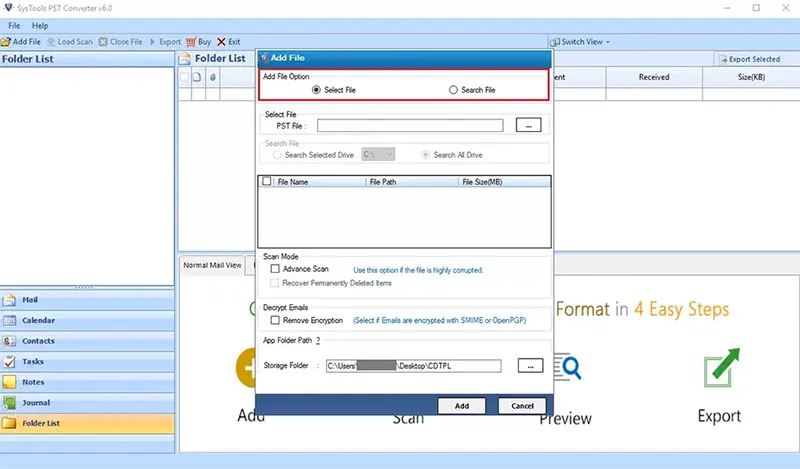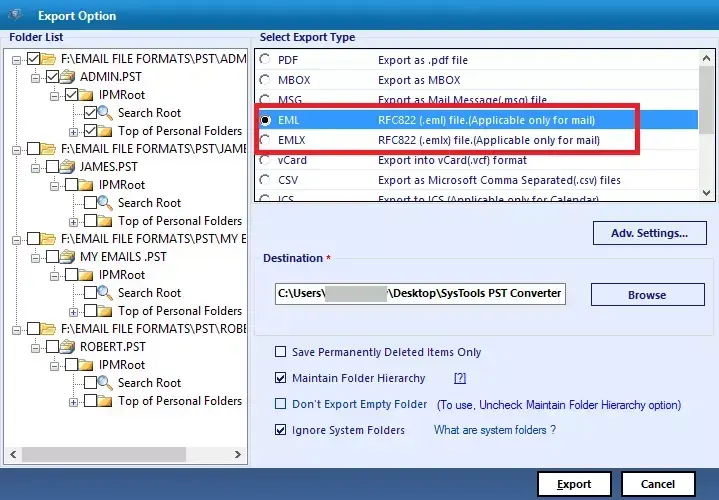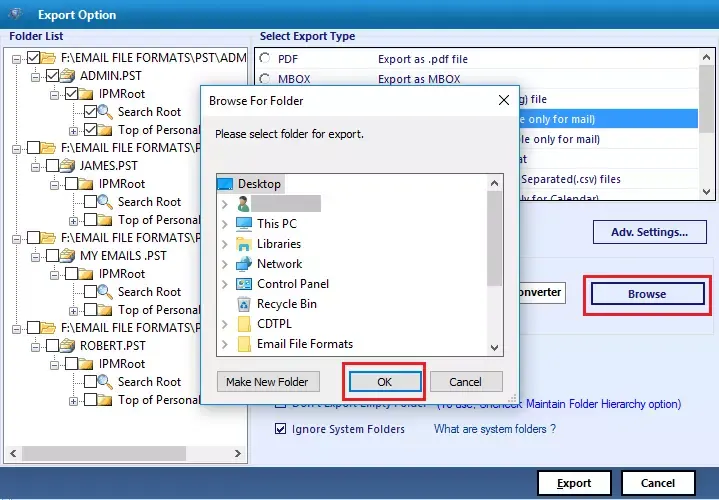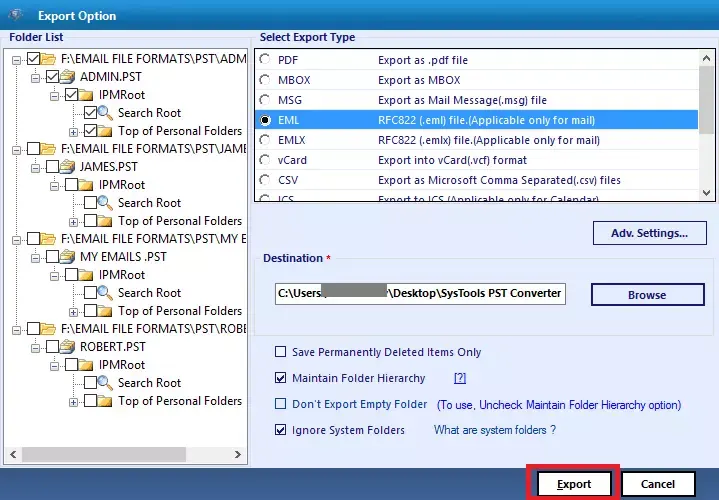Outlook PST File Converter
Best PST Converter Tool to Export PST File to 14+ Formats on Mac & Windows OS
- Outlook PST Converter Can Convert PST Emails to MBOX, MSG, EML, PST, etc
- Convert in Documents Format: HTML, MHT, TEXT, PDF, DOCX, DOC, RTF, VCF, ICS, CSV
- Export Outlook Calendar Data to ICS and Contacts to VCF Format
- Selected and Bulk PST File Conversion without Any File Size Limitation
- PST File Converter Supports Corrupted/Damaged/Orphan PST Files
- Convert Permanently Deleted Emails or Password-Protected PST File
- No Need to Download or Install Outlook to Convert PST Files
- PST File Conversion with: Emails, Contacts, Calendars, etc with Attachments
- Provided support to run the tool as Standard/Guest user without asking Admin Privilege
- PST File Converter Provides an Advance Filter Option to for Specific Emails
- Exclude the Empty Folder using the “Don’t Export Empty Folder” Feature
Download Now
Safe & Secure
Purchase Now
30 Days Money Back*