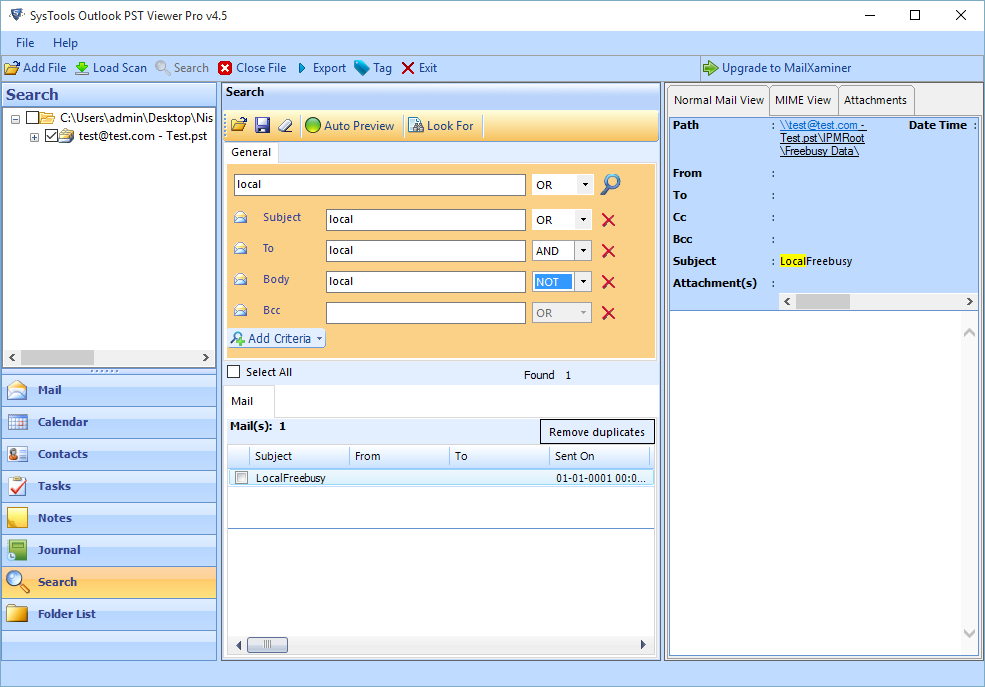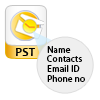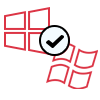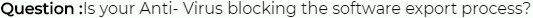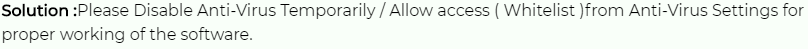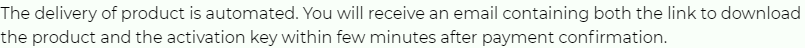PST Viewer Software
PST Reader is a robust application to view and read Microsoft Outlook mailbox data files in a simple and accurate manner. The software is designed with an innovative algorithm and therefore does not require installation on MS Outlook.
- Complete preview of Outlook emails, calendars, contacts, tasks, etc.
- Software allows to view Outlook PST emails along with attachments.
- Dual scanning modes: Quick and Advance Scan to view/read PST files.
- Without any file size limitations to open and read outlook PST file.
- Option to preview data items from several MS Outlook PST files instantly.
- Tool provide option to views .bak file of scanpst.exe with Outlook installation.
- Allows browse and view even data from corrupted MS Outlook PST files.
- Sorts emails using attributes such as From, Subject, To, and Received.
- Renders several preview modes to deeply analyze Outlook PST files.
- Attachment view assists to zoom In, Zoom Out, and Rotate Attachment files.
- Compatible with all versions of Outlook 2021, 2019, 2016 & all below editions.
Purchase Now
30 Days Money Back*