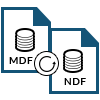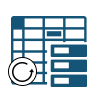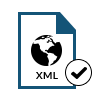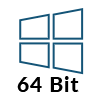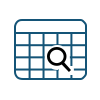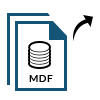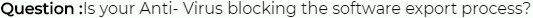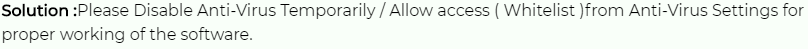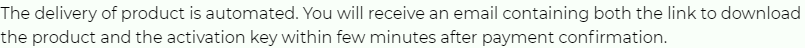SQL Database Recovery Tool
This SQL Recovery Tool is an advanced database restoration application. It helps to retrieve lost, deleted or damaged database file without any loss of data. This is the best-recommended Enterprise Grade Level software to recover SQL Server Database.
- Recover lost or deleted SQL Database from MDF & NDF files without any errors
- MDF Data Recovery Tool auto-detects SQL Server Database (.mdf) File versions
- Preview deleted Table, Stored Procedure, Function, View, Index, etc in Red color
- Recover SQL objects like Table, Stored Procedure, Functions, Views, rules & Index
- This tool easily exports the recovered data files to SQL Server Database & .sql script
- Remove SQL database corruption by scanning it in two modes - Quick & Advanced
- Allows SQL recovery to Export Table Records in the recommended CSV File format
- Permits to Export Recovered Data into SQL Server present in the Same Network safely
- It Auto-Fetches SQL Server Name while exporting data to SQL Server after the recovery
- Easily support SQL Server version 2019, 2017, 2016, 2014, 2012, 2008 / 2008 R2, 2005, 2000
Download Now
Safe & Secure
Purchase Now
30 Days Money Back*