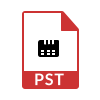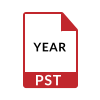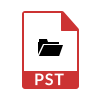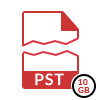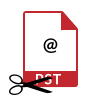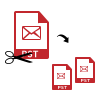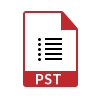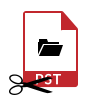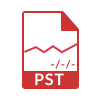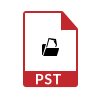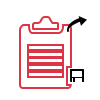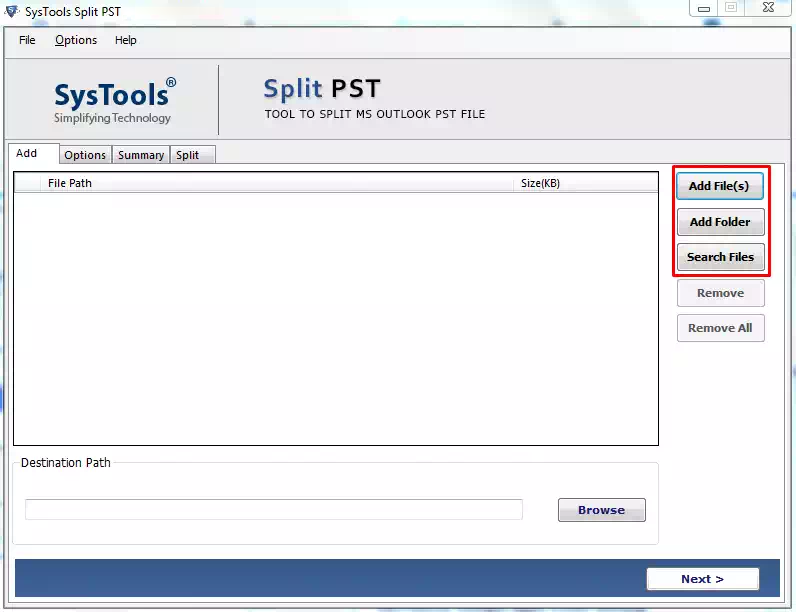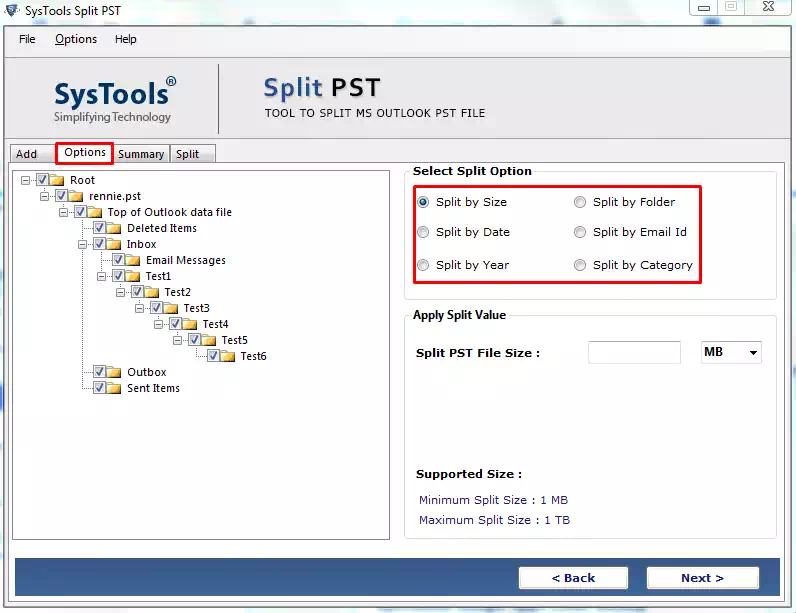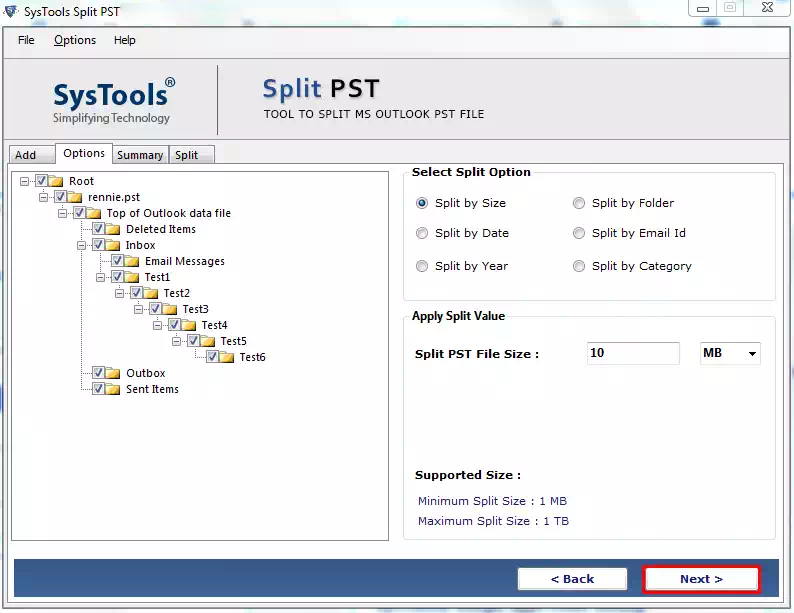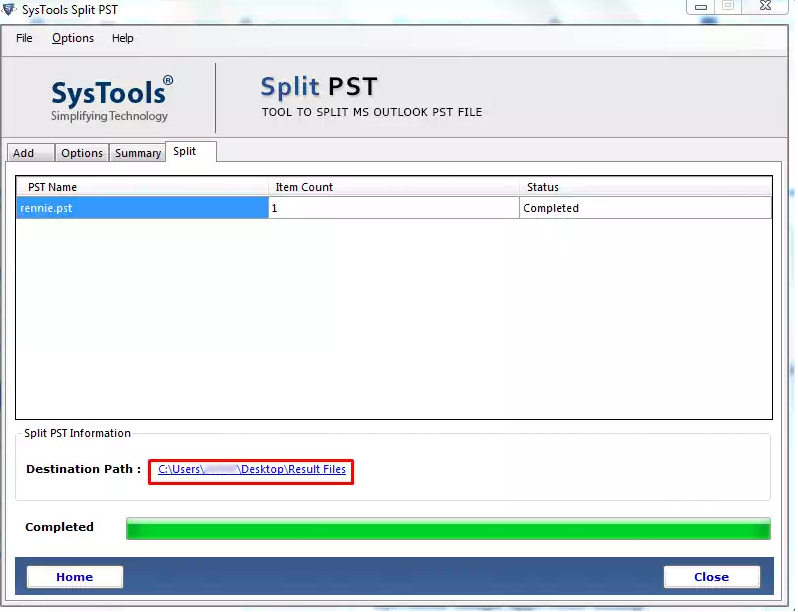PST Splitter Tool
Get the best Outlook PST splitter in the market to divide large PST Files. Also, this tool is the safest solution to perform splitting operation on PST files without any data loss.
- Divide large size PST into multiple parts by Size, Folder, Year, Date or Email Id
- PST Splitter Tool is able to Break Newly Created Outlook PST and Archive files too
- Split Outlook PST File with all of its items including; Emails, Calendars, Tasks, etc
- It is recommended to first recover corrupt or damaged PST File before splitting
- Capable to break files both UNICODE & ANSI PST file without any size limitation
- Launch Outlook PST Splitter tool as Standard/Guest without any Admin Privileges
- Easily break the PST files in smaller parts ranging from 1 MB to 1 TB in size
- Outlook PST Splitter Tool supports all versions of Outlook for reducing large PST files
- Download PST file splitter tool and launch it on Windows 11 and all below versions
Download Now
Safe & Secure
Purchase Now
30 Days Money Back*