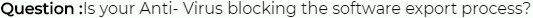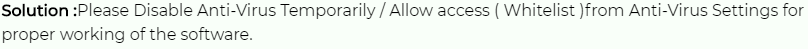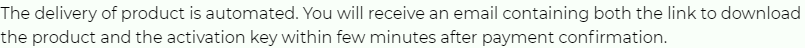SQL Database Viewer Software
The SQL Database Viewer Software is quite a powerful utility to open & view both healthy & corrupt/damaged SQL MDF files. This application allows users to open SQL Server database MDF files to access the information stored in it.
- Read SQL objects like Tables, Keys, Triggers, Indexes, Stored Procedures, etc
- Offers Quick Scan & Advance Scan to browse data from corrupt SQL databases
- The tool let Users Preview MDF & NDF files of both old & the latest SQL Servers
- Users can also view & save scanned SQL file data in .str File format for the future
- It enable users to View Unicode functions, views, triggers, stored procedures, etc
- Eliminate chaos by previewing SQL Database records highlighted in the Red color
- The software enables users with the feature to Automatically Detect SQL version
- Users are free to scan/open SQL database file of any size: No File Size Limitation
- Need not to have an MS SQL server to open MDF file with the automated software
- This advance SQL data viewer Supports SQL Server Version 2019 & Below Till 2000
- The Tool supports Windows 11, 10, 8, 7, etc along with Windows Server 2012 & 2016.
Purchase Now
30 Days Money Back*